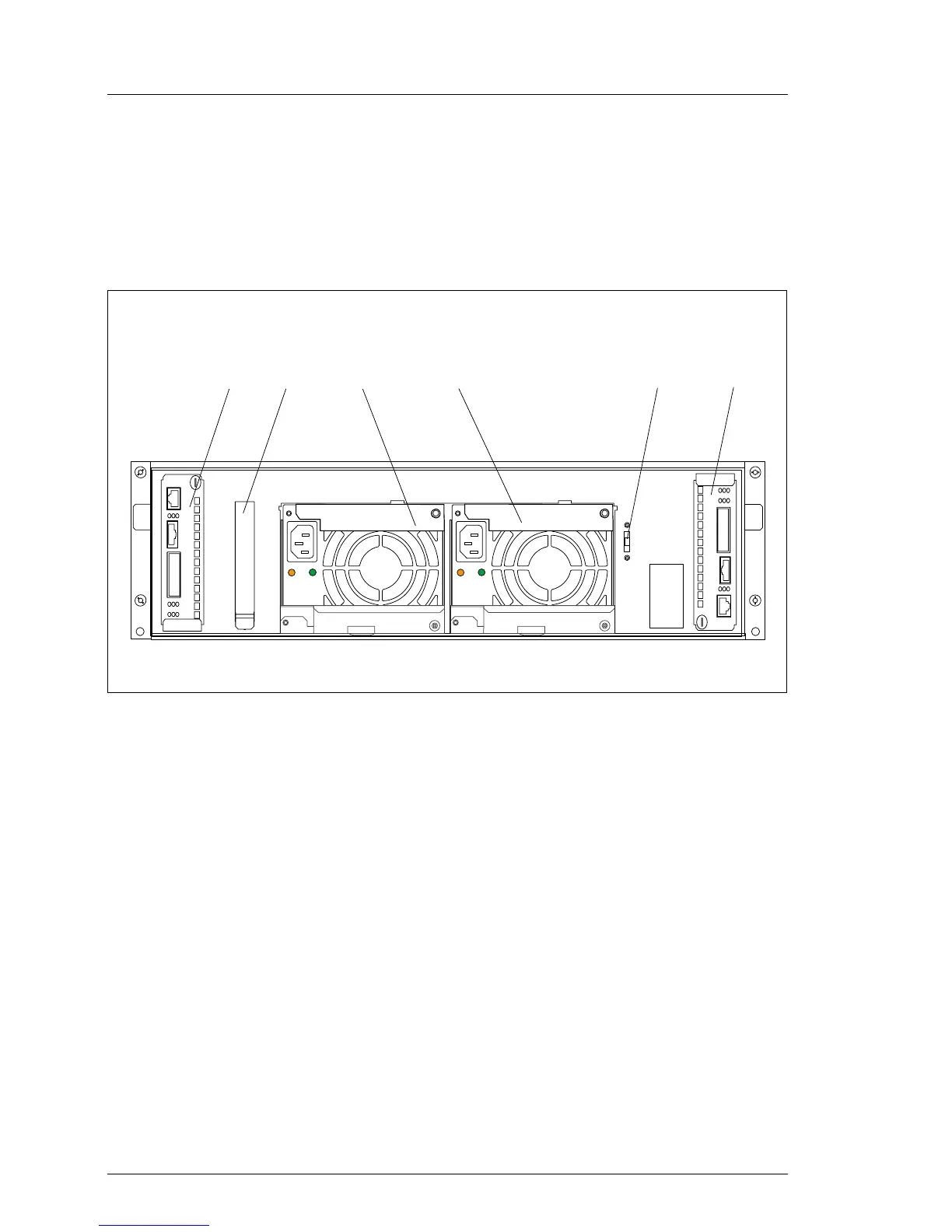20 U41221-J-Z156-1-74
The Rear Side Operating and Indicator Elements
3.2 The Rear Side
On the rear side of the PRIMERGY S60 storage subsystem there are the status
LEDs for the FFx-RAID controller module(s) and for the power supply units.
Also the power switch is placed on this side.
Figure 4: Rear View of the PRIMERGY S60 Storage Subsystem
(1) FFx-RAID controller module 1
(2, 3) Power supply units
(4) Power switch
(5) FFx-RAID controller module 0 (default)
(6) Location for the optional Remote Service Board
3.2.1 FFx-RAID Controller Module LEDs
The status LEDs are located on the connection panel of the FFx-RAID controller
module. For description see section “The FFx-RAID Controller Module” on
page 45.
1
2
3 4
5
6
