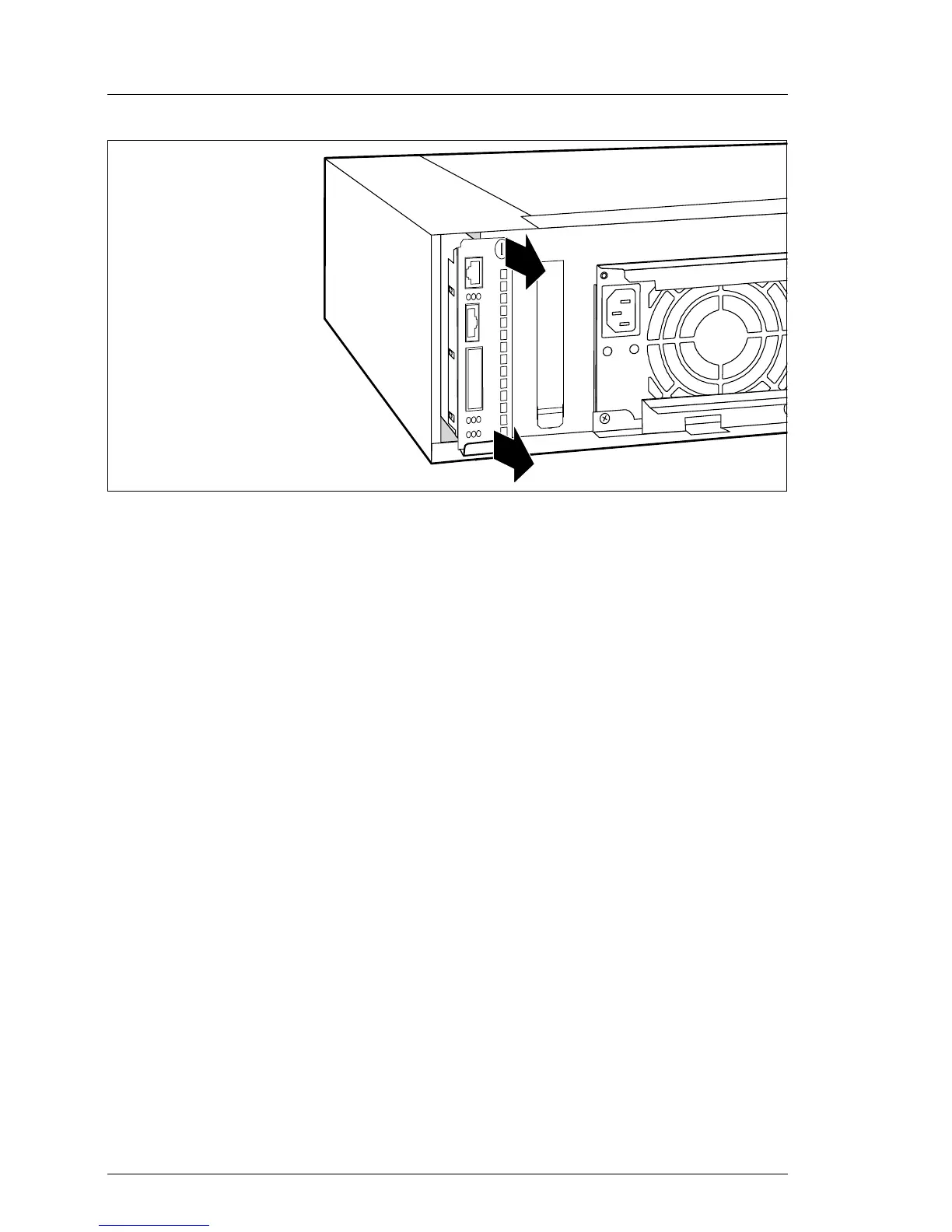54 U41221-J-Z156-1-74
The FFx-RAID Controller Module Plug-in Board Modules
Figure 22: Removing the Module
Ê Carefully pull out the FFx-RAID controller module from the slot. Grasp the
module on the knurled screw and on the bracket so that it does not tilt.
Installing occurs in reverse order:
Ê Make sure that the FFx-RAID controller module engages correctly in the
plug connection on the HDD backplane.
8.1.4 Adding a Second FFx-RAID Controller Module
I The addition of a second FFx-RAID controller module may be carried-out
when upgrading the simplex configuration to a dual-active configuration.
The action cannot be accomplished during normal operation.
In a dual-active configuration, the two FFx-RAID controller modules must
accept each other as partners. This requires both modules to have the same
FW status and the same cache configuration.
Ê Check (with SAM software) whether the FW status of the existing FFx-RAID
controller module matches that of the new FFx-RAID controller module.
Ê If the FW statuses do no match, use the SAM software to load the firmware
with the status of the new FFx-RAID controller module onto the existing
FFx-RAID controller module.
