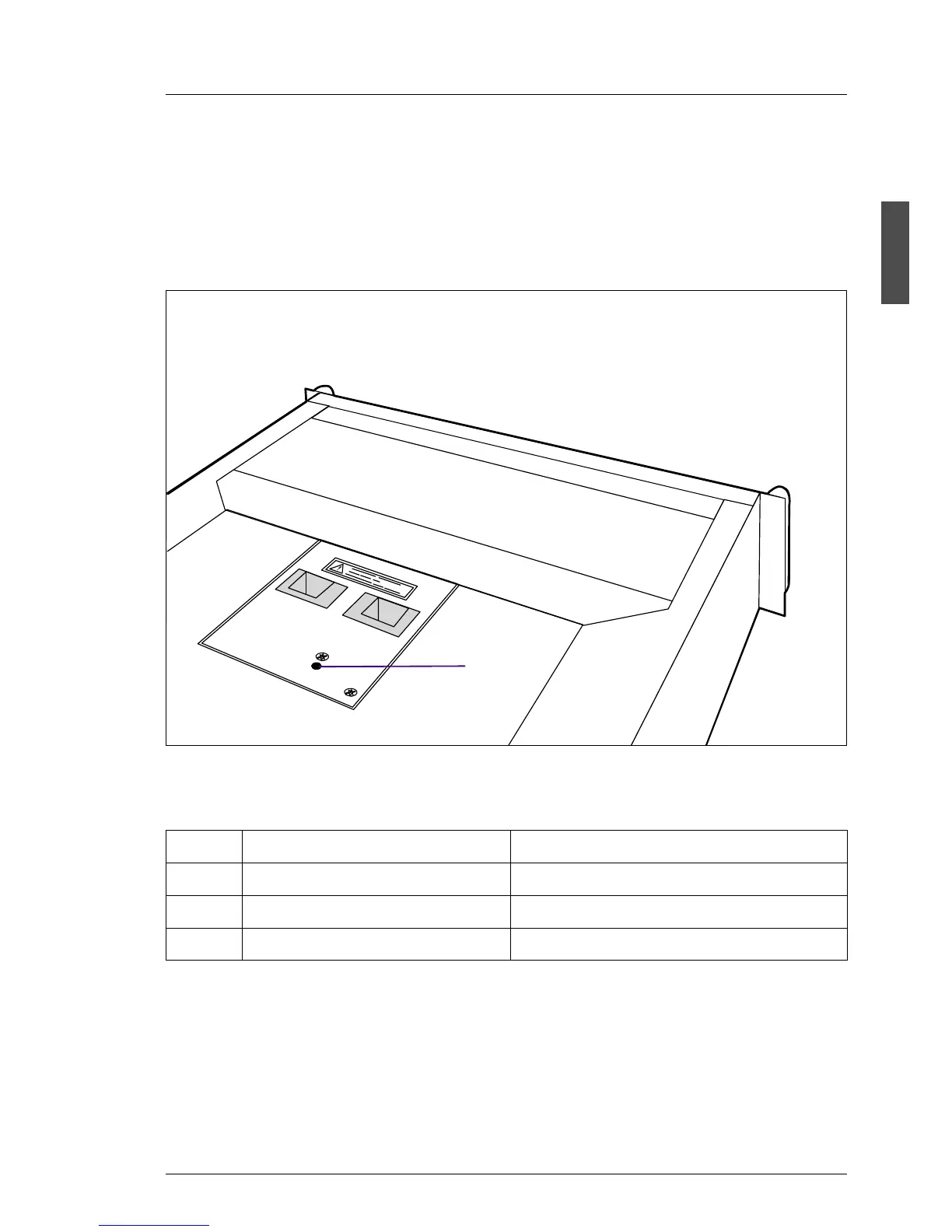U41221-J-Z156-1-74 23
Operating and Indicator Elements Fan LED
3.3 Fan LED
If you have been notified, via corresponding warning or error messages on the
server or via the cooling status LED on the front of the storage subsystem, that
there is a cooling problem, the fan status can be read on the fan LED.
Figure 7: Installed Fan Module, View with Fan LED
(1) Fan LED
I Replacement of the fan module is described in the chapter “Fan Module”
on page 33.
Color Meaning Required Measures
green Both fans are in operation. No action required.
yellow One fan has failed. The fan module must be replaced.
orange Both fans have failed. The fan module must be replaced.
Table 5: Meaning of the Fan LEDs
1
