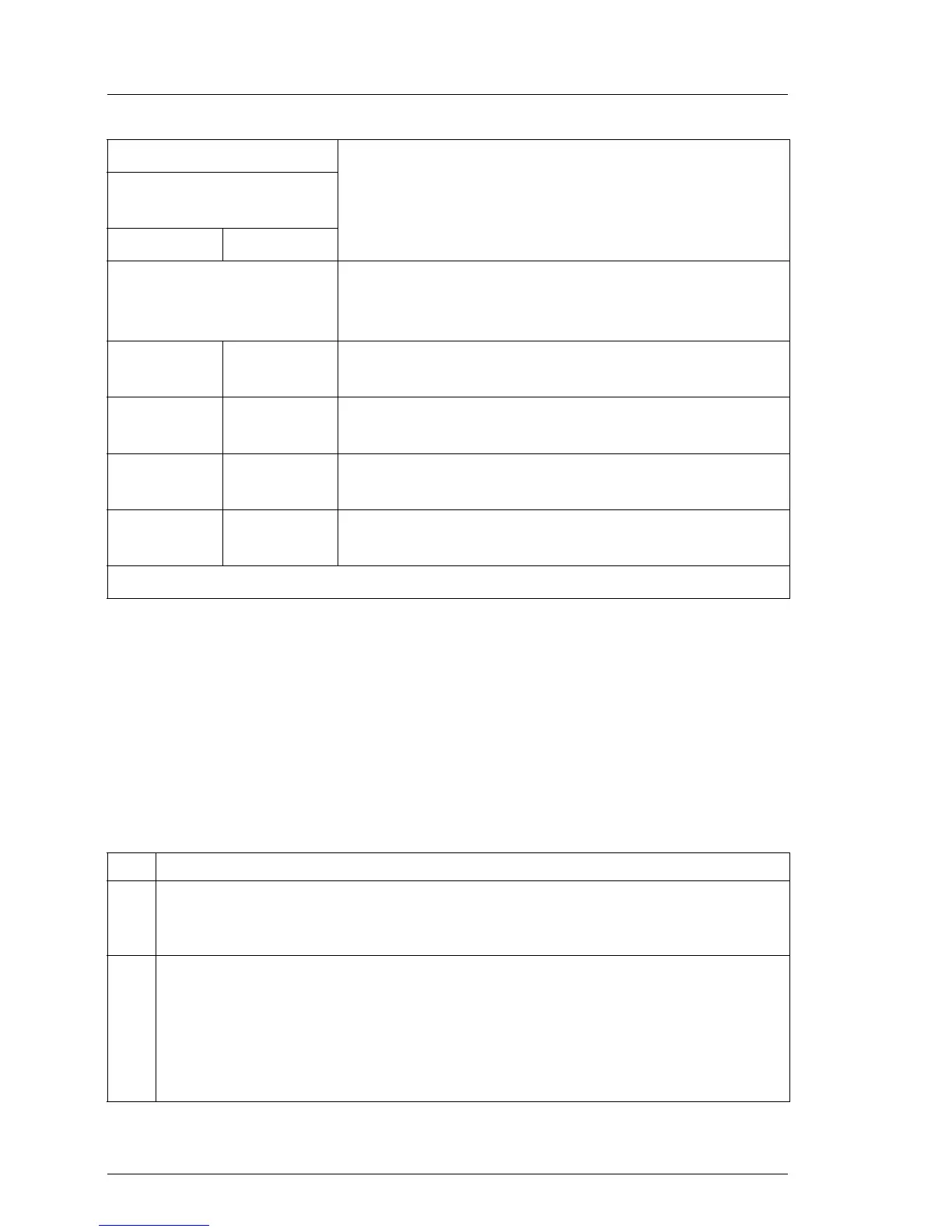50 U41221-J-Z156-1-74
The FFx-RAID Controller Module Plug-in Board Modules
8.1.2 Switches
The RS232 Switch
This switch (figure 20 on page 51) enables the RS232-FFx receiver to be
switched between an external (default) and an internal (service processor on
the Remote Service Board) means of control.
LED
Description
VT100/DEBUG STATUS
(3b yellow/green)
green yellow
flashing between green
and yellow
approx. 0.3 sec.
Voltage OK, FFx-RAID controller ready
OFF ON RS232 switch* on position “1” (ext) and “debug
mode” not activated
OFF flashing
2 sec.
RS232 switch* on position “1” (ext) and “debug
mode” activated
ON OFF RS232 switch* on position “2” (RSB) and “debug
mode” not activated
flashing
0.5 sec.
OFF RS232 switch* on position “2” (RSB) and “debug
mode” activated
* The switches will be described in the section “Switches”.
Table 11: RS232 and FFx Status Indicators-
Pos. Description
1 ext. RS232 (default)
The external controlling means will be attached via the VT100/DEBUG
connector (see figure 19 on page 47).
2RSB
Internal controlling means via the service processor on the optional
Remote Service Board.
I When the PRIMERGY S60 storage subsystem operates without
the optional Remote Service Board the switch must be set on
position “1”.
Table 12: RS232 switch settings
