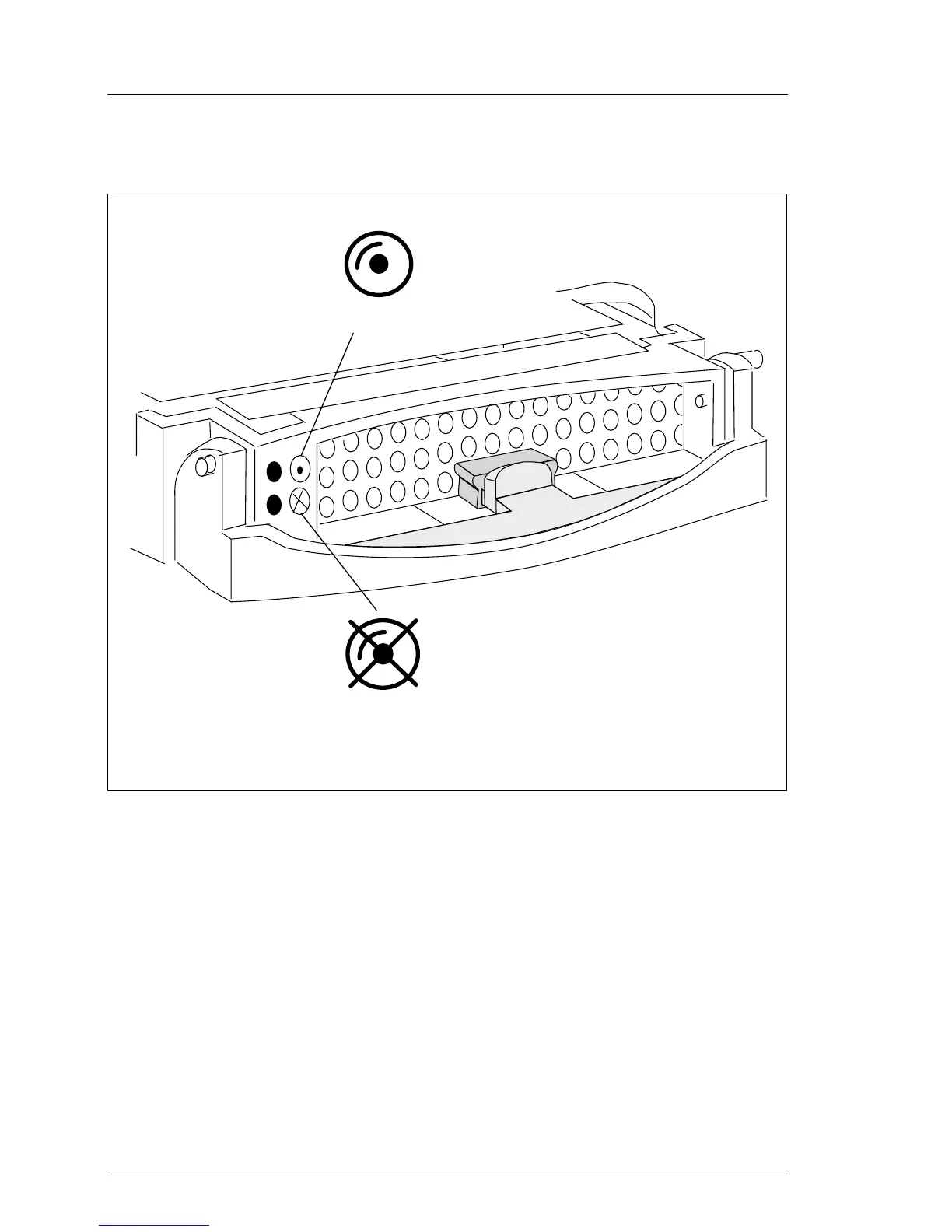18 U41221-J-Z156-1-74
The Front Operating and Indicator Elements
3.1.2 The Control LEDs for the Hard Disk Drives
Figure 3: Symbols of the Control LEDs of the Hard Disk Drives
(HDD READY) Operating indication of the hard disk drive.
This LED is driven by the hard disk drive itself.
(HDD STATUS) Status indication of the hard disk drive.
This dual-color (yellow/orange) LED is set by the hard disk
drive itself (yellow indicator) or by the SES controller (orange
indicator).
H D D R E A D Y
H D D S T A T U S
