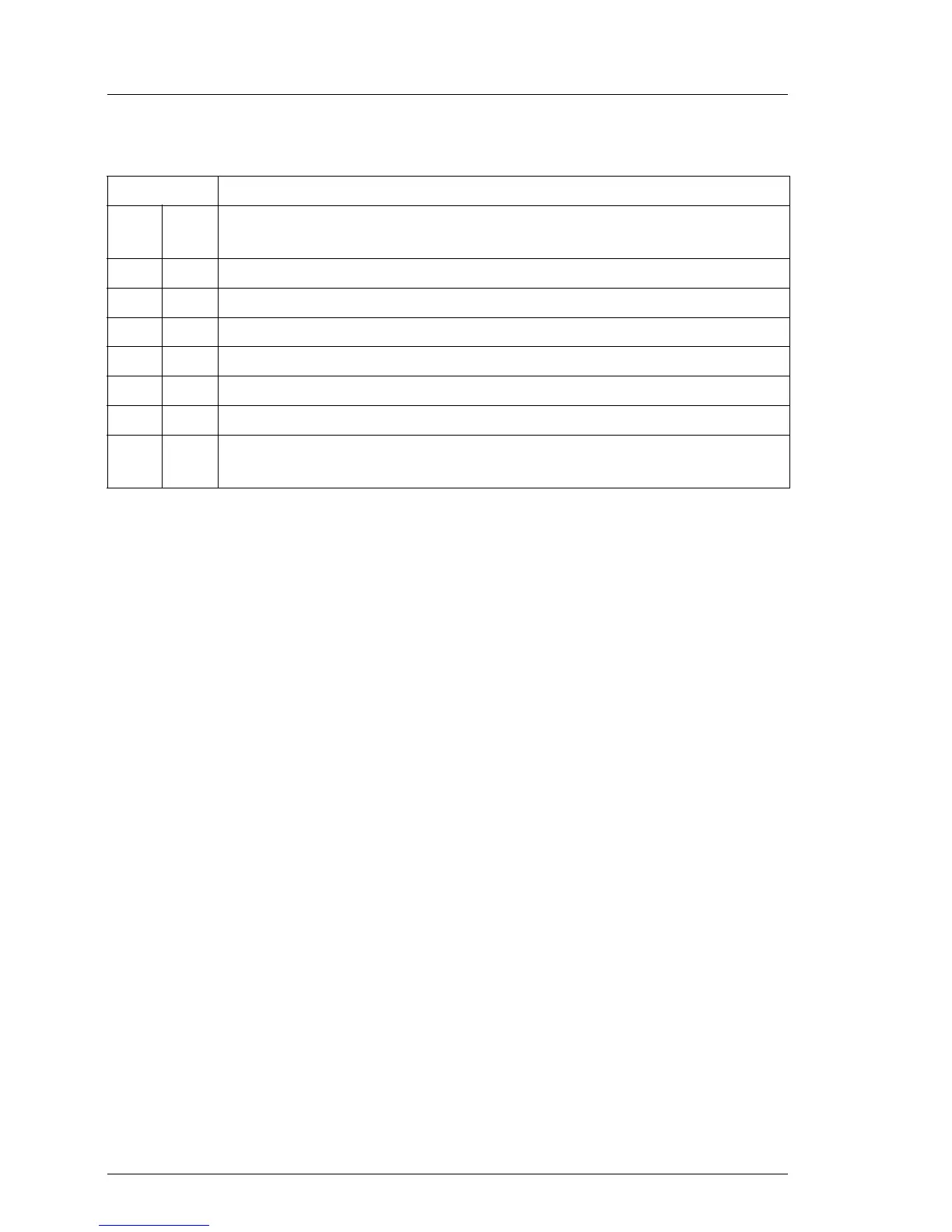52 U41221-J-Z156-1-74
The FFx-RAID Controller Module Plug-in Board Modules
The individual DIP switch positions ON have the following function:
8.1.3 Installing/removing the FFx-RAID controller
module
V CAUTION!
Observe the notes on safety and the information on electrostatic
sensitive device labeling in chapter “Important Notes” on page 7.
The FFx-RAID controller module can be installed and removed while the
subsystem is running provided that the configuration involved is a dual-active
configuration (two modules with dual-active configuration have been installed)
and the MultiPath software is active. If one FFx-RAID controller module is
removed, the second module automatically takes over its function (hot swap).
V CAUTION!
As condition for a hot swap action the replaced FFx-RAID controller
modules (FFx-RAID controller) must have the same firmware version
and the same cache memory size.
DIP switch Function
J1 ON Manufactory Diagnosis Mode activated: status indicator LEDs
(red, green, yellow) for the FFx-RAID controller flash 0.5 sec.
J2 ON Debug Mode
J3 ON Disable HSSDC NODE
J4 ON Disable GBIC NODE
K1 ON Conservative Cache active
K2 ON Enable delayed FFx-RAID controller power ON (delay ca. 17 sec.)
K3 ON Enable/Reset FFx-RAID controller from I2C bus active
K4 ON Multi Frame Mode: node ON/OFF after 4 consecutive erroneous
or error-free frames
Table 13: DIP Switches: Functions
