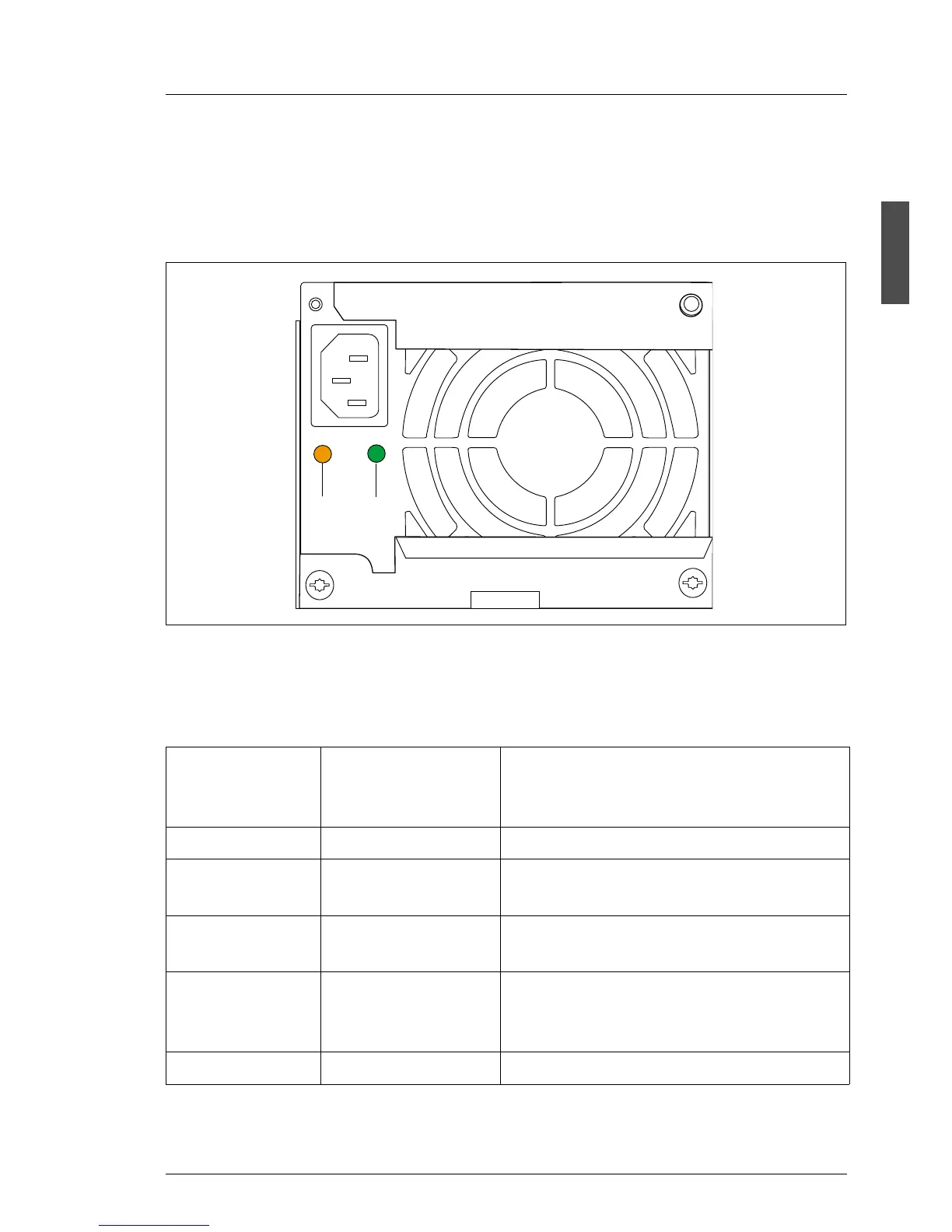U41221-J-Z156-1-74 21
Operating and Indicator Elements The Rear Side
3.2.2 Power Supply Unit LEDs
On the connecting side of the power supply units there are two LEDs that
indicate the status of the power supply units:
Figure 5: The Power Supply Unit LEDs
(1) Fault indication (amber LED)
(2) Operating indication (green LED)
Fault
indication (1)
(amber LED)
Operating
indication (2)
(green LED)
Status of the power supply unit
OFF OFF No AC voltage present.
OFF flashing AC voltage present; standby outputs
ready.
OFF ON DC outputs ready. Power supply unit
operational.
ON OFF No AC voltage present for this power
supply unit or power supply unit has
failed.
flashing ON Current limiting.
Table 3: Meaning of the Power Supply Unit LEDs
1
2
