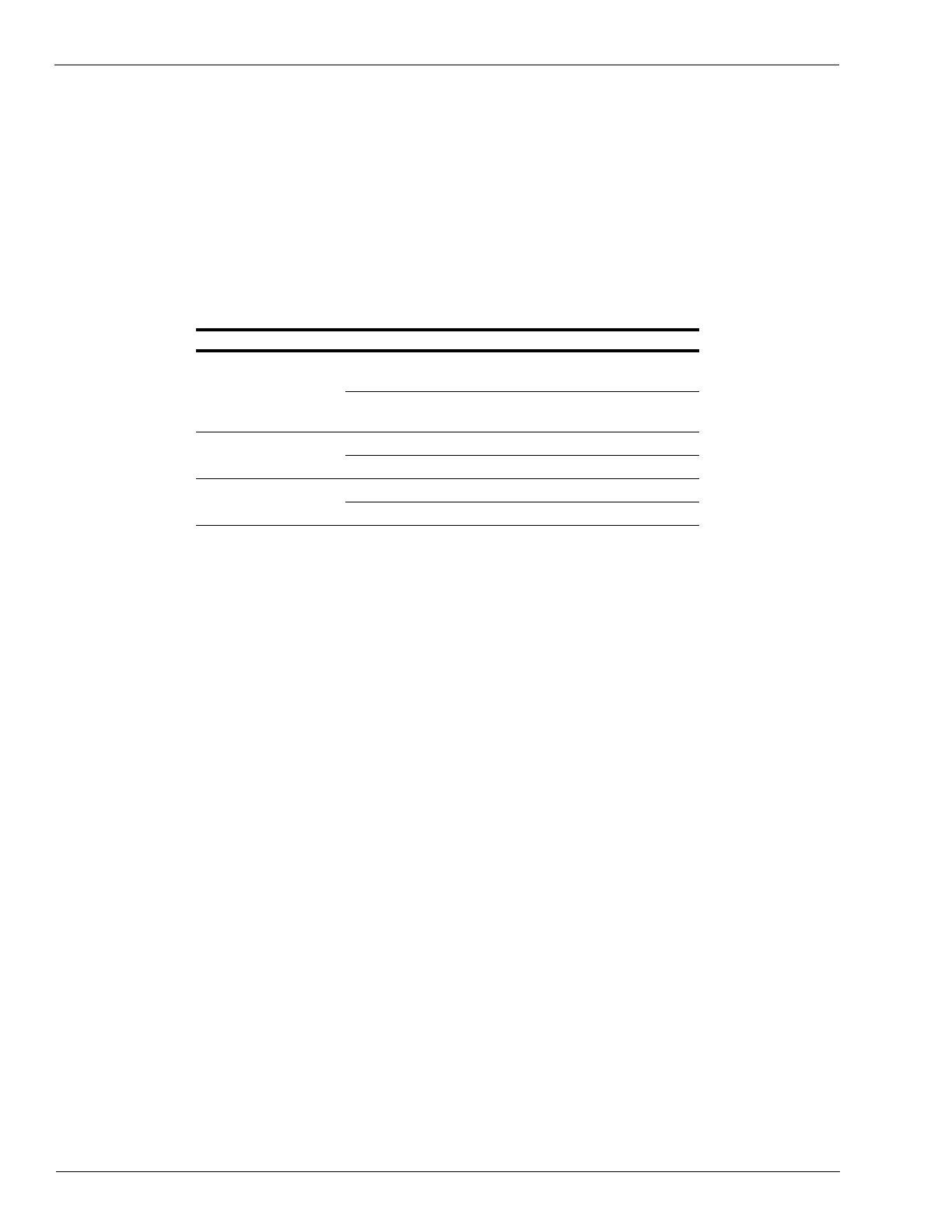Maintaining Units Periodic Maintenance Requirements
Page 44 MDE-3893P Encore® and Eclipse® Series Owner’s Manual · December 2011
Cleaning the Printer
Cleaning the printer regularly may help print quality and increase the life-span of the printer.
When cleaning the printer, use Moore Wallace M05194B001 Cleaning Kit. For details, refer to
“Special Maintenance Instructions” on page 62.
Printer Paper Ordering Information
The printer paper is sold as a blank roll or with low paper marks. Paper rolls with low paper
marks alert the station about the paper level being low. To order printer paper, refer to the
following table.
Vender Type Part No Printer Type
Moore Wallace Customer
Service 1-800-416-8151
Blank Roll (4”) M04809B012 • M04119A001 (USB)
• M00317A00X Printer
Low Paper Marks (4”) M04809B014 • M04119A001 (USB)
• M00317A00X Printer
Nakagawa Mfg (USA)
1-800-609-0608
Blank Roll (4”) N60125BN M04119A001 (USB)
Low Paper Marks (4”) N60125DN M04119A001 (USB)
Moore Wallace Customer
Service 1-800-416-8151
Blank Roll (6”) M04809B017 M06972A001 (Sliding)
Low Paper Marks (6”) M04809B018 M06972A001 (Sliding)
Notes: 1) Use of improper paper can result in poor quality print, shortened printer life or
frequent printer jams, which may not be covered by warranty.
2) It is important that all operators be trained in proper paper changing technique for
problem-free operation.
