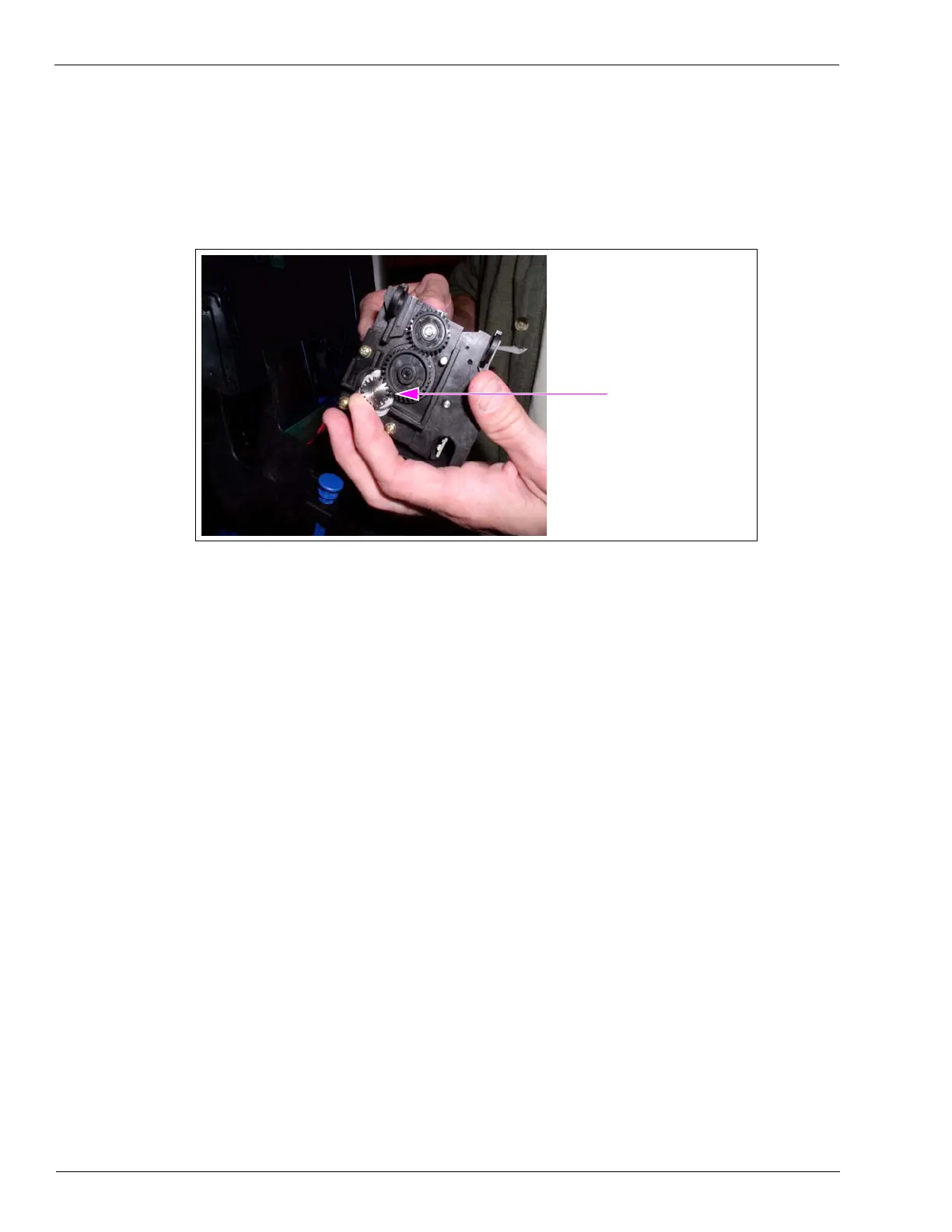Maintaining Units Special Maintenance Instructions
Page 62 MDE-3893P Encore® and Eclipse® Series Owner’s Manual · December 2011
3 Gently pull the paper through the module until it is completely removed. Leave no shards of
paper in the unit. Check the paper chute and ensure that it is clear. Lower the module back on
the paper bucket and push the right blue pin in place.
Note: You can rotate the gears to release shards.
Figure 5-30: Use Gears to Remove Shards
Gears to Release Shards
4 Place the Printer Control Module back and push the right blue pin back in place.
Special Maintenance Instructions
Cleaning and Detailing the Unit
Materials Required
• Safety glasses
• Flexible rubber gloves
• Concentrated Simple Green all purpose cleaner
• Soft bristle nylon brush
• Spray bottle filled with water
• Empty spray bottle (to use with prepared cleaning mixture)
• White cotton cloths
• Nu Finish car polish
• Safety cones or barricades
Important Items to Remember
• Do not use waxes, harsh abrasives, or ammonia containing cleaners on the textured door
surfaces.
• Always use a soft bristle nylon brush and rinse after cleaning.
• Simple Green cleaner is the recommended cleaner for all surfaces.
