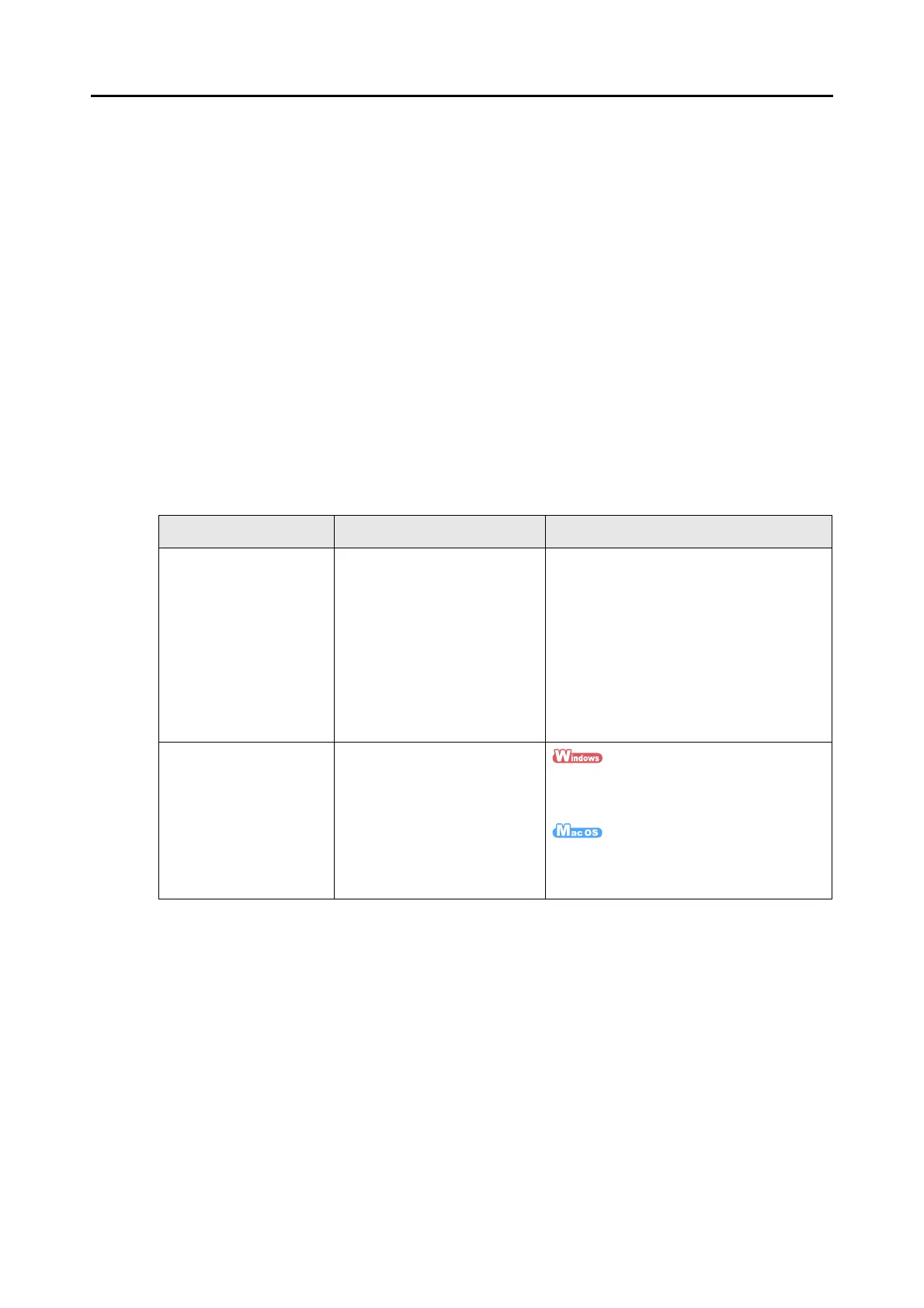Introduction
3
Disclaimer
zReproducibility of the image data
Confirm that the image data scanned with the ScanSnap meets your requirements (e.g.
image reproducibility in size accuracy, information amount, fidelity, content and color).
zDisposing of the original document
Check the image data using the application where you transferred the image data to
make sure that there are no missing parts before disposing of the original document
scanned with the ScanSnap.
It is the responsibility of the customer to store and manage the scanned image, and
dispose of the original document scanned with the ScanSnap.
Manuals
Read the following manuals as needed when using the ScanSnap.
Manual Description Reference Method
ScanSnap S1100
Getting Started
Read this manual before you
start using the product
because it contains important
information about the safe use
of the ScanSnap.
It also explains about the
ScanSnap package contents,
software installation,
connecting the ScanSnap, and
checking the operation.
Included in the package.
ScanSnap S1100
Operator's Guide
(this manual)
Read this manual for
information about basic
operations of the ScanSnap,
software installation, scanning
methods, various settings, and
handling of the ScanSnap.
Select [Start] menu [All Programs]
[ScanSnap Manager] [ScanSnap
Operator's Guide].
Select [Applications] from the sidebar in
Finder, and double-click [ScanSnap]
[Manual] [Operator's Guide].
