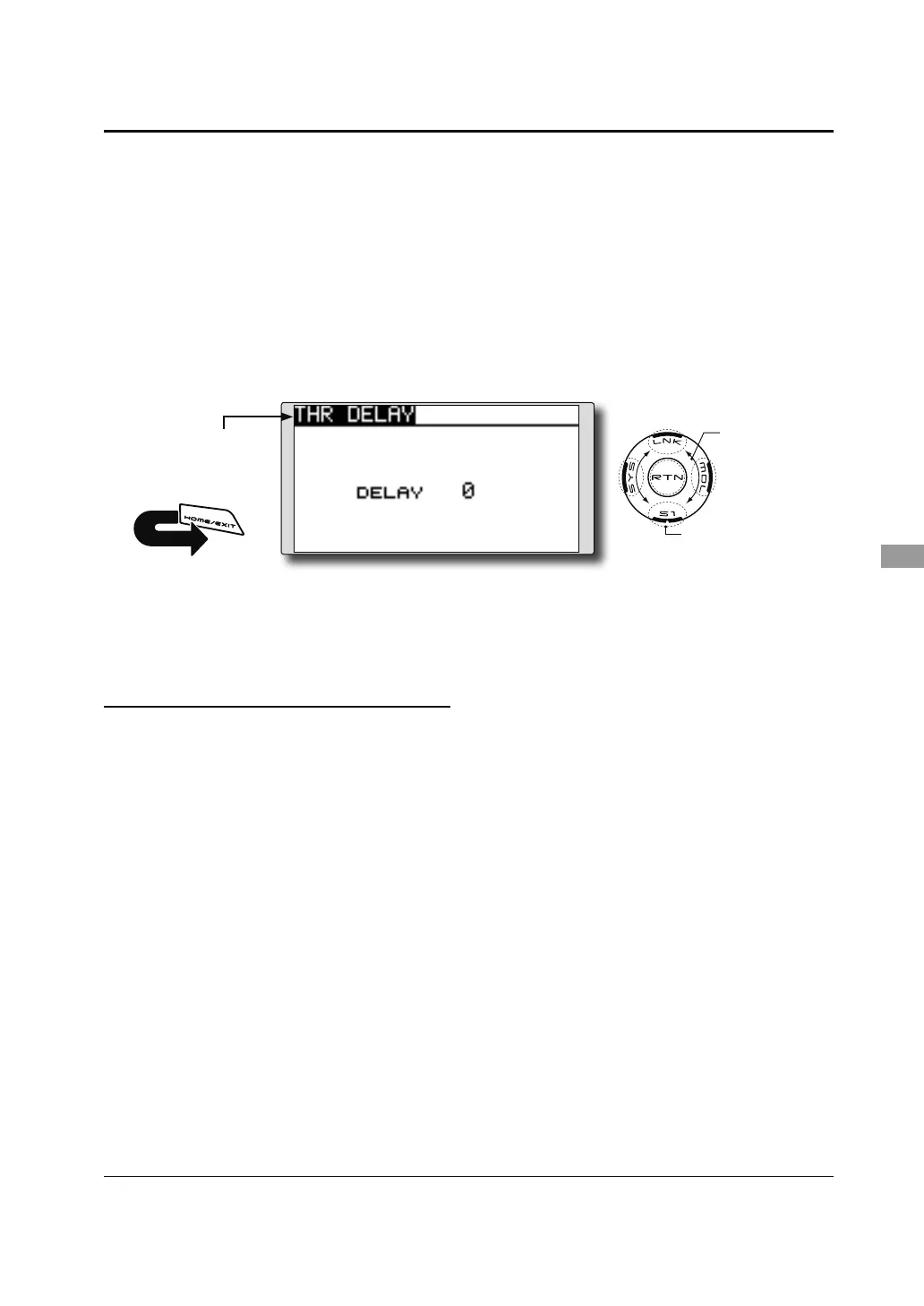119
<Model Menu (Airplane/Glider Functions)>
ŏ6HOHFWWKHIXQFWLRQ QDPH
and return to the Model
menu by touching the
RTN button.
Or the
HOME/EXIT button is
pushed.
<SensorTouch™>
RETURN
THR-DELAY function is used to slow the
response of the throttle stick to simulate the slow
response of a turbine engine, etc.
*This function is the same as THR of servo speed. If it sets up
in great numbers, it overlaps and a THR servo becomes late
further. Please do not let me overlap. Use either.
ŏ6HOHFW>7+5'(/$<@DWWKH0RGHOPHQX
and access the setup screen shown
below by touching the RTN button.
Scrolling
ŏ0RYLQJFXUVRU
ŏ6HOHFWLQJPRGH
ŏ$GMXVWLQJYDOXH
ŏ7RQH[WSDJH
THR DELAY
>&RUUHVSRQGLQJPRGHOW\SH@$LUSODQHJHQHUDO
Setting method
Ɣ2SHUDWLRQVSHHGGHOD\VHWWLQJ
0RYHWKHFXUVRUWRWKH>'(/$<@LWHPDQG
touch the RTN button to switch to the data
input mode.
$GMXVWWKHGHOD\UDWHE\VFUROOLQJ WKHWRXFK
sensor.
,QLWLDOYDOXH
$GMXVWPHQWUDQJHaPD[LPXPGHOD\
*When the RTN button is touched for one second, the rate is
reset to the initial value.)
Touch the RTN button to activate the
function and return to the cursor mode.