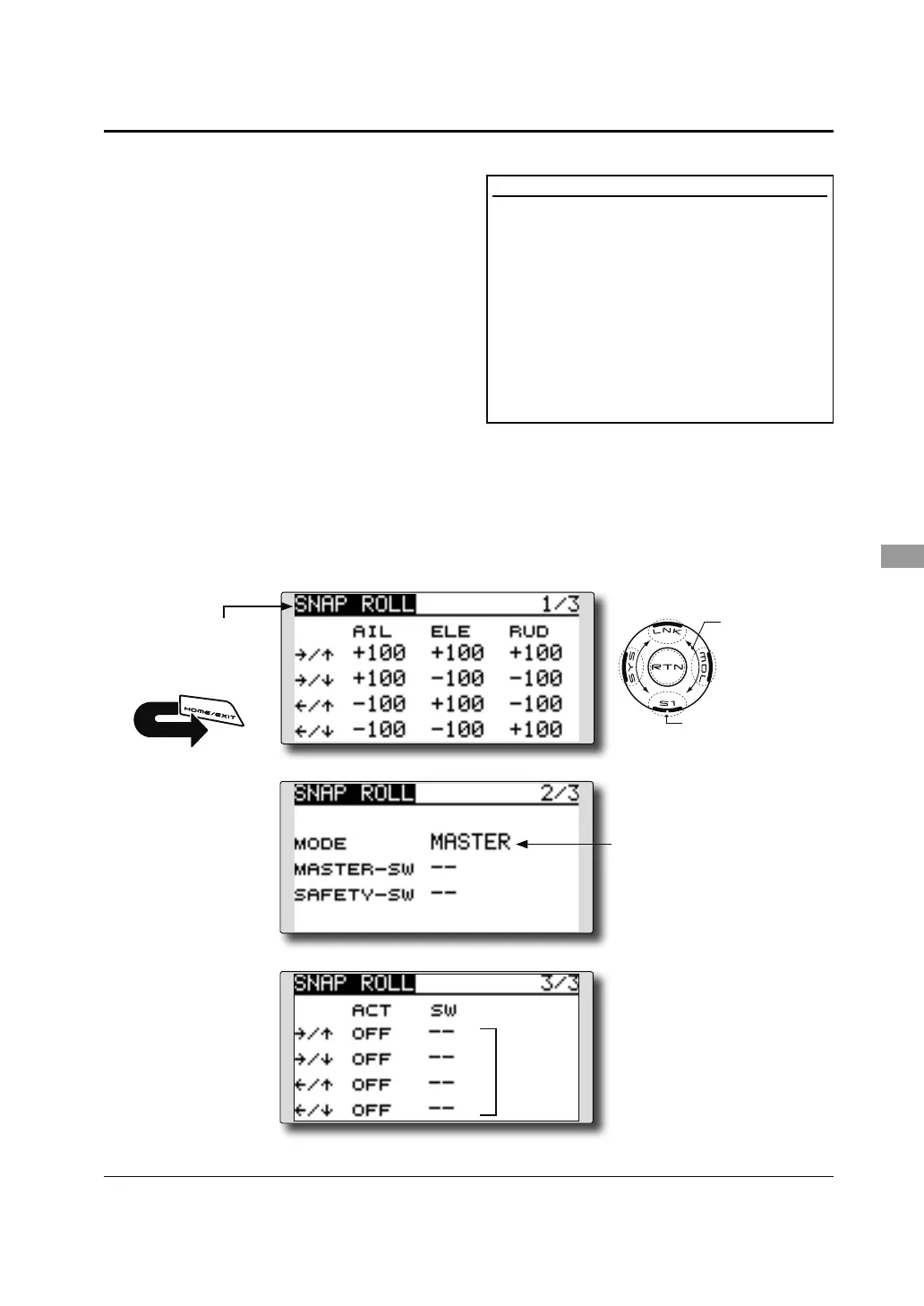145
<Model Menu (Airplane/Glider Functions)>
ŏ6HOHFWWKHIXQFWLRQ QDPH
and return to the Model
menu by touching the
RTN button.
Or the
HOME/EXIT button is
pushed.
<SensorTouch™>
RETURN
SNAP ROLL
>&RUUHVSRQGLQJPRGHOW\SH@$LUSODQHJHQHUDO
This function selects the switch and rate
adjustment of ailerons, elevators, and rudder when
a snap roll is performed.
ŏ)RXU VQDS UROO GLUHFWLRQV FDQ EH VHW 5LJKWXS
ULJKWGRZQOHIWXSOHIWGRZQ
ŏ2SHUDWLRQPRGH:KHQ>0DVWHU@PRGHLVVHOHFWHG
WKH6QDS 5ROO IXQFWLRQ LV WXUQHG 212))E\WKH
PDVWHUVZLWFK ,W LV SRVVLEOH WRVHWWKHGLUHFWLRQ
switch was switched to the direction in which you
ZDQWWRVQDSUROO:KHQ>6LQJOH@PRGHLVVHOHFWHG
the snap roll in each direction can be executed
by means of independent switches and positions.
ŏ$ VDIHW\ VZLWFK FDQ EHVHWWRSUHYHQWWKH
LQDGYHUWHQWDFWLYDWLRQ RI WKH VQDS UROO )RU
example, the landing gear is lowered, even if
the switch is turned on accidentally the snap roll
would not be executed. The snap roll switch is
DFWLYDWHGRQO\ZKHQWKHVDIHW\VZLWFKLV2))
(Example) Setting example for F3A
ŏ0RGH>0DVWHU@
ŏ6DIHW\6:>6*@6DIHW\PHDVXUH
ŏ0DVWHU6:>6+@0DLQVZLWFKIRUH[HFXWLQJ
VQDSUROO
ŏ'LUHFWLRQVZLWFKHV
*The snap roll up side left and right and down side left and right
direction switches are selected here.
5LJKW8S2))>6'@
5LJKW'RZQ2))>6'@
/HIW8S2))>6$@
/HIW'RZQ2))>6$@
ŏ0DVWHUVLQJOHPRGH
selection
ŏ6HOHFW>61$352//@DWWKH0RGHOPHQX
and access the setup screen shown
below by touching the RTN button.
Scrolling
ŏ0RYLQJFXUVRU
ŏ6HOHFWLQJPRGH
ŏ$GMXVWLQJYDOXH
ŏ7RQH[WSDJH
ŏ'LUHFWLRQVZLWFKHV