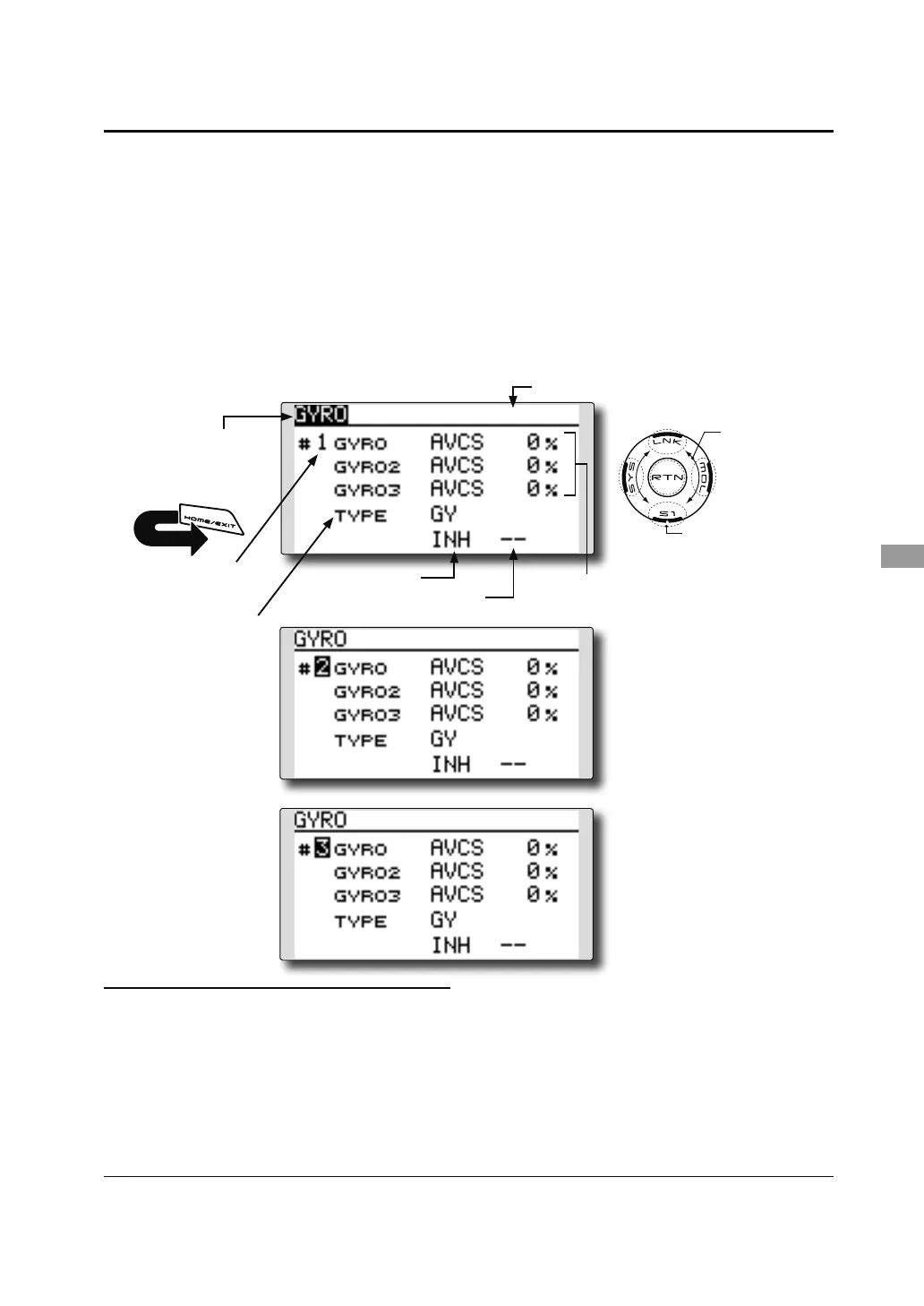137
<Model Menu (Airplane/Glider Functions)>
ŏ6HOHFWWKHIXQFWLRQ QDPH
and return to the Model
menu by touching the
RTN button.
Or the
HOME/EXIT button is
pushed.
<SensorTouch™>
RETURN
GYRO
>&RUUHVSRQGLQJPRGHOW\SH@$LUSODQHJOLGHUJHQHUDO
This function is used when a GYA Series gyro
is used to stabilize the aircraft's attitude. The
sensitivity and operation mode (Normal mode/
AVCS mode) can be changed via a switch.
ŏ7KUHH UDWHV 5DWH 5DWH 5DWH FDQEH
switched.
ŏ8S WR D[HV *\UR*\UR *\UR FDQ EH
simultaneously controlled.
Note: This setting does not assign a sensitivity
channel. To do so, use the Linkage menu
prior to assigning the sensitivity channel
(Gyro/Gyro2/Gyro3), be sure to select an
unused channel.
Set the [Control] and [Trim] settings other than
Function to [--].
ŏ7KHRSHUDWLRQPRGH$9&6125
and sensitivity of the three axis
*\UR*\UR*\URFDQEHVHW
ŏ6HOHFW>*<52@DWWKH0RGHOPHQXDQG
access the setup screen shown below
by touching the RTN button.
Scrolling
ŏ0RYLQJFXUVRU
ŏ6HOHFWLQJPRGH
ŏ$GMXVWLQJYDOXH
ŏ7RQH[WSDJH
(Active rate # display)
ŏ *\URW\SH
selection
ŏ $&7,1+
ŏ 6ZLWFKVHOHFWLRQ
ŏ5DWHVHWXS
screen selection
>5DWHVHWXSVFUHHQ@
>5DWHVHWXSVFUHHQ@
>5DWHVHWXSVFUHHQ@
Setting method
*Prior to using the Function menu in the Linkage menu to
assign the sensitivity channel (Gyro/Gyro2/Gyro3) select an
unused channel.
Set [Control] and [Trim] other than function to [--].
Ɣ5DWHVHWXSVFUHHQVHOHFWLRQ
Move the cursor to the setup screen selection
item and touch the RTN button to switch
to the data input mode. Select the setup
screen # by scrolling the touch sensor.
Touch the RTN button to change the setup
screen and return to the cursor mode.
Ɣ$FWLYDWHWKHIXQFWLRQ
0RYHWKHFXUVRUWRWKH>,1+@LWHPDQGWRXFK
the RTN button to switch to the data input
PRGH6HOHFWWKH$&7PRGHE\VFUROOLQJWKH
touch sensor.
*The display blinks.
Touch the RTN button to activate the
function and return to the cursor mode.