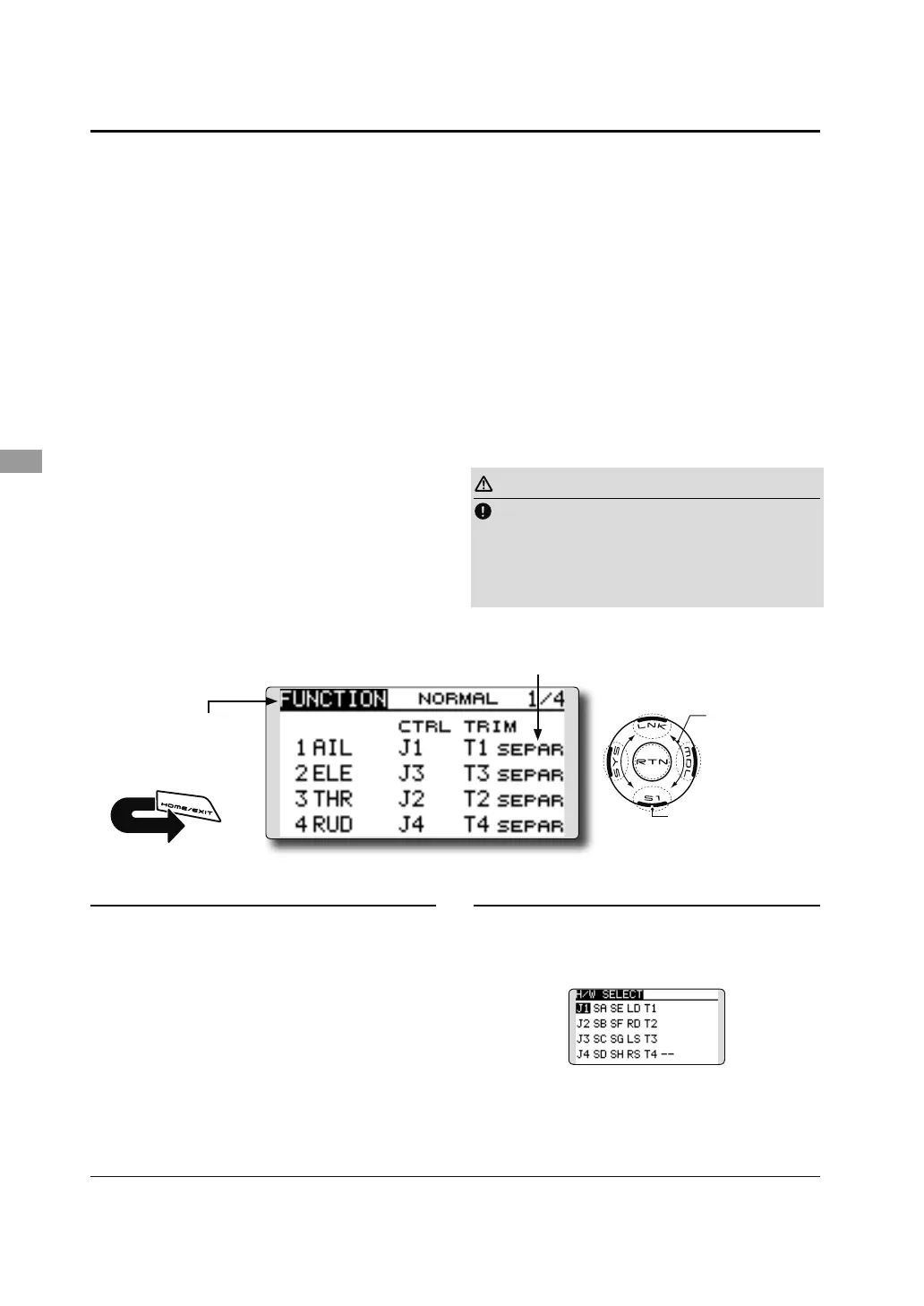76
<Functions of Linkage Menu>
ŏ6HOHFWWKHIXQFWLRQ QDPH
DQGUHWXUQWRWKH/LQNDJH
PHQXE\WRXFKLQJWKH
RTNEXWWRQ
2UWKH
HOME/EXITEXWWRQLV
SXVKHG
<SensorTouch™>
RETURN
FUNCTION
&KDQQHODVVLJQPHQWRIHDFKIXQFWLRQFDQEHFKDQJHG
When you select model and wing (swash) types,
you will find that the optimized combinations of
servo output channels and functions have been
already preset. If you would like, you can freely
change combinations of servo output channels,
functions (aileron, elevator, etc), and control (sticks,
switches, and trim levers).
*You can also assign the same function to multiple servo
output channels such as assigning elevator function to CH2
and CH3.
Channel Replacement
When the channel is replaced in the Function
menu, replaced channel uses the setting data (ATV,
SUB-TRIM, REVERSE, F/S, and B-F/S, etc.).
Servo Output Channels
For FASSTest 14CH mode, you can set 12 linear
channels and two digital channels. For FASSTest
12CH mode, you can set 10 linear channels and
two digital channels. For FASST MULT mode, you
can set 12 linear channels and two digital channels.
Function change
0RYHWKHFXUVRUWRWKHIXQFWLRQLWHP RIWKH
FKDQQHO\RXZDQWWRFKDQJHDQGWRXFKWKH
571EXWWRQ
*The function selection screen is displayed.
0RYHWKHFXUVRUWRWKHIXQFWLRQQDPH\RX
ZDQWWRVHWDQGWRXFKWKH571EXWWRQ
*The function name blinks.
7RXFKWKH571EXWWRQWRH[HFXWHWKH
FKDQJH:KHQ\RXZDQWWRFDQFHOWKLV
RSHUDWLRQWRXFKWKH6EXWWRQ
*Multiple channels can be assigned to one function.
For FASST 7CH mode, you can set only 7 linear
channels. For S-FHSS mode, you can set only 8
linear channels.
*DG1/2 (digital channels)
These channels can function as switched channels. You can
freely change combinations between servo output channels
and input controls (sticks, switches, and trim levers).
Motor Function
If you have either a Glider or Airplane Model
Type selected, and choose to activate the Motor
function, a reverse setting screen is displayed.
*If YES is selected, the output is reversed. If NO is selected,
the output is normal.
:DUQLQJ
As a safety precaution to prevent the motor
from starting unexpectedly, please switch
off the motor accordingly. We also suggest
removing the propeller from the motor as an
additional precaution.
Operation control change
0RYHWKHFXUVRUWRWKH&75/LWHPRIWKH
FKDQQHO\RXZDQWWRFKDQJHDQGWRXFKWKH
571EXWWRQ
*The control selection screen is displayed.
0RYHWKHFXUVRUWRWKHFRQWURO\RXZDQWWR
FKDQJHDQGWRXFKWKH571EXWWRQ
*The same control can be assigned to multiple channels.
(The display screen is an example. The
screen depends on the model type.)
ŏ6HOHFW>)81&7,21@LQWKH/LQNDJHPHQXDQG
DFFHVVWKHVHWXSVFUHHQVKRZQEHORZE\WRXFKLQJ
WKH571EXWWRQ
ŏ7ULPRSHUDWLRQPRGH
&20%&RPELQDWLRQPRGH
6(3$56HSDUDWHPRGH
,WVHWVXSE\T1-T4 SETRI/,1.$*(0(18
6FUROOLQJ
ŏ0RYLQJFXUVRU
ŏ6HOHFWLQJPRGH
ŏ$GMXVWLQJYDOXH
ŏ7RQH[WSDJH
