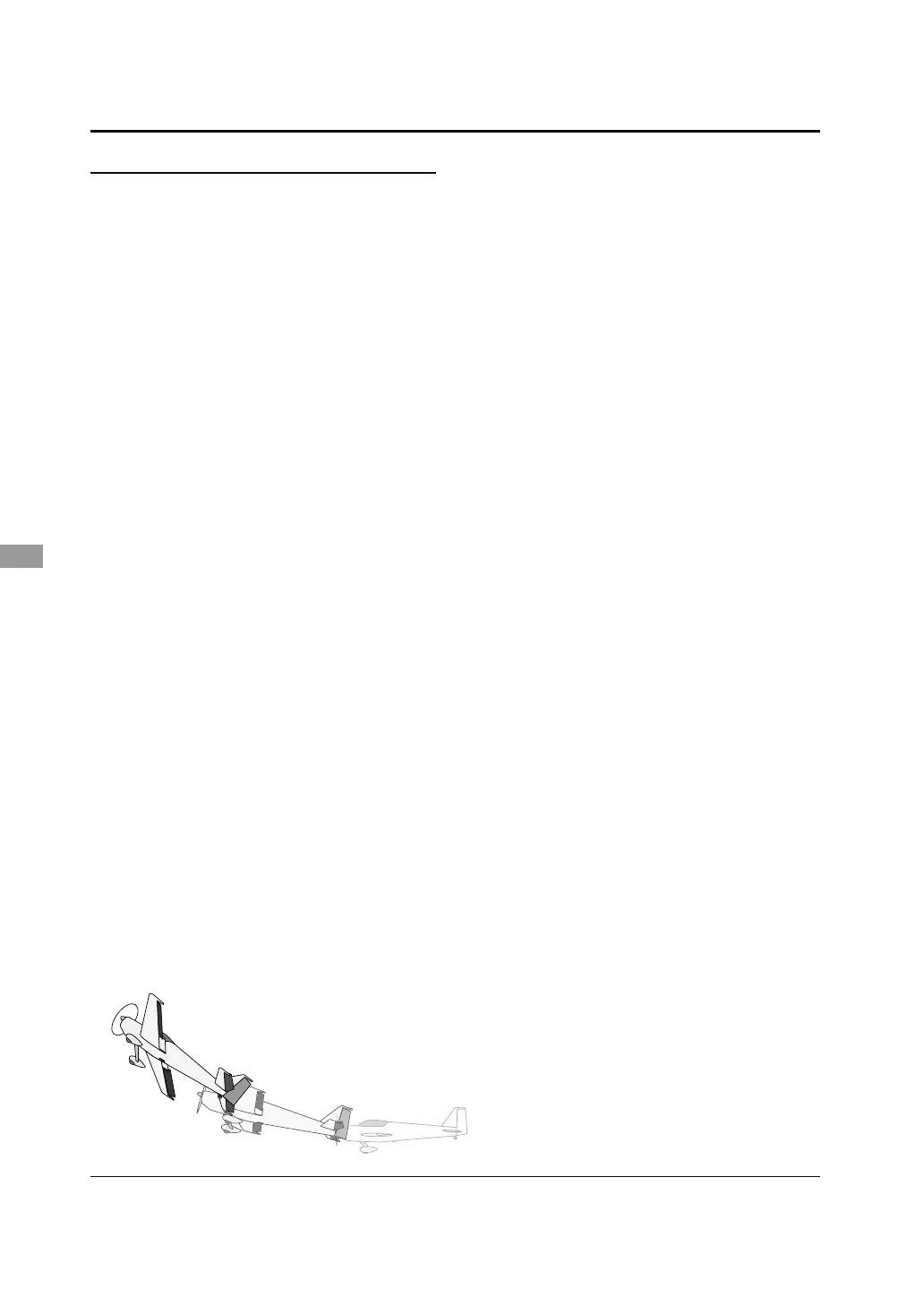146
<Model Menu (Airplane/Glider Functions)>
Setting method
Ɣ0DVWHUVLQJOHPRGHVHOHFWLRQ
0RYHWKHFXUVRUWR WKH>02'(@LWHPDQG
touch the RTN button to switch to the data
input mode. Select the master or single
mode by scrolling the touch sensor.
*The display blinks.
>0$67(5@0DVWHUPRGH
>6,1*/(@6LQJOHPRGH
Touch the RTN button to select the mode
and return to the cursor mode.
When setting a master switch, move the
FXUVRUWRWKH>0$67(56:@LWHPDQGWRXFK
the RTN button to access the selection
screen. Select the switch and set its ON
direction.
*For a description of the switch selection method, see the
description at the back of this manual.
When setting a safety switch, move the
FXUVRUWRWKH>6$)(7<6:@LWHPDQGWRXFKWKH
RTN button to access the selection screen.
Select the switch and set its ON direction.
Ɣ'LUHFWLRQVZLWFKVHOHFWLRQ
Move the cursor to the direction switch item
and touch the RTN button to access the
selection screen. Select the switch and set its
ON direction.
*For a description of the switch selection method, see the
description at the back of this manual.
Ɣ5DWHDGMXVWPHQW
Move the cursor to the aileron, elevator or
rudder item for each direction and touch the
RTN button to switch to the data input mode.
$GMXVWWKHUDWHLQGHSHQGHQWO\E\VFUROOLQJ
the touch sensor.
,QLWLDOYDOXH'HSHQGHQWXSRQWKHVQDSUROO
GLUHFWLRQ
$GMXVWPHQWUDQJHa
*When the RTN button is touched for one second, the rate is
reset to the initial value.)
7RXFKWKH571EXWWRQWRHQGWKHDGMXVWPHQW
and return to the cursor mode.