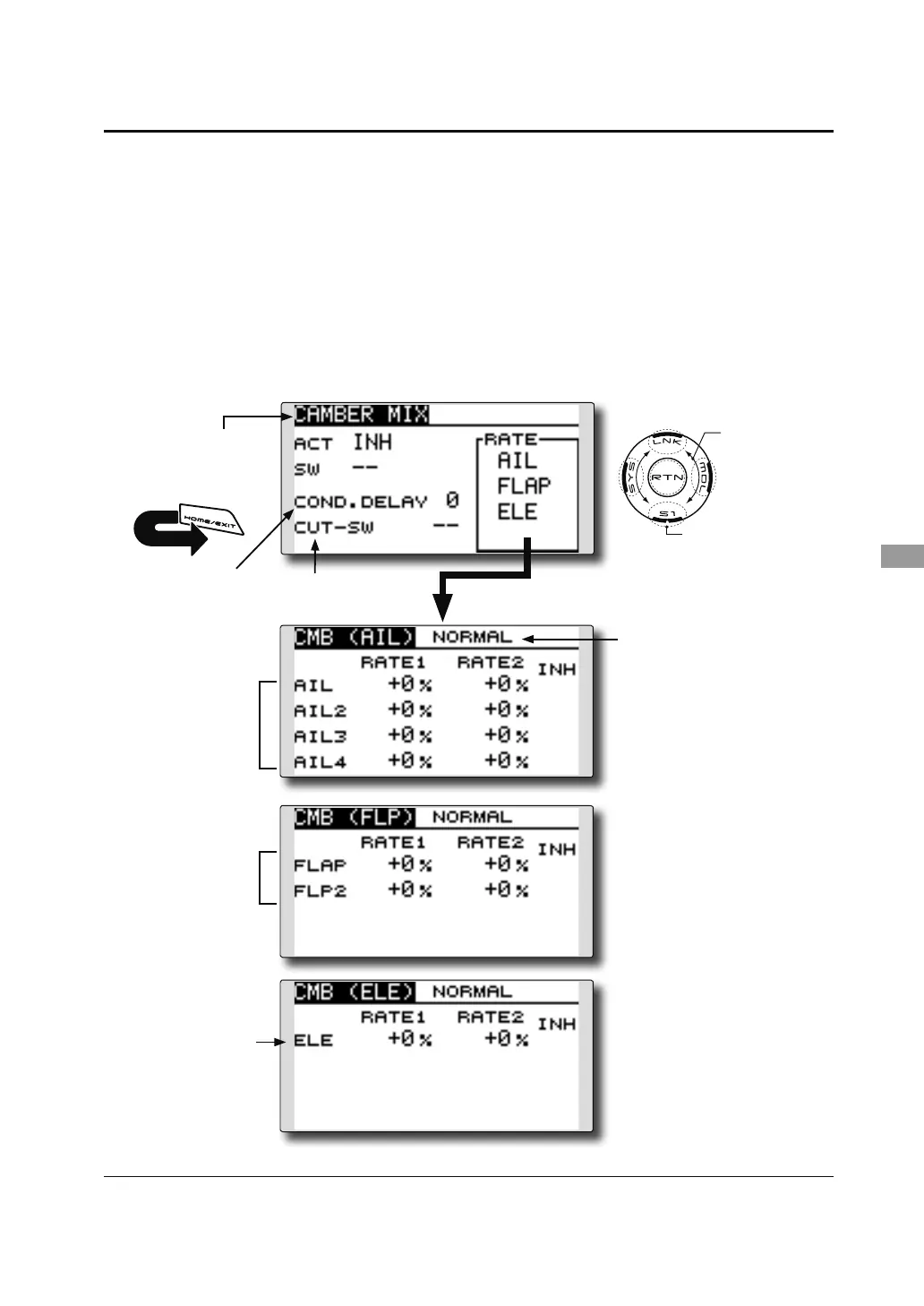127
<Model Menu (Airplane/Glider Functions)>
ŏ6HOHFWWKHIXQFWLRQ QDPH
and return to the Model
menu by touching the
RTN button.
Or the
HOME/EXIT button is
pushed.
<SensorTouch™>
RETURN
CAMBER MIX
>&RUUHVSRQGLQJPRGHOW\SH@$LUSODQHJOLGHUDLOHURQVRUPRUH
This function adjusts the rate of camber
operation for the wing camber (ailerons, camber
flaps, brake flaps) in the negative and positive
directions. The aileron, flap, and elevator rates
can also be adjusted independently and attitude
changes caused by camber operation can be
corrected.
*Initial setting assigns camber operation to side lever LS.
ŏ7KH XSGRZQ UDWHV RI WKH DLOHURQ IODS DQG
HOHYDWRUVHUYRVFDQEHDGMXVWHG:KHQWKHPL[LQJ
GLUHFWLRQLV UHYHUVHG E\ WKH OLQNDJH DGMXVWPHQWV
can be made by changing the mixing rate
SRODULW\RU
ŏ0L[LQJ GXULQJ IOLJKW FDQ EH WXUQHG 212)) E\
VHWWLQJDVZLWFK$OZD\V21DW>@VHWWLQJ
ŏ$FRQGLWLRQGHOD\FDQEHVHW$FXWVZLWFKZKLFK
FDQWXUQ2))WKHGHOD\IXQFWLRQFDQEHVHW
ŏ&RQGLWLRQGHOD\
cut switch
ŏ&RQGLWLRQGHOD\
setting
ŏ$LOHURQUDWH
DGMXVWPHQW
(Glider: Currently selected
condition name)
ŏ6HOHFW>&$0%(50,;@DWWKH0RGHO
menu and access the setup screen
shown below by touching the RTN
button.
*The display screen is an example. The actual
screen depends on the model type.
Scrolling
ŏ0RYLQJFXUVRU
ŏ6HOHFWLQJPRGH
ŏ$GMXVWLQJYDOXH
ŏ7RQH[WSDJH
ŏ)ODSUDWH
DGMXVWPHQW
ŏ(OHYDWRUUDWH
DGMXVWPHQW