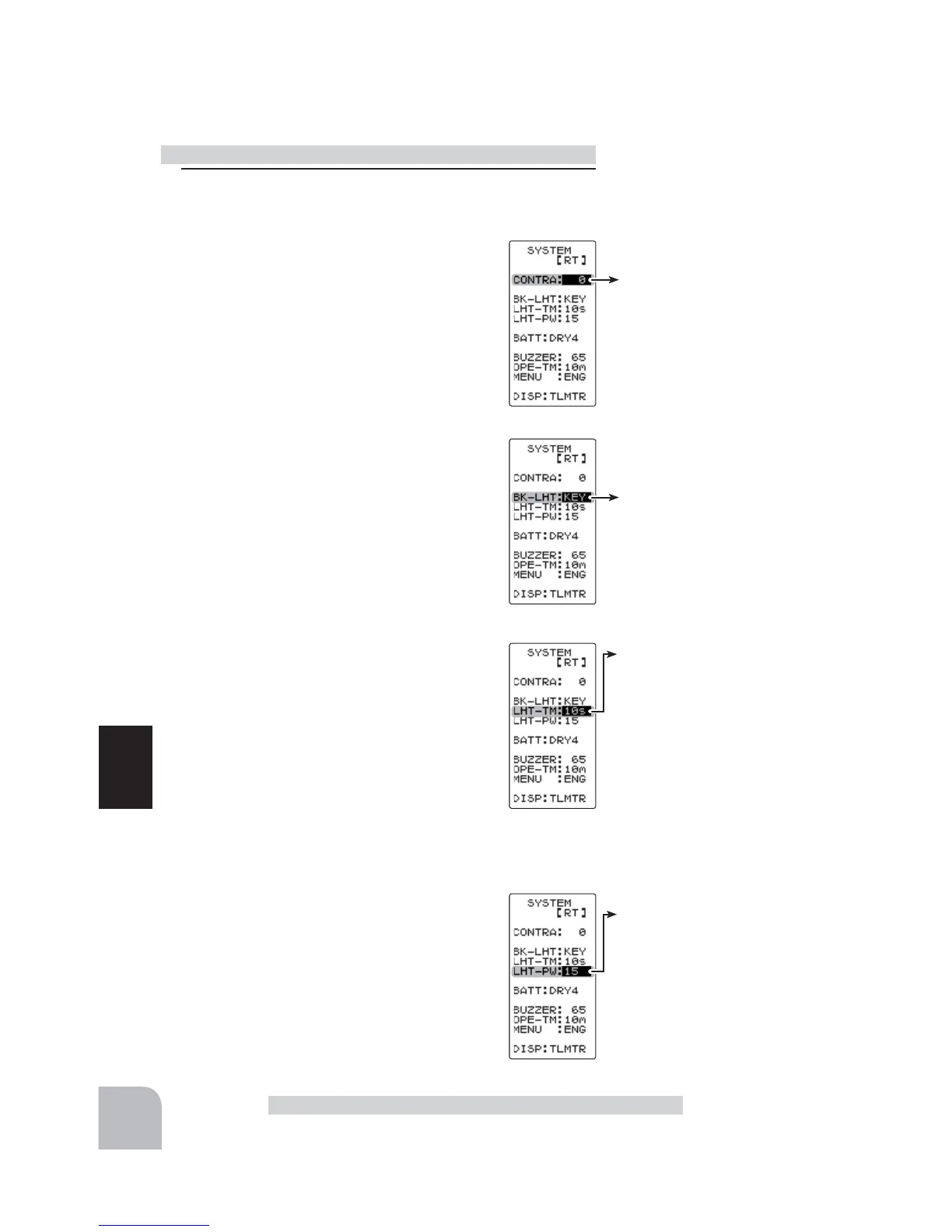Contrast (CONTRA)
-10~0~+10
Initial value: 0
Backlight mode (BK-LHT)
KEY, ALL, OFF
Backlighting time (LHT-TM)
1~30
Initial value: 10
Backlighting brightness
(LHT-PW)
1~30
Initial value: 15
102
Function
1
(Setting of each item)
(Adjusting the liquid crystal contrast)
Select the setting item "CONTRA"
by the (JOG)
button
, and use the (+) and (-) buttons to adjust
the screen contrast.
- Adjust to an easy-to-see contrast.
When ending, return to the MENU2 screen by
pressing the (JOG) button.
(Setting the liquid crystal backlighting mode)
Select the setting item "BK-LHT"
by the (JOG)
button
, and select the mode by pressing the (+)
or (-) button.
"KEY" :Fixed time backlighting ON after button operated.
"ALL" :Backlighting always ON
"OFF" :Backlighting OFF
When ending, return to the MENU2 screen by
pressing the (JOG) button.
(Setting liquid crystal backlighting time)
Select the setting item "LHT-TM"
by the (JOG)
button
, and use the (+) and (-) buttons to set the
ON time.
- When "KEY" is set at the preceding item, this ON time be-
comes effective
.
When ending, return to the MENU2 screen by
pressing the (JOG) button.
(Setting liquid crystal backlighting brightness)
Select the setting item “LHT-PW”
by the (JOG)
button
, and use the (+) and (-) buttons to set the
ON time.
-If too bright, the battery will be consumed.
When ending, return to the MENU2 screen by
pressing the (JOG) button.
System function setup
Adjustment buttons
- Use the (+) and (-) buttons to
make adjustments.
- Press the (+) and (-) buttons si-
multaneously (approx. 1 sec) to
return to the initial value.
System Functions "SYSTEM"