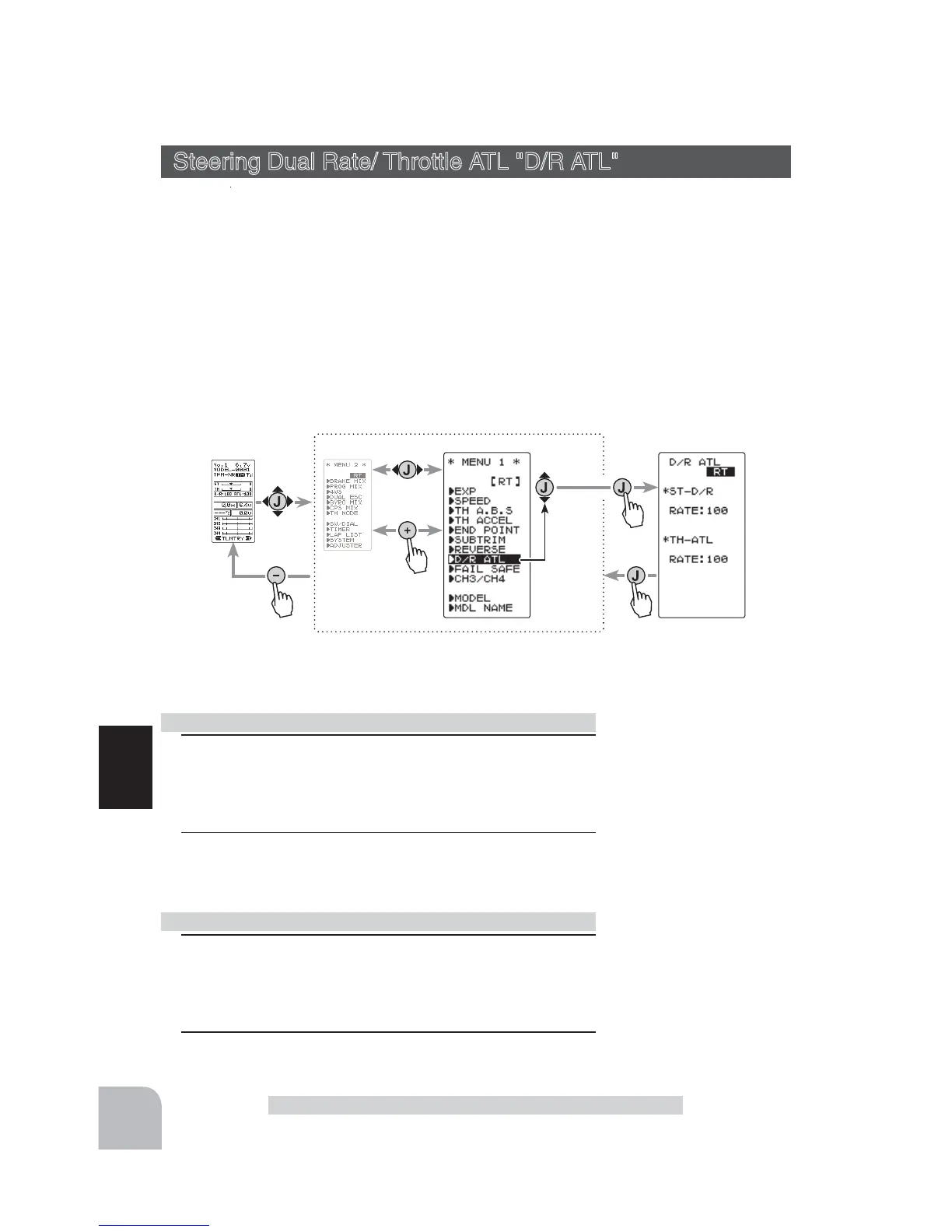Press
Press
(HOME screen)
(MENU 2 screen)
(D/R ATL screen)
Press
(MENU 1 screen)
Press
Select
"
D/R ATL
"
64
Function
Steering Dual Rate/ Throttle ATL "D/R ATL"
Steering Dual Rate/ Throttle ATL "D/R ATL"
D/R (Steering dual rate)
The steering left and right servo travels are adjusted simultaneously. This setting is
linked to transmitter grip dial DT3. When DT3 is assigned another function, dual
rate can be adjusted with this screen.
ATL (Throttle ATL)
This function decreases the set value when the braking effect is strong and increas-
es the set value when the braking effect is weak. This function is linked to transmit-
ter grip dial DT4. When DT4 is assigned nother function, this function can be set
with this screen.
Display "D/R ATL" screen by the following method:
1
(Dual rate adjustment)
Select the setting item ST-D/R "RATE" by (JOG) button up or
down operation. Adjust the servo travel with the (+) and (-)
buttons.
2
When ending, return to the MENU1 screen by pressing the
(JOG) button.
1
(Brake amount adjustment)
Select the setting item TH-ATL "RATE" by (JOG) button up
or down operation. Adjust the servo travel with the (+) and (-)
buttons.
2
When ending, return to the MENU1 screen by pressing the
(JOG) button.
Dual rate adjustment
ATL function adjustment
Adjust button
- Adjust with the (+) and (-) but-
tons.
- Return to the initial value "100"
by pressing the (+) and (-) but-
tons simultaneously for about 1
second.
Adjust button
- Adjust with the (+) and (-) but-
tons.
- Return to the initial value "100"
by pressing the (+) and (-) but-
tons simultaneously for about 1
second.
D/R rate (RATE)
0~100%
Initial value: 100
ATL rate (RATE)
0~100%
Initial value: 100