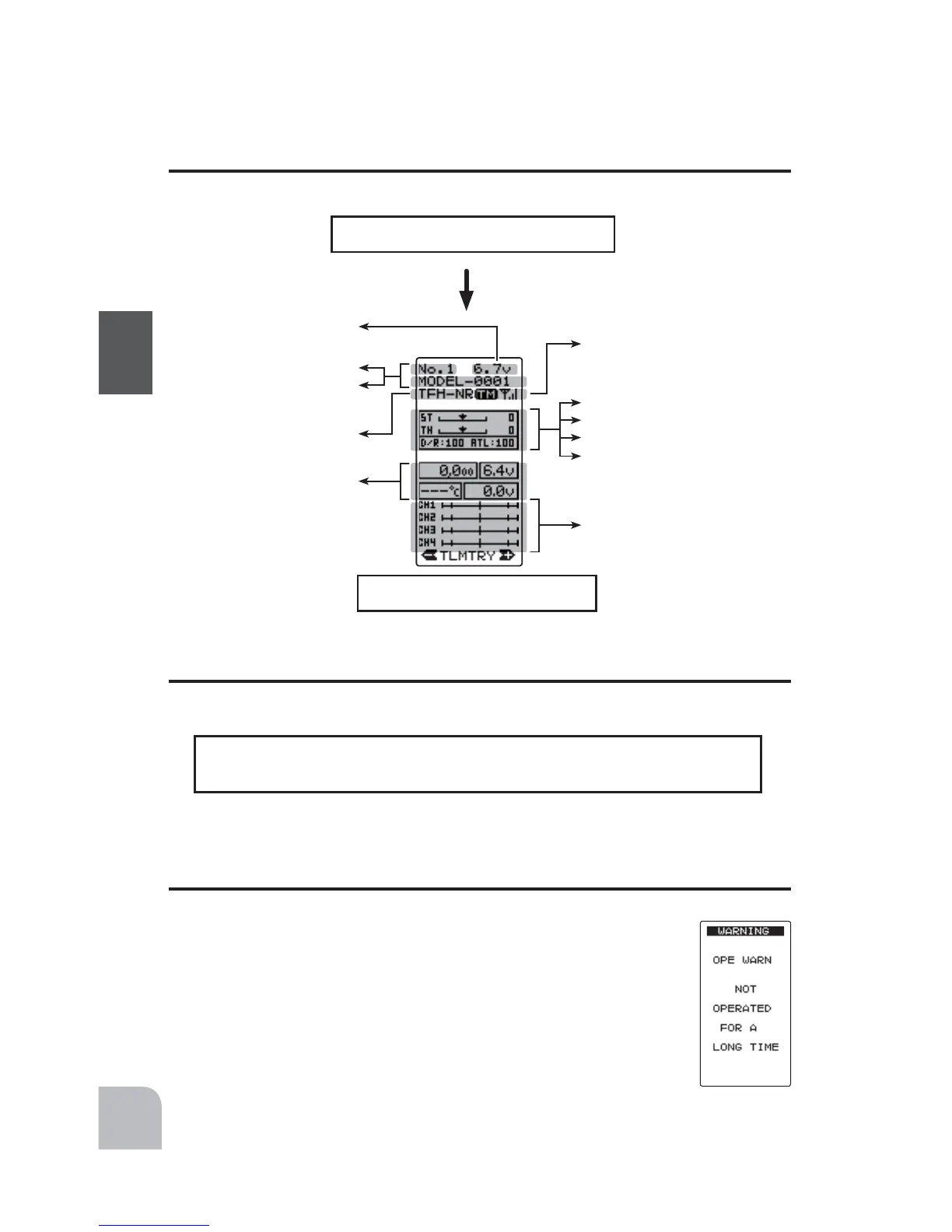Battery voltage display
ST :Steering trim display
TH :Throttle trim display
D/R :Steering D/R display
ATL :Throttle ATL display
Power switch turned on
%HHSFRQ¿UPDWLRQVRXQGLVJHQHUDWHG DQGWKH
HOME screen shown below appears.
Display when power switch is turned on
Model name (10 characters)
The current receiver mode is
displayed.
Telemetry function :ON/OFF
Receiver -> Transmitter:
The reception strength is shown.
Servo operation of each
channel can be checked.
Model number
Telemetry data
20
Before Using
LCD Screen Contrast
The LCD screen contrast can be adjusted. (For more information, see page 101.)
Caution
Do not adjust the contrast so that the LCD is too bright or too dark.
When the display cannot be read due to a temperature change, data cannot be set.
Power Off Forgotten Alarm
When the steering wheel, throttle trigger, push switch, or edit button are not operated
for 10 minutes (default), an alarm sounds and "NOT OPERATED FOR A
LONG TIME" is displayed on the LCD screen.
When the steering wheel, throttle trigger, push switch, or edit button are
operated, the alarm is reset. If the system is not to be used, turn off the
power.
The function can be deactivated at the system menu (p.101).
