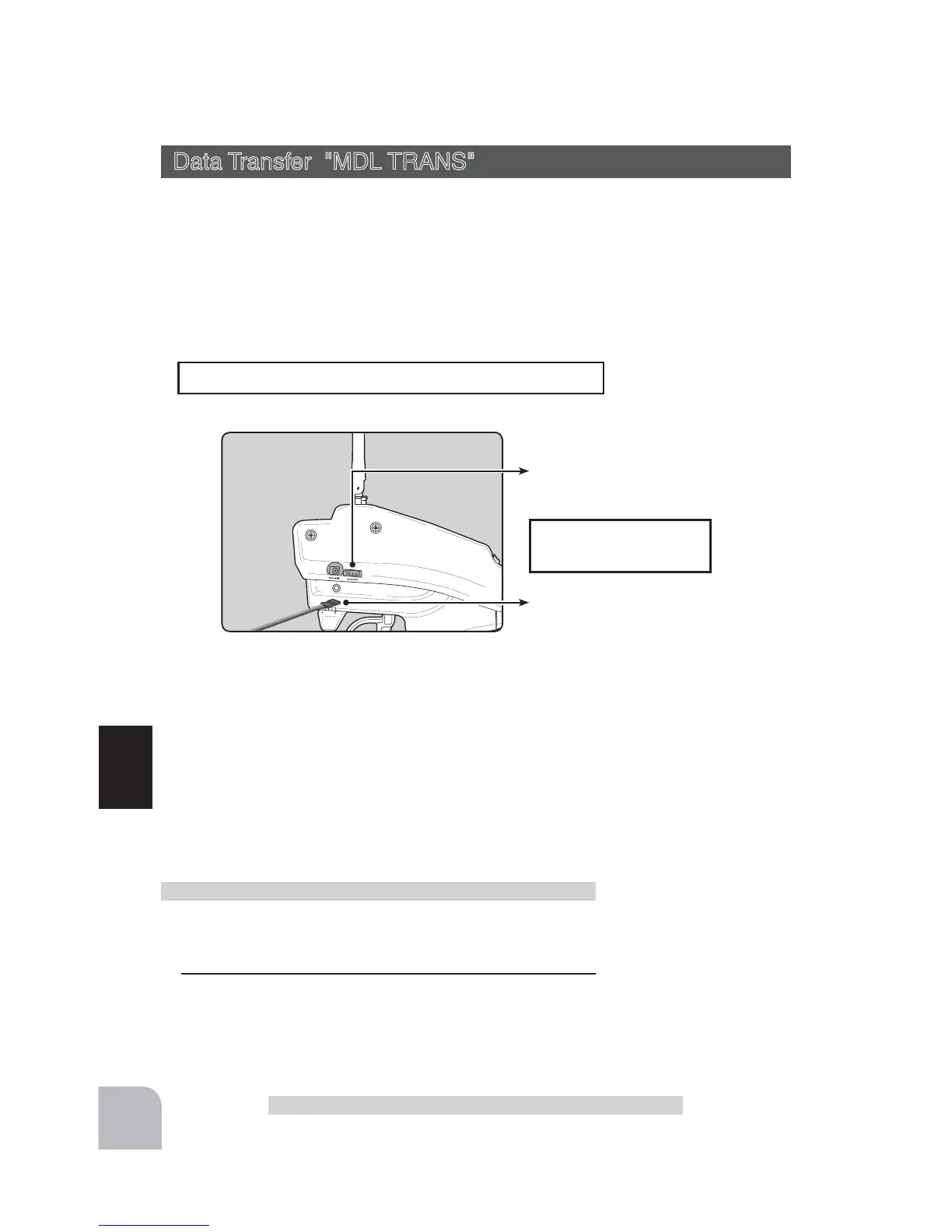Connect the communication
port of both T4PLS with the
optional DSC cord.
Communication port
DSC cord for T4PK (option)
92
Function
Data Transfer "MDL TRANS"
This function copies the model memory data of one T4PLS to another T4PLS. Connect
the communication port of both T4PLS with the optional DSC cord for T4PK. Use with
this function with the T4PLS power switch at the display side.
Note:
If the T4PLS battery voltage drops, the display switches to low battery display.
Therefore, use this function when there is ample battery capacity remaining.
Note: Since the receiving side writes the new contents of the currently selected model
memory, always check the model number before executing this function.
Data is not interchangeable with another type of transmitter.
Display "MDL TRANS" screen by with the T4PLS power switch at the display side and
following method:
(Preparation)
- Connect the communication port of both transmitters with the
optional DSC cord for T4PK.
1
Set the power switch of both transmitters to the display (DISP)
side.
Use the (JOG) button and (+) button to display the
"M
DL-
TRN
"
at both transmitter.
Using the Data Transfer function
Data Transfer "MDL TRANS"