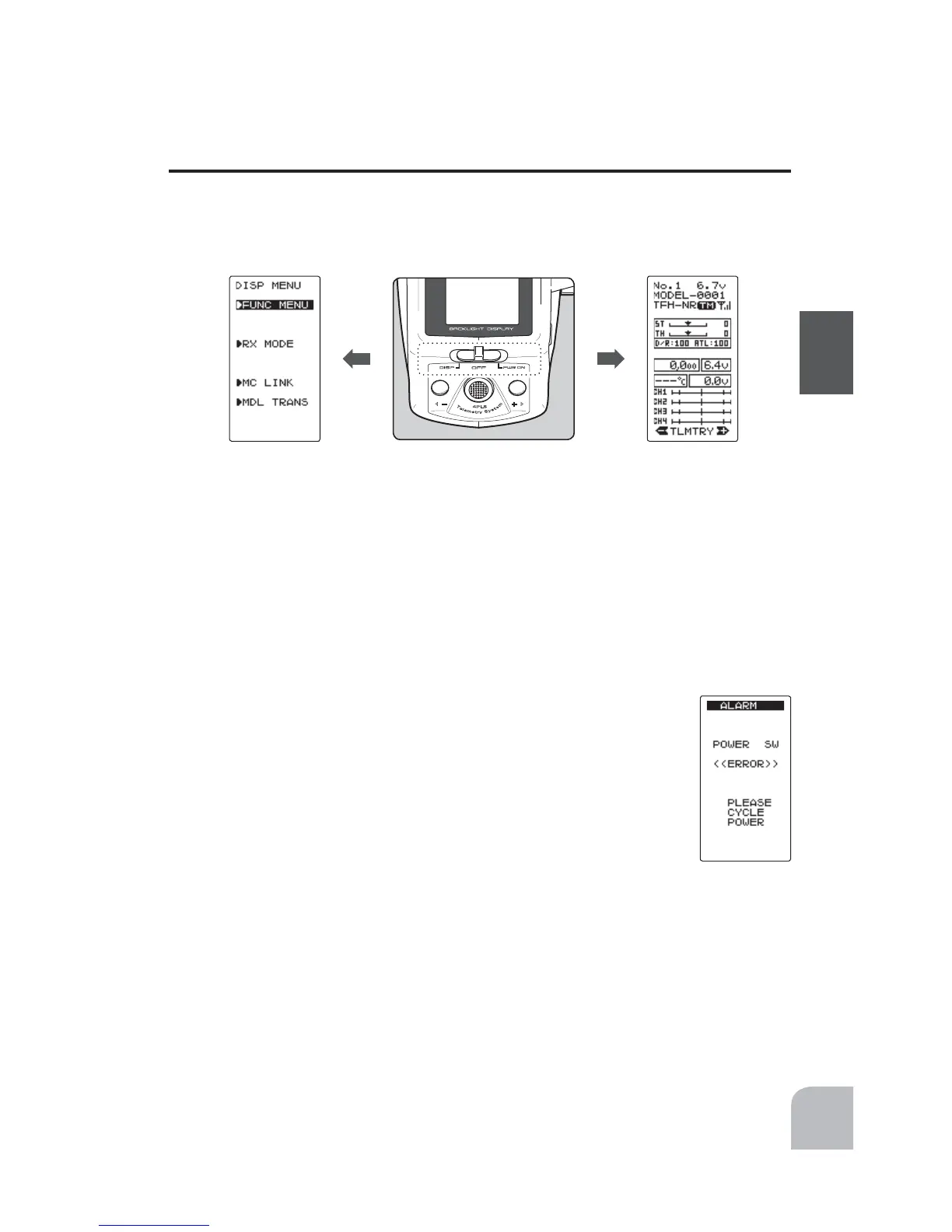OFF
DISP
Radio waves are not being
transmitted
PWR ON
Radio waves are being transmitted
19
Before Using
Power & Display Switch
The power switch and display switch of the T4PLS are integrated. In the PWR ON
mode, radio waves are transmitted and in the DISP mode, model data, settings can be
checked without transmitting radio waves.
In addition, some setting menus may only be displayed in the DISP mode.
Precautions when turning the power switch on and off.
- When the data is changed using the edit keys or trim levers, wait at least two seconds
before turning off the power. If the power is turned off within two seconds after the data
is changed, the new data will not be written to memory.
- If the power switch is quickly switched from the DISP mode to the PW
ON mode or vice versa, the switch error shown at the right may be gener-
ated. If this occurs, cycle the power.