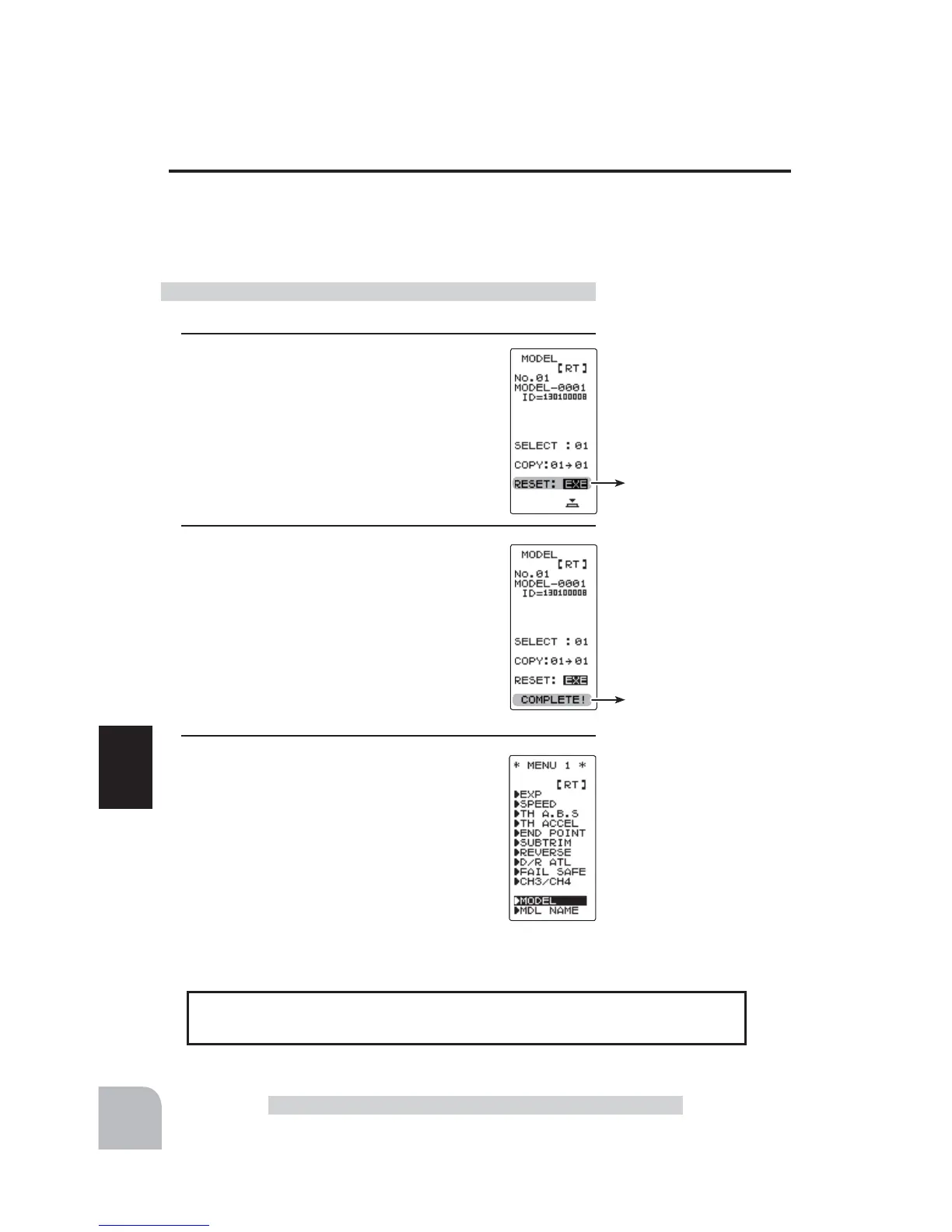Move the cursor to "RESET"
with the (JOG) button.
"COMPLELE!" is displayed.
The set RX type and T-FHSS receiver ID remain even if the model is reset. The
same receiver can be used as is without re-linking
42
Function
Model "MODEL"
Using the model reset function
Model Reset "RESET"
This function resets and initializes the contents of the currently selected model data.
However, the adjuster function (ADJUSTER), system setting (SYSTEM), and type of
receiver mode (TYPE) are not initialized.
- Display the MODEL screen by referring to P39.
1
(Selection of model reset)
Move the cursor to "RESET" by the (JOG)
button up or down operation.
2
(Model reset execution)
Press the (JOG) buttons for about 1 second.
A beeping sound is generated and the model
is selected.
-Resetting is complete when "COMPLETE!" is displayed on
the screen.
3
When ending, move the cursor to [RT] by
the (JOG) button, and return to the MENU1
screen by pressing the (JOG) button.