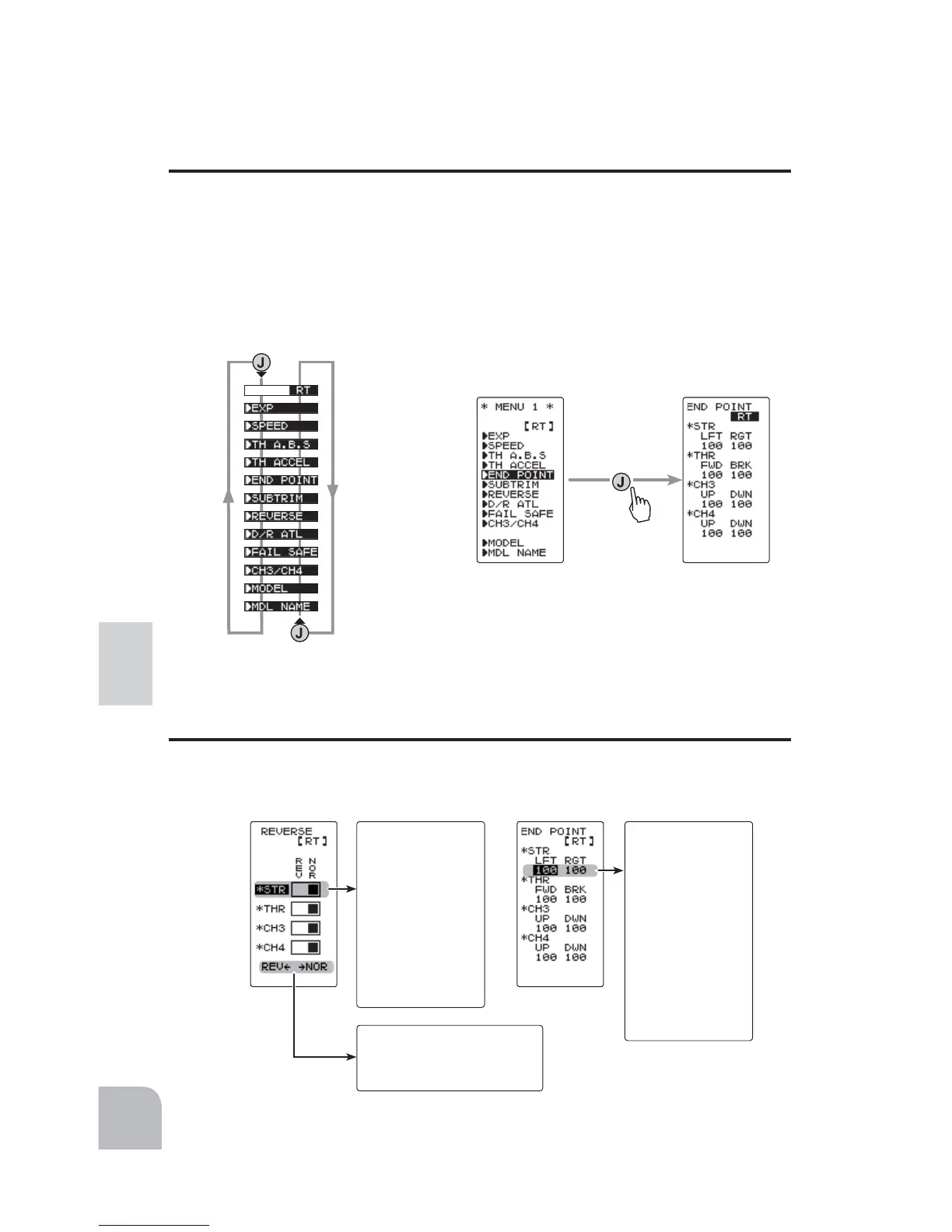Example:
Select the chan-
nel to be changed
at the REVERSE
screen by (JOG)
button up or down
operation, and set
the servo direction
by selecting "NOR"
or "REV" with the
(+) button or (-) but-
ton.
Example:
When changing the
left side travel of
the steering servo
at the END POINT
screen, select LFT
of the STR setting
item by (JOG) but-
ton up, down, left,
or right operation,
and set the steering
servo counterclock-
wise travel with the
(+) or (-) button.
On the MENU1 screen, move the
cursor to "END POINT"
(END POINT screen)
Press
(JOG)button down operation
(JOG)button up operation
Move the cursor
When this is displayed, the
setting can also be changed
by (JOG) button left or right
operation.
36
Function Map
Value of each function and changing the set value
Values, settings, and other data on all the function setting screens are changed with the (+)
and (-) buttons.
Selecting items on the menu screen
The item indicated by the reverse displayed cursor on the screen is selected.
7KHFXUVRULVPRYHGE\-2*EXWWRQXSRUGRZQRSHUDWLRQ7KHFXUVRUPRYHPHQW¿J-
ure shown below is an example of the MENU 1 screen. However, movement of the cur-
sor is the same at all the screens.
For instance, if the (JOG) button is pressed when the cursor is at the end point (EPA) on
the MENU 1 screen, the end point (END POINT) function setting screen appears.
