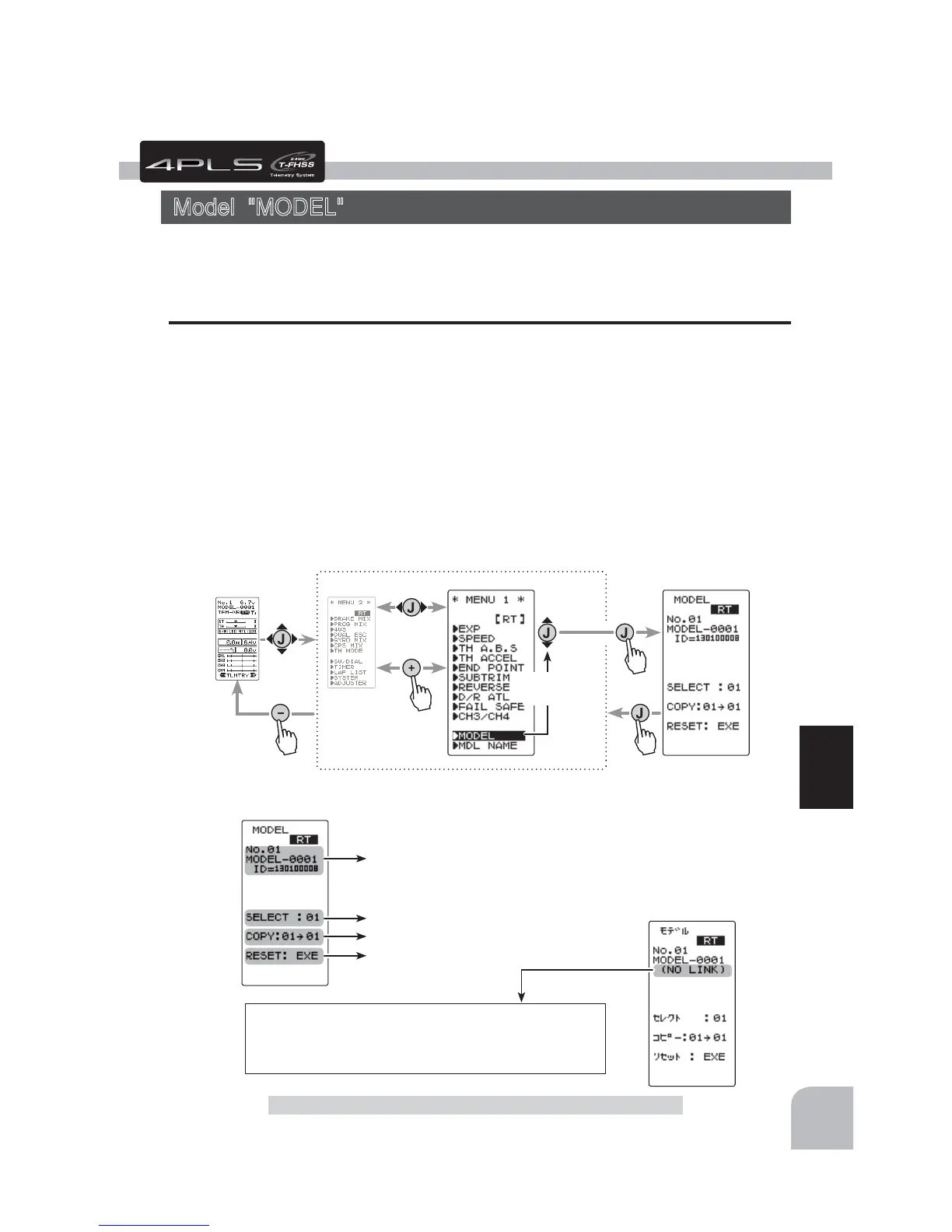Current model # and model name
ID of T-HSS receiver linked last at this model
Model copy function.
Model reset function.
Model selection function.
When a T-FHSS receiver is not linked with a model whose RX
type is set to T-FHSS, (NO LINK) is displayed.
When RX type is set to S-FHSS or FHSS other than T-FHSS,
nothing is displayed here
Press
Press
(HOME screen)
(MENU 2 screen)
(MODEL screen)
Press
(MENU 1 screen)
Press
Select
"MODEL"
Setting item
SELECT :Model selection
COPY :Model copy
RESET :Model reset
39
Function
Function
Model "MODEL"
Model "MODEL"
Forty model data (data for 40 R/C cars) can be saved in the T4PLS transmitter. This
menu selects the model, copies data between models.
Model Menu Display
The MENU 1 screen is displayed by (JOG) button up, down, left, or right operation at
the HOME screen.
The display can be switched to the MODEL screen by selecting "MODEL" and perform-
ing (JOG) button up or down operation.
The display can be switched to the HOME screen by switching from the MODEL menu
screen to the MENU 1 screen by pressing the (JOG) button and then pressing the (-) but-
ton at the MENU 1 screen.
When the (JOG) button is pressed from the MODEL menu screen, the display switches
to the MENU1 screen and can then be switched to the HOME screen by pressing the (-)
button from the MENU1 screen.