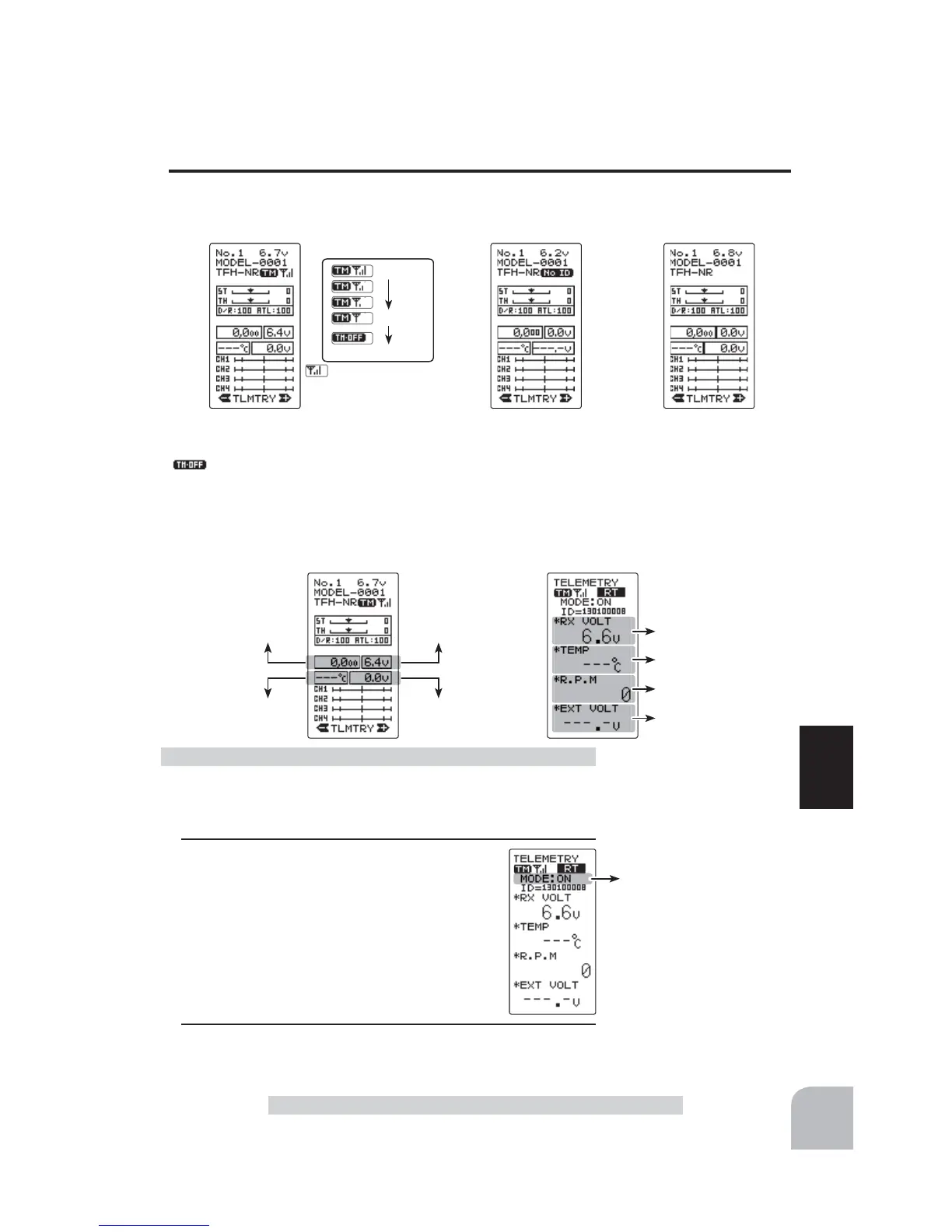Function ON/OFF (MODE)
INH, ACT
Select button
- Select with the (+) or (-) but-
tons.
Telemetry function :OFF- Telemetry function :ON
- Receiver ID before setting or ID mis-
match.
- When the receiver ID is set, before
ID check in the receiver power OFF
stat.
- Telemetry function :ON
- Receiver ID setting complete.
- Data receiving sensitivity display.
- shows that data cannot be received be-
cause it is outside the data receiving range or
because of the effects of an obstruction or the
receiver power is OFF after receiver ID check.
Receiver -> Transmitter:
The reception strength is shown.
The reception strength
No signal reception
High
Low
109
Function
Telemetry "TELEMETRY"
(HOME screen)
Temperature Sensor info
RPM Sensor info Receiver voltage info
Voltage Sensor info
(TELEMETRY ON/OFF screen)
Temperature Sensor info
RPM Sensor info
Receiver voltage info
Voltage Sensor info
Telemetry Function ON/OFF
The telemetry data can be viewed at the HOME screen and telemetry ON/OFF screen.
The telemetry function can also be turned on and off at the telemetry ON/OFF screen.
The telemetry ON/OFF and communication status can be checked at the HOME screen.
Refer to the map on page 108 for the telemetry ON/OFF (telemetry) screen display.
(Preparation)
- On the HOME screen, open the TELEMETRY ON/OFF
screen by pressing the (+) button.
1
Select the setting item "MODE" by the (JOG)
button up or down operation. Set the function
by pressing the (+) or (-) button.
"OFF" : Function OFF
"ON" : Function ON
2
When ending, move the cursor to [RT] by the (JOG) button,
and return to the HOME screen by pressing the (JOG) but-
ton.
Telemetry function ON/OFF