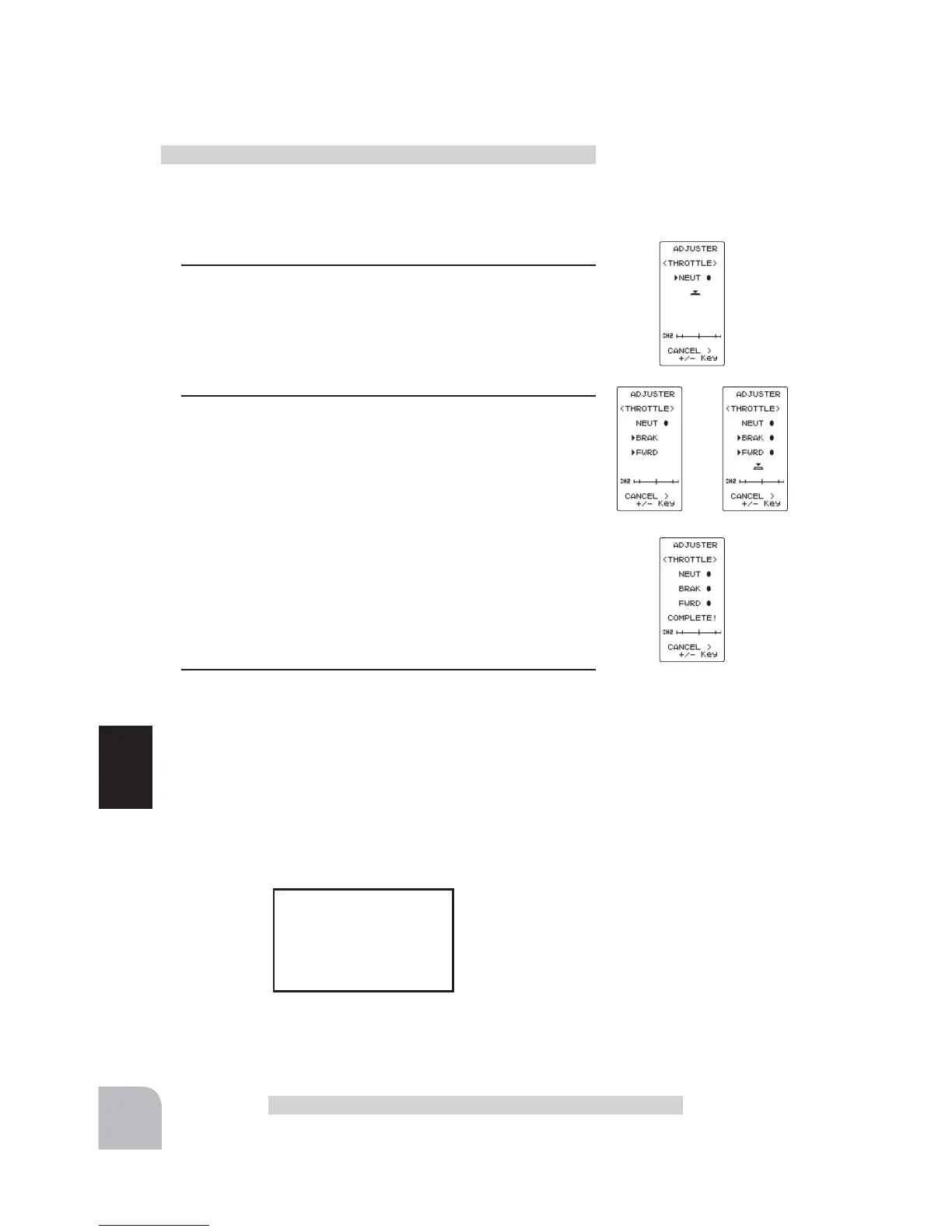fig-1
fig-2 fig-3
fig-4
106
Function
Adjuster "ADJUSTER"
(Preparation)
On the ADJUSTER screen, select the setting item "THROT-
TLE" by the (JOG) button, and pressing the (JOG) button.
1
(Throttle neutral adjustment)
In the neutral setup screen (fig-1) state, lightly
pull the throttle trigger and then press the (JOG) button in
the state in which the trigger is not being touched.
2
(Throttle throw adjustment)
In the throw setup screen state (fig-2), lightly operate the
trigger fully to the brake side and the forward side and when
button mark (fig-3) is displayed, pressing the (JOG) button.
Internal check is performed automatically. When each adjust-
ment point is within a fixed range, correction is performed
and "COMPLETE!" (fig-4) is displayed.
If an adjustment point is not within a fixed range, correction
is not performed and the correction data is not updated.
When button mark is not displayed even though correction
was performed again, please contact a Futaba Radio Control
Customer Center.
3
When ending, return to the MENU2 screen by pressing the
(JOG) button.
Throttle adjustment