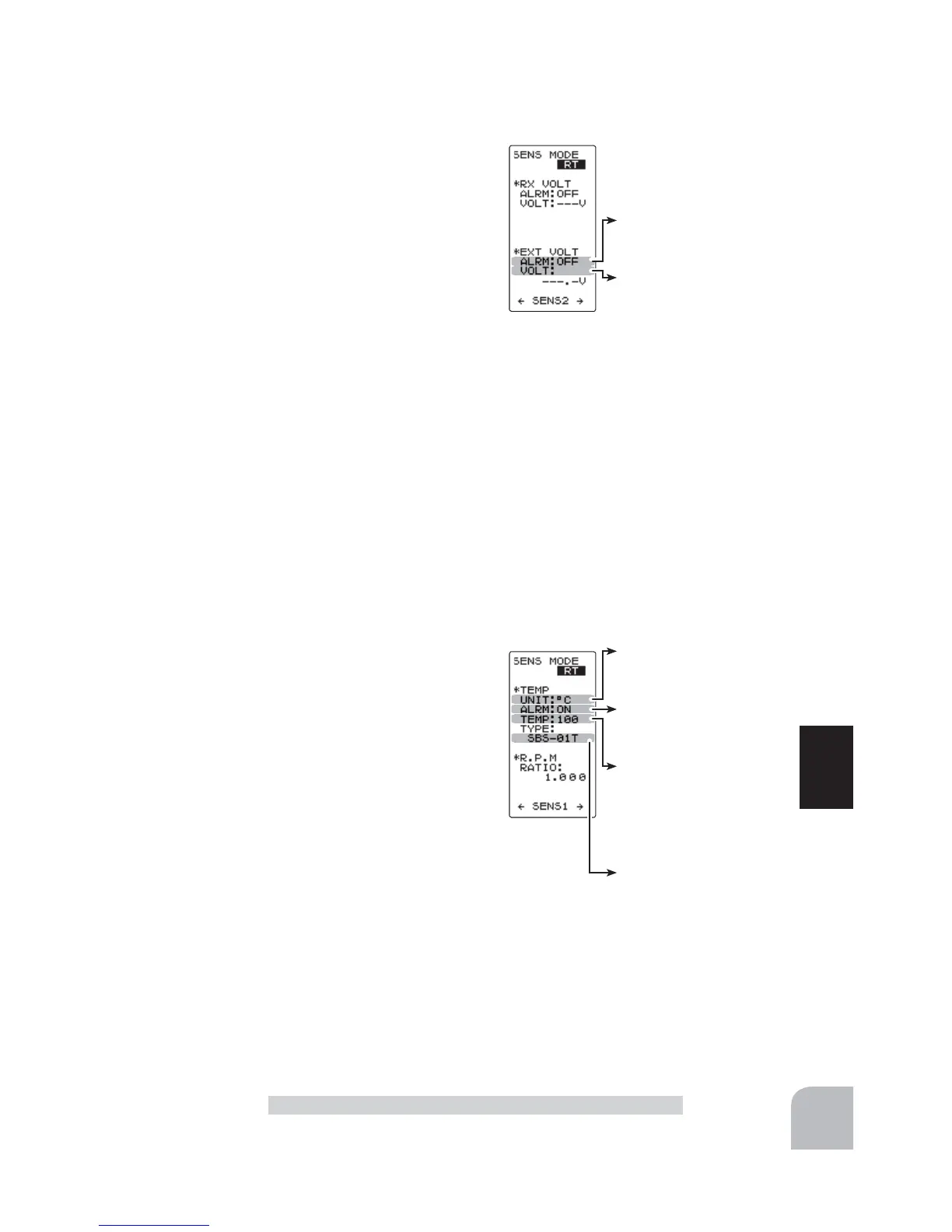Alarm
ON/OFF
ON, OFF
- Select with the (+) or (-) but-
tons.
Voltage alarm
0.0V~90.0V
Initial value: 5V
Adjust button
- Adjust with the (+) and (-) but-
tons.
- Return to the initial value “0” by
pressing the (+) and (-) buttons
simultaneously for about 1 sec-
ond.
Sensor type
SBS-01T, Temp 125
Select button
- Select with the (+) or (-) but-
tons.
Display type
°C, °F
- Select with the (+) or (-) but-
tons.
Alarm
ON/OFF
ON, OFF
- Select with the (+) or (-) but-
tons.
Temperature alarm
-20~200°C/ -4~392°F
Initial value: 200°C/ 212°F
Adjust button
- Adjust with the (+) and (-) but-
tons.
- Return to the initial value “0” by
pressing the (+) and (-) buttons
simultaneously for about 1 sec-
ond.
111
Function
Telemetry "TELEMETRY"
Setting external power supply voltage alarm
Display page 1 by (JOG) button left or right
operation.
Select "ALRM" of the "EXT VOLT" setting
items by (JOG) button up or down operation,
and set alarm ON/OFF with the (+) button or (-)
button.
"OFF" : Alarm OFF
"ON” : Alarm ON by a voltage drop below the specified voltage
Select "VOLT" of the "*EXT VOLT" setting items by (JOG)
button up or down operation, and set the voltage at which the
alarm begins to sound with the (+) button or (-) button. The
number of digits can be shifted by (JOG) button left or right
operation.
When ending, move the cursor to [RT] by the (JOG) button,
and return to the HOME screen by pressing the (JOG) but-
ton twice.
Setting the temperature alarm
Display page 2 by (JOG) button left or right operation.
Select "UNIT" of the "*TEMP" setting items by (JOG) button
up or down operation, and select Celsius or Fahrenheit tem-
perature display with the (+) button or (-) button.
"°C" : Celsius display
"°F" : Fahrenheit
Select "ALRM" of the "*TEMP" setting items
by (JOG) button up or down operation, and
set alarm ON/OFF with the (+) button or (-)
button.
"OFF" : Alarm OFF
"ON" : Alarm ON at the specified temperature
Select "TEMP" of the "*TEMP" setting items by (JOG) but-
ton up or down operation, and set the temperature at which
the alarm begins to sound with the (+) button or (-) button.
Select "TYPE" of the "*TEMP" setting items by (JOG) button
up or down operation, and set the type of sensor with the (+)
button or (-) button
"SBS-01T" : Option sensor
"Temp 125" : Option sensor for Europ
When ending, move the cursor to [RT] by the (JOG) button,
and return to the HOME screen by pressing the (JOG) but-
ton twice.