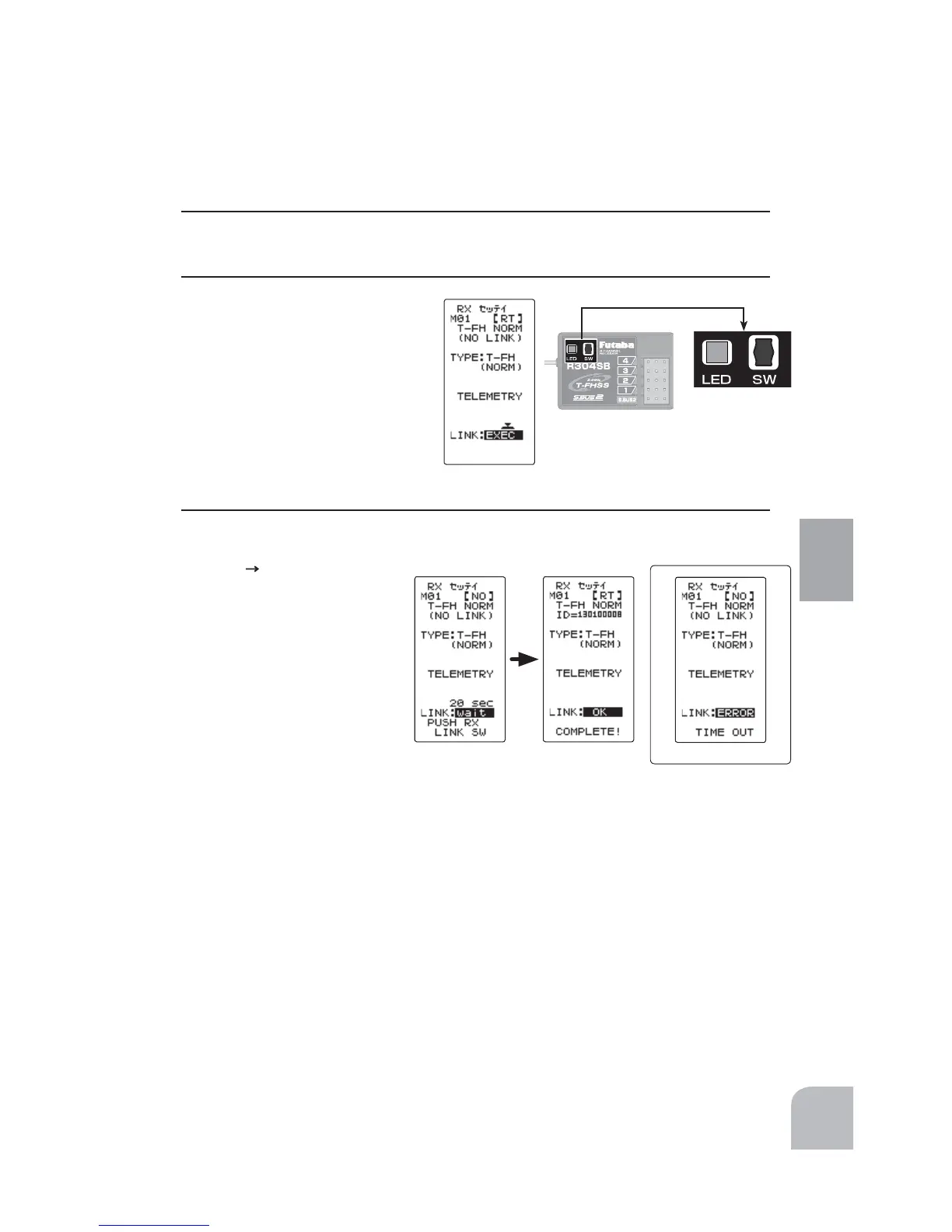R304SB
(Error screen)
31
Initial Set-Up
*When using an FHSS (R603GF/R2004F, etc.) or S-FHSS(SFH) system (R2104GF,
R204GF-E, etc.) receiver, after the end of setting up to here set the transmitter power
switch to OFF and go to "Receivers other than T-FHSS" on P32.
3
Bring the transmitter and receiver to within 50cm of each other (do not allow the antennae to
touch) and turn on the receiver power.
4
Move the cursor to "LINK: EXE" by
transmitter T4PLS button up or down
operation.
When the (JOG) button is pressed
for approximately 1 second, "PUSH
RX LINK SW" appears on the
screen and 20 seconds countdown
begins. Countdown can be canceled
at any time by button up down or
left right operation.
5
During 20 seconds countdown, push up the receiver side tact switch for approximately 2 sec-
onds. The LED will begin to blink red.
After the receiver LED switches from blinking red to
green
red steady light, the
T4PLS generates an electronic
beeping sound, and "LINK:OK"
and "COMPLETE!" appear on
the screen, reading of the mu-
tual IDs ends and the memo-
rized receiver ID number ap-
pears on the T4PLS screen. If
an error screen was displayed,
linking failed. Retry linking.
If the transmitter and receiver are linked normally, set the power switch to the OFF posi-
tion and then return it to the PWR ON position. If the receiver LED lights green, linking
was successful. Actually check servo operation.
*The T4PLS and a telemetry type T-FHSS receiver (R304SB, etc.) mutually memorize
the combined ID linked last at each model memory.
Since the T4PLS can memorize only 1 receiver ID at each model memory, multiple T-
FHSS receivers cannot be used with the same model memory. Besides, when changing
the receiver at the same model memory, re-link the previously linked receiver.
When using multiple telemetry type T-FHSS receivers, link and combine them with each
T4PLS model memory.
However, multiple receivers cannot be linked to multiple model memories.
The telemetry function communications status can be checked at the T4PLS HOME
screen.