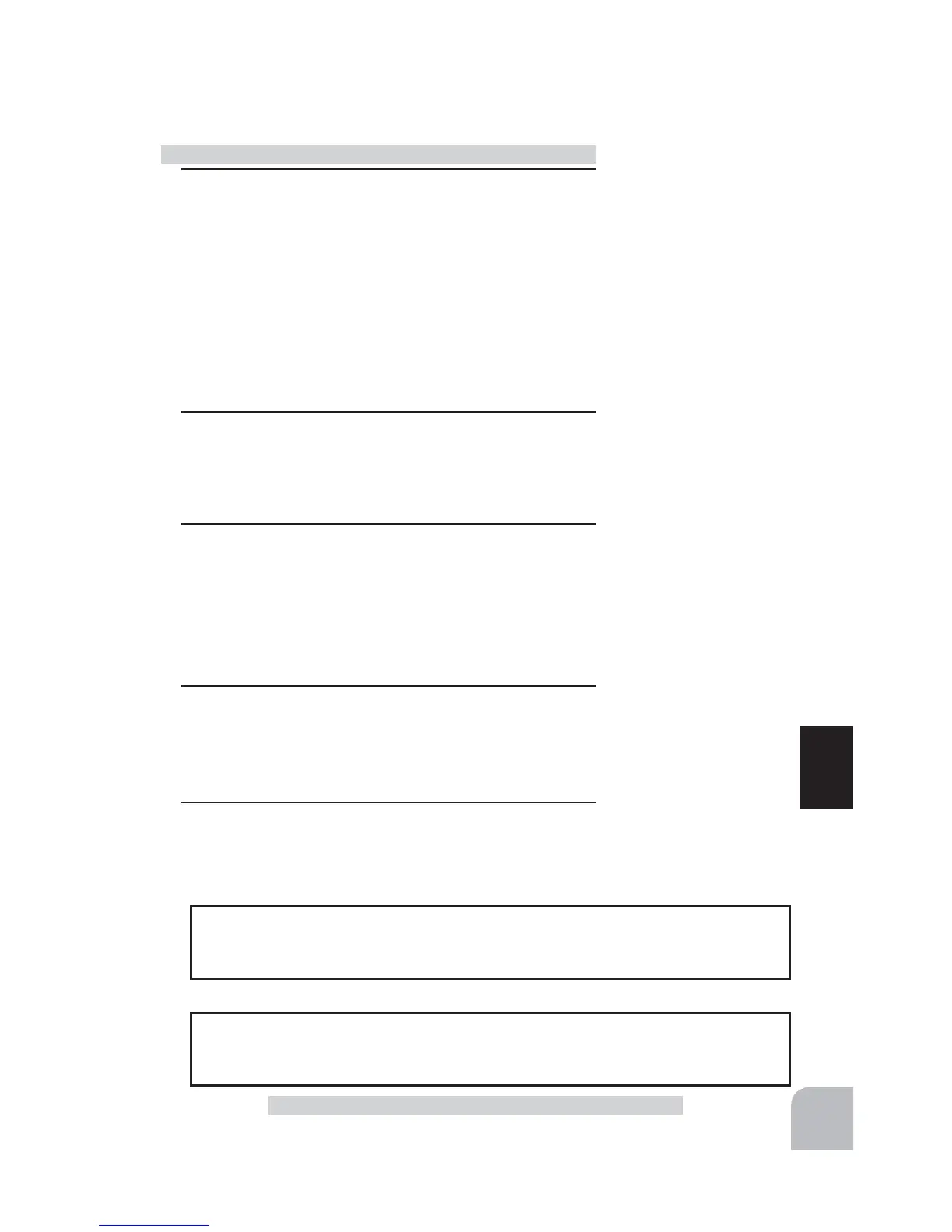69
Function
Brake Mixing "BRAKE"
1
(Brake mixing function ON/OFF)
Using the (JOG) button, select "MODE" of <CH3> for CH3
brake and "MODE" of <CH4> for CH 4 brake.
Use the (+) or (-) key and set the function to the "ACT" state.
"INH" : Function OFF
"ACT" : Function ON
- When "(4WS>OFF)" is displayed below <CH3>ABS, the CH3 brake cannot
be used if the 4WS function is not set to "ACT".
- When "(ESC>INH)
"
is displayed under <CH4>ABS, the CH4 brake cannot
be used if the dual ESC function is not set to "INH".
2
(Brake rate)
Using the (JOG) button, select "RATE" of <CH3> for CH3
brake and "RATE" of <CH4> for CH 4 brake , and use the (+)
and (-) buttons to adjust the Brake rate amount.
3
(Delay amount setup)
Using the (JOG) button, select "DELY" of <CH3> for CH3
brake, "DELY" of <CH4> for CH 4 brake and "DELY" of
<CH2> for CH 2 brake. Use the (+) and (-) buttons to adjust
the delay amount.
"0" : No delay
"100" : Maximum delay amount
4
(3rd & 4th channels brake-A.B.S ON/OFF)
Using the (JOG) button, select "ABS" of <CH3> for CH3
brake and "ABS" of <CH4> for CH 4 brake.
Use the (+) or (-) key and set the function to the "ACT" state.
5
When ending, return to the MENU2 screen by pressing the
(JOG) button.
Brake mixing adjustment
Adjustment buttons
- Use the (+) and (-) buttons to
make adjustments.
- Return to the initial value by
pressing the (+) and (-) but-
tons simultaneously for about
1 second.
Brake rate (RATE)
0 ~ 100
Initial value:100
Delay amount (DELY)
(CH3) 0 ~ 100
(CH4) 0 ~ 100
(CH2) 0 ~ 100
Initial value:0
Function ON/OFF (MODE)
INH, ACT
Function ON/OFF (ABS)
INH, ACT
The function select
switch dial
function can control the 3rd/4th channels. Brake rate
(RATE) can be controlled with digital dial or digital trim, using the function select di-
al function. (See page 65)
Dial / Trim Setting
To use CH3 of the brake mixing function, 4WS mixing (P72) must be set to "INH".
To use CH4 of the dual ESC function (P74) and CPS mixing (P78) must be set to
"INH".
Setting the 4WS mixing/dual ESC function
Select button
- Select with the (+) or (-) but-
tons.
Select button
- Select with the (+) or (-) but-
tons.