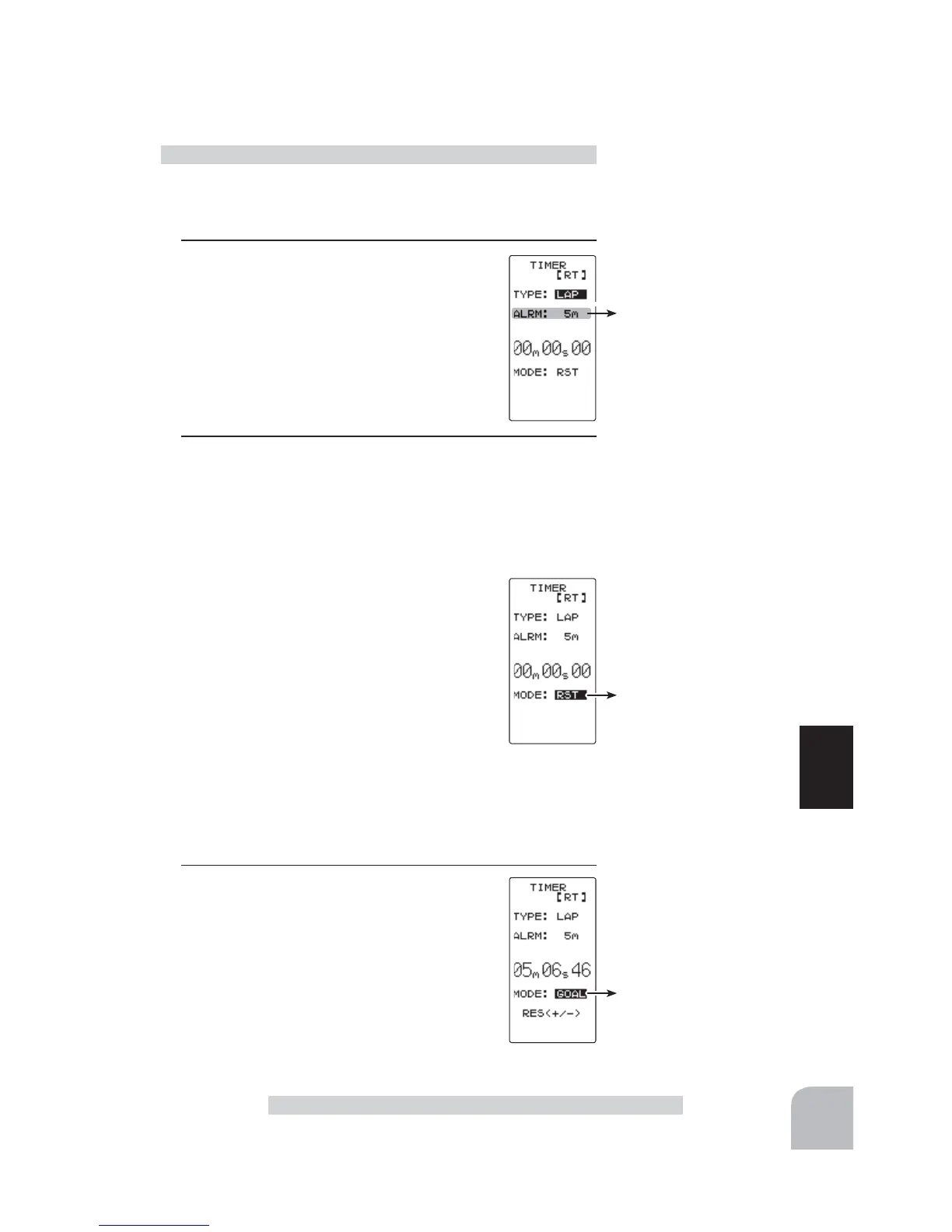Status display
RST :Reset state
RDY :
Throttle trigger operation wait
RUN :Timer running
GOAL: Timer stopped
Status display
RST :Reset state
RDY :
Throttle trigger operation wait
RUN :Timer running
GOAL: Timer stopped
Alarm time (ALRM)
OFF, 1 ~ 99 m
Initial value: 5 m
99
Function
Timer Function "TIMER"
(Preparation)
Select the setting item "TYPE" by the (JOG) button.
Press the (+) or (-) button and select "LAP".
1
(Alarm time setting)
Select the setting item "ALRM" by the (JOG)
button and set the alarm time with the (+) and
(-) buttons.
2
(Timer start/ lap count/ stop operation)
When the switch (TIMER) set by function select switch func-
tion is pressed, the timer starts. At timer operation, the same
switch becomes the lap switch and when the set time elaps-
es, the timer is stopped by the same switch (TIMER)
- Linking only start to the throttle trigger
Select the setting item "RST" by the (JOG)
button and press the (+) and (-) buttons simul-
taneously for about 1 second. When the set
beeps and the status display switches from
"RST" to blinking "RDY", the system enters
the trigger operation ready state. When the
trigger is operated at the forward side, the tim-
er starts. (Status display "RUN")
When the switch (TIMER) is pressed after the time set by
alarm has elapsed, the timer stops and the lap time and total
time are memorized. The status display becomes "GOAL".
If the (JOG) button is pressed while the timer is operating,
the LCD returns to MENU2 screen.
3
(Timer reset operation)
Select a status display ("GOAL") by the (JOG)
button and press the (+) and (-) buttons simul-
taneously for approximately 1 second. A beep-
ing sound is generated and "RST" appears on
the status display and the timer resets.
- When reset operation was performed before the "ALRM"
set time had elapsed, the total time is not memorized.
- The lap memory data can be checked with the lap list
(P98) screen.
Using the Lap timer
Adjustment buttons
- Use the (+) and (-) buttons to
make adjustments.
- Press the (+) and (-) buttons si-
multaneously (approx. 1 sec) to
return to the HOME screen.
Switches
Timer start / Lap count