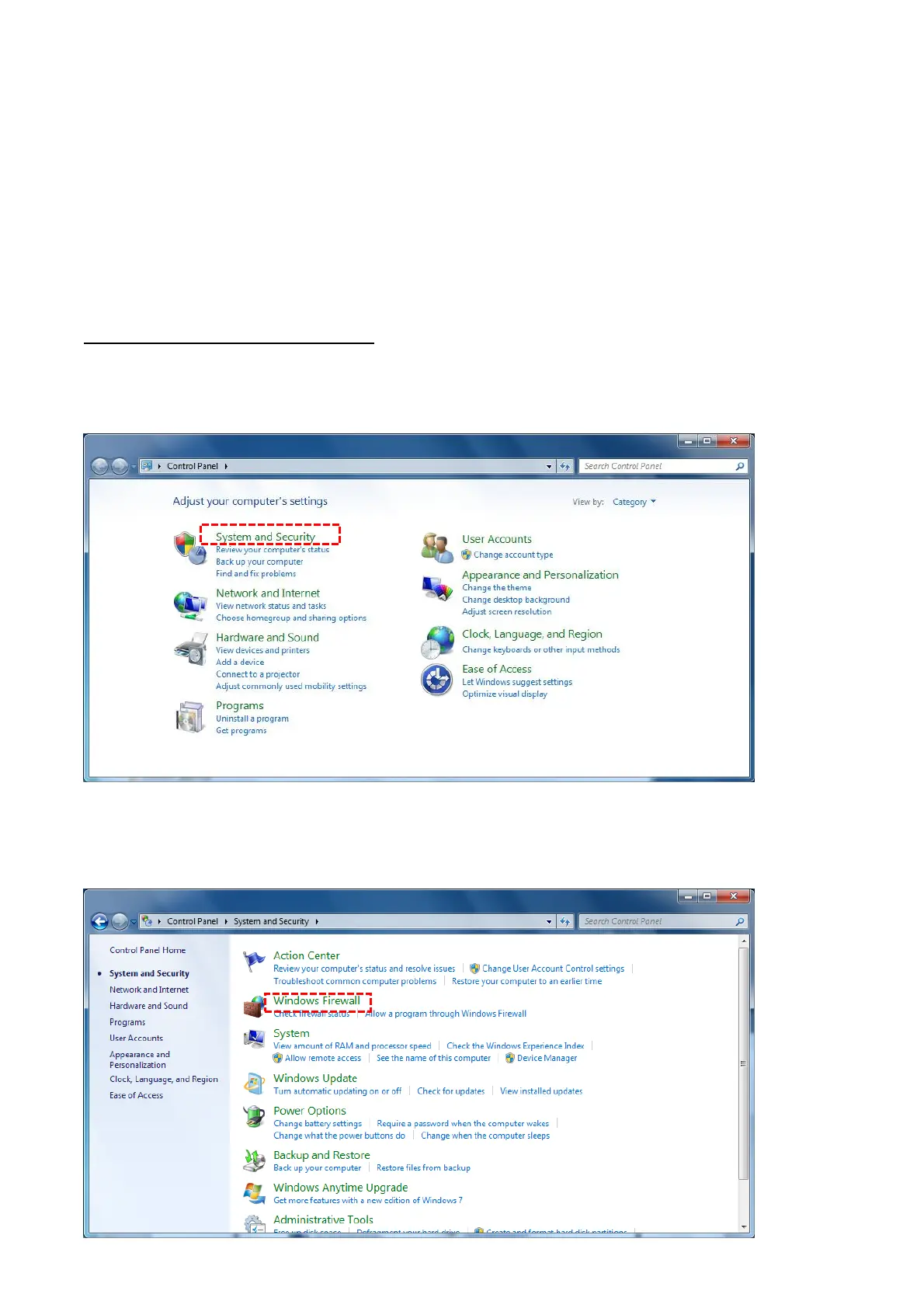■ In the case of the failure of Firmware updating
There is possibility to cause the failure of firmware updating when the firewall is working on Windows7 or
Windows8. In this case, you can perform the firmware updating by the either methods as follows.
(1)Turning off Windows Firewall
(2)Turning off Firewall application filter for FTP client
These methods should be performs under the supervision of your internet administrator.
(1) Method of turning off Windows Firewall
Step1:Push [Start] Button and click [Control Panel]
Step2:Click [System and Security]
Step3:Click [Windows Firewall]