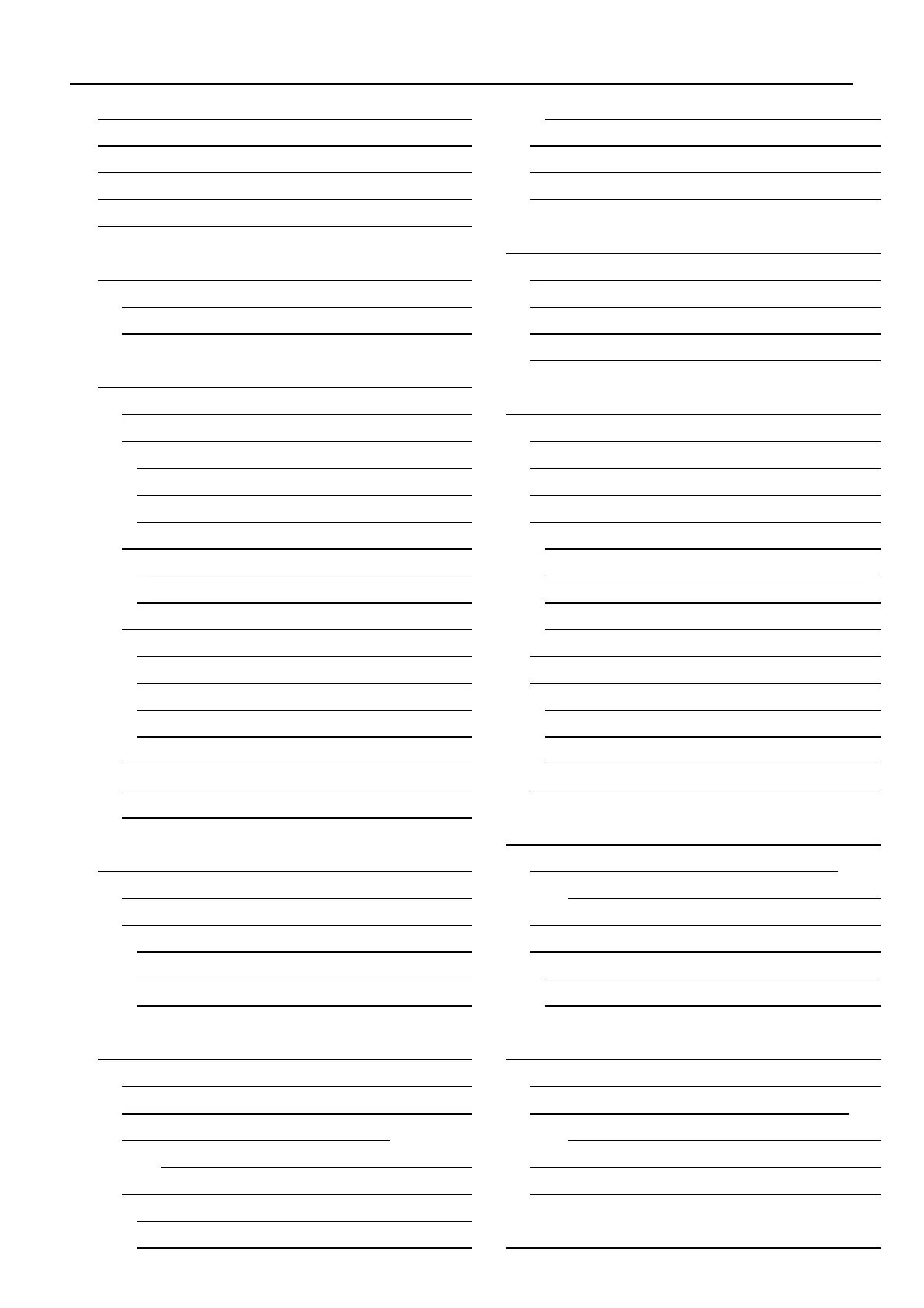Safety Precautions
Preface 1
Standard Accessories 1
Handling Precautions 2
System Configuration 3
1. Names and Major Functions of Components 4
1-1 Front 4
1-2 Rear 5
2. Preparation 6
2-1 Setting up Network connections 6
2-2 Installing PC Software 6
2-2-1 Operating Environment 6
2-2-2 Installing the PC Software 6
2-2-3 Checking the version 6
2-3 Updating Software 7
2-3-1 Updating PC software 7
2-3-2 Updating firmware 7
2-4 Installing the System 12
2-4-1 Installing the pressure sensor 12
2-4-2 Installing the Junction box 12
2-4-3 Wiring the Junction cable 12
2-4-4 Installing the amplifier 12
2-5 Connections in System 13
2-6 Connecting the I/O Signal 15
2-7 Connecting the Power Supply 18
3. Basic Operation of Amplifier 19
3-1 Turning Power ON/OFF 19
3-2 Operating the Amplifier 19
3-2-1 Operating the key switches 19
3-2-2 LCD window display 19
3-2-3 Using the amplifier by stand-alone 20
4. Basic Operation of Measurement Software 21
4-1 Starting and Exiting Software 21
4-2 Changing the Language 21
4-3 Names and Functions of Screen
Components 22
4-4 Setting the Conditions 23
4-4-1 Setting measurement conditions 23
4-4-2 Setting sensor sensitivity 24
4-4-3 Setting alarm monitoring conditions 25
4-5 Saving Settings As 27
4-6 Saving Settings 27
4-7 Reading Settings from Amplifier 27
5. Using the System 28
5-1 Selecting Measurement Mode 28
5-2 Selecting Setting File 28
5-3 Starting Measurement 29
5-4 Observing Pressure Waveforms 29
6. Function Description 30
6-1 Displaying Template Waveforms 30
6-2 Overlaying Waveforms 31
6-3 Using the Cursor Functions 31
6-4 Waveform Display Settings 32
6-4-1 Enlarging waveforms 32
6-4-2 Moving the waveform position 32
6-4-3 Displaying the entire waveforms 32
6-4-4 Changing the color of waveforms 33
6-5 Other Display Settings 33
6-6 Saving Data 34
6-6-1 Types of saved data 34
6-6-2 Setting the save folder 34
6-6-3 Displaying storage space 34
6-7 Administrator Settings 34
7. Checking the Operation 36
7-1 Checking the Communication between
Amplifier and PC 36
7-2 Checking the I/O Signal 36
7-3 Checking the Operation of Sensor 37
7-3-1 Sensor calibration 37
7-3-2 Quick sensor checking 37
8. Measuring with an External Measuring Device 38
8-1 Connecting an External Measuring Device 38
8-2 Correlation between Output Voltage and
Pressure Value 39
8-3 Enabling the Voltage Output Function 39
8-4 Observing Pressure Waveforms 39
9. Specifications 40