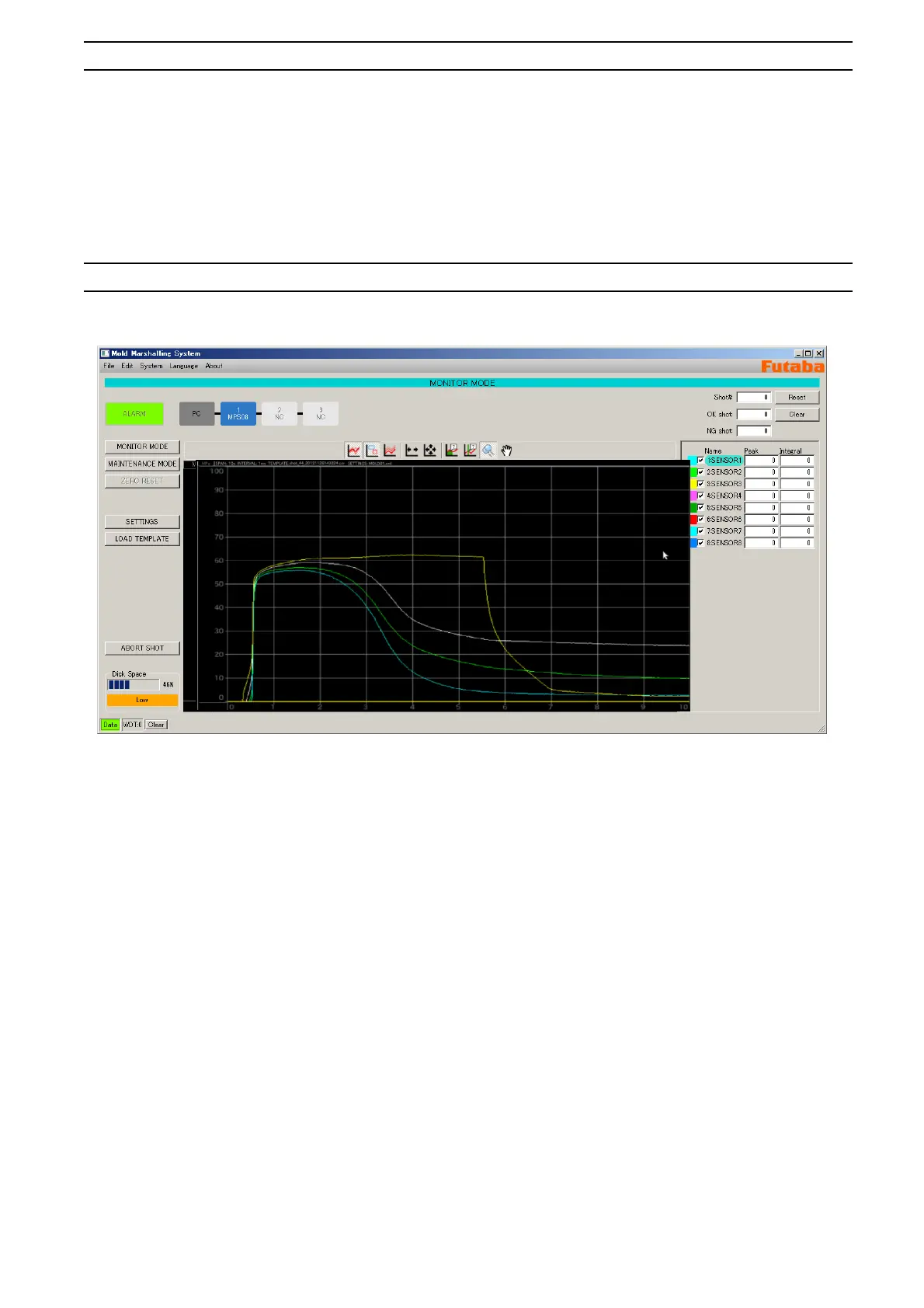5-3 Starting Measurement
Now, the system is completely ready to observe waveforms.
Measurement of pressure waveforms begins when a trigger signal (measurement start signal) is input from the
molding machine.
* A trigger signal can also be input manually by pressing the SET key of the amplifier. However, it is hard to
press the SET key every time according to the operation of the molding machine. Consider this manual
operation as an emergency response.
5-4 Observing Pressure Waveforms
When molding is started, pressure waveforms are displayed.
* If waveforms are not displayed, check the following.
① Has resin reached the sensor? →Check the molded parts and the sensor mounting position.
② Is the display channel checked? → Confirm the check mark in the channel information display section
(at the right side of the operation window).
③ Is the system connected correctly?
(Sensor, Junction box, Junction cable, power supply, LAN, trigger signal)
→ Check the connections by referring to Section 2-5, “Connections in System”. (→ Page 13)
④ Is the Network settings correct? → Check the Network settings by referring to Section 2-1, “Setting up the
Network Connections.” (→Page 6)
⑤ Isn't the sensor damaged? → Open- or short-circuit of the cable can be checked easily using a
multimeter connection cable (sold separately).
