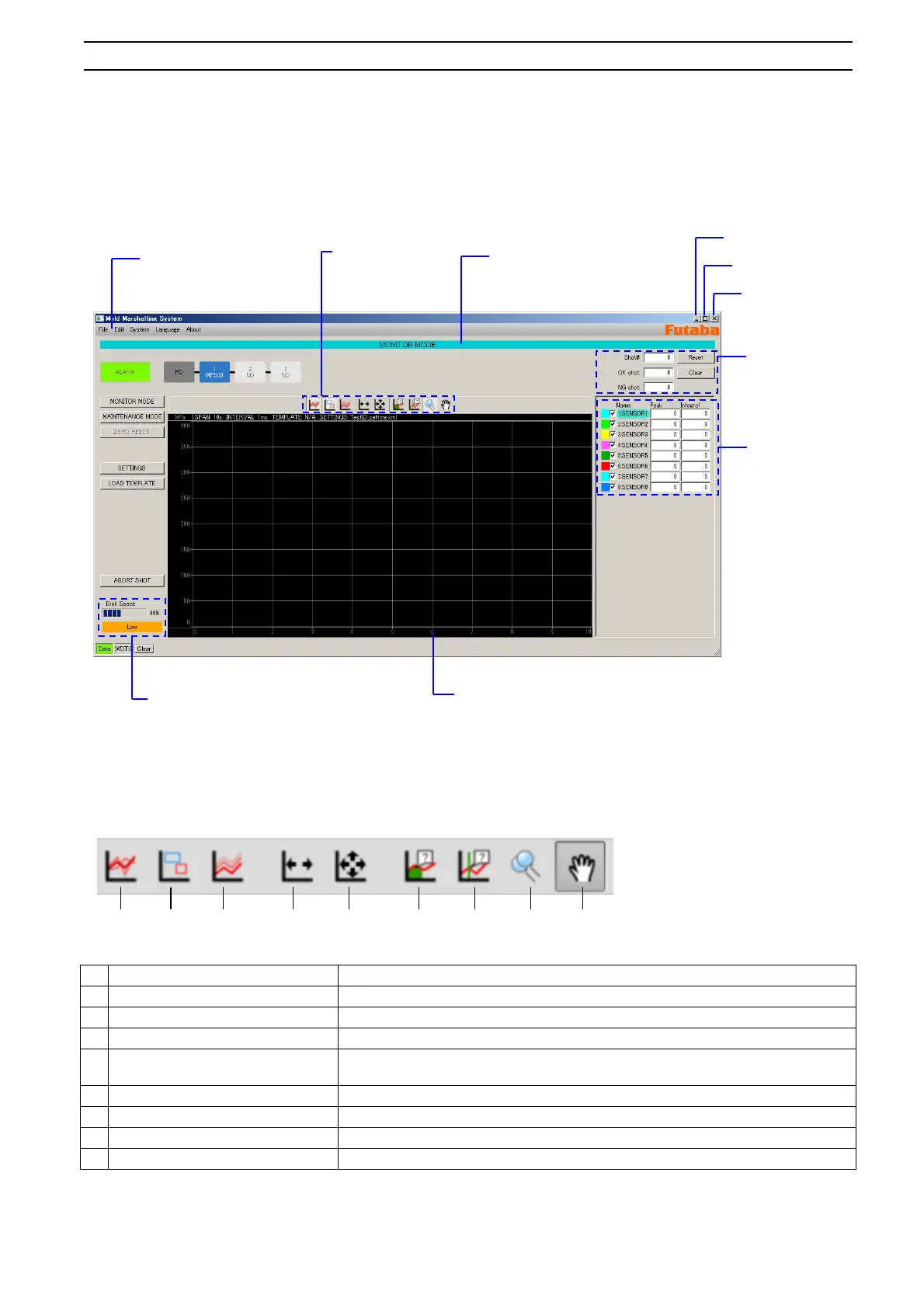4-3 Names and Functions of Screen Components
This section explains the basic screen components and the operations that are often used.
Operation screen
When software starts up, the screen shown below appears. This screen is referred to as the operation screen.
Here, remember the concepts of individual screen components.
Toolbar
The frequently used commands are provided as buttons. The functions of individual commands are explained
below.
Shows or hides the Template waveforms read into the frame screen.
Show/Hide monitoring frame
Shows or hides the alarm monitoring frame that has been set.
Shows or hides waveform overlay every shot.
After enlarging the view, zooms out only in the time axis direction.
Fit to measurement conditions
Zooms out along both the time axis and pressure axis (according to the
measurement conditions).
Displays the pressure integral value (area) at the cursor position.
Displays the pressure value at the cursor position.
Enlarges the specified view.
Drags and moves the enlarged view.
Menu bar
Displays the menu to
execute commands.
Measurement mode bar
Displays which one is selected,
monitor mode or maintenance
mode.
Toolbar
Provides buttons to
execute command.
Free disk space
Displays the usage of data storage area
Frame window
Displays pressure waveforms being measured,
Template waveforms, and alarm monitoring frame.