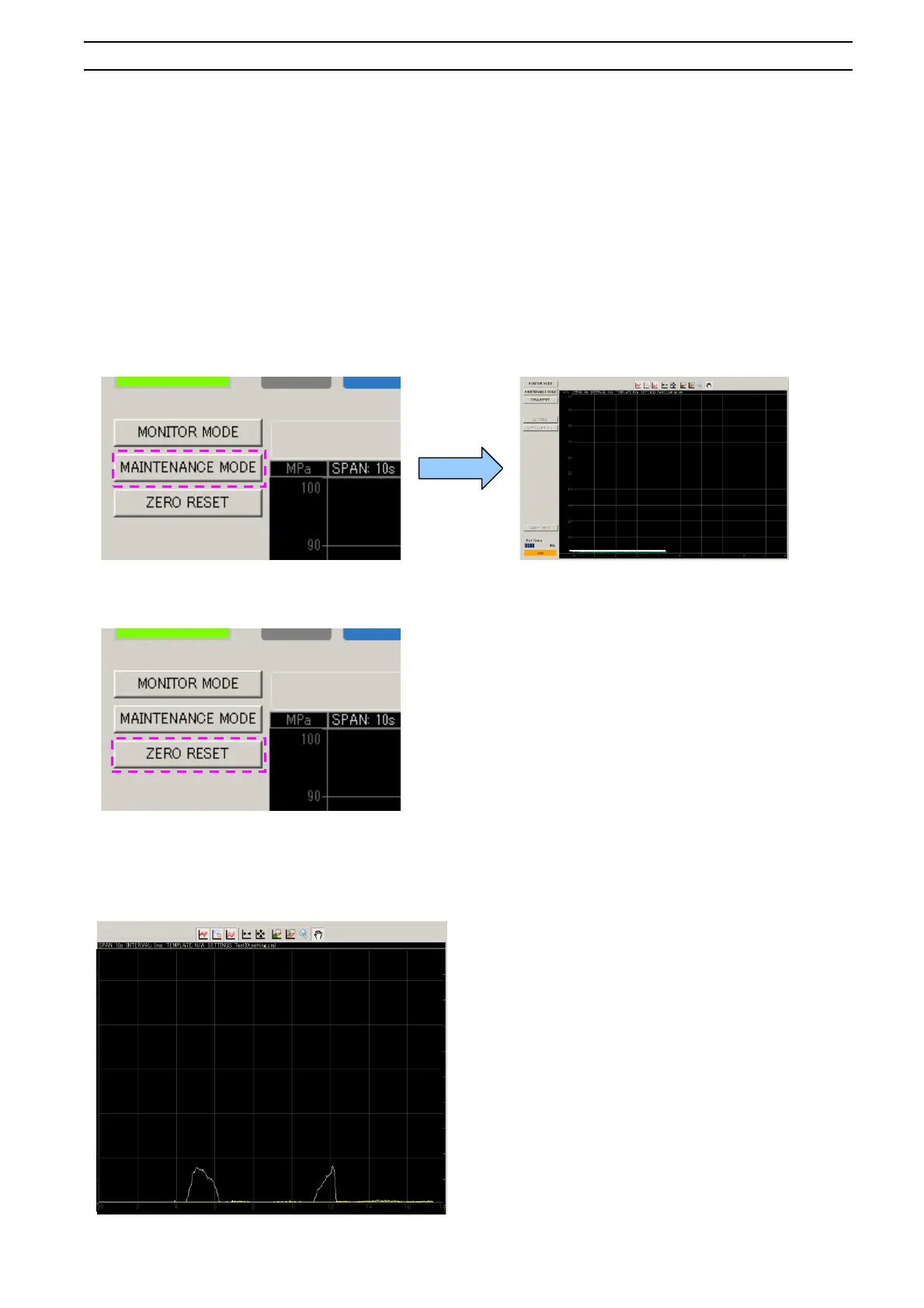7-3 Checking the Operation of Sensor
7-3-1 Sensor calibration
If “waveforms are not displayed” or “the pressure value is too low (or too high)” and you think that a pressure
sensor is faulty, it is recommended to calibrate the sensor. Sensor calibration is available for a fee.
Please contact the nearest FUTABA sales office (written on the back cover).
7-3-2 Quick sensor checking
Follow the procedure below to simply check the operation of a sensor.
Press “MAINTENANCE MODE”. Measurement starts
Press the “ZERO RESET” button.
Press the tip of the sensor to check whether waveforms are displayed.
(This is only a simple test to check whether the sensor works.)
* The output of the sensor is forcibly reset to 0.
When pressing “ZERO RESET”, make sure that no
force (load) is applied to the sensor.
* When applying a load to the tip of the sensor, use a soft
object, etc. so as not to damage the sensor or mold
(scratches, corrosion etc.).
* When applying a load to the tip of the sensor, never
apply a load exceeding the ratings or a shock load. It
could damage the sensor.
* Perform a simple operation check at the customer’s
own risk.