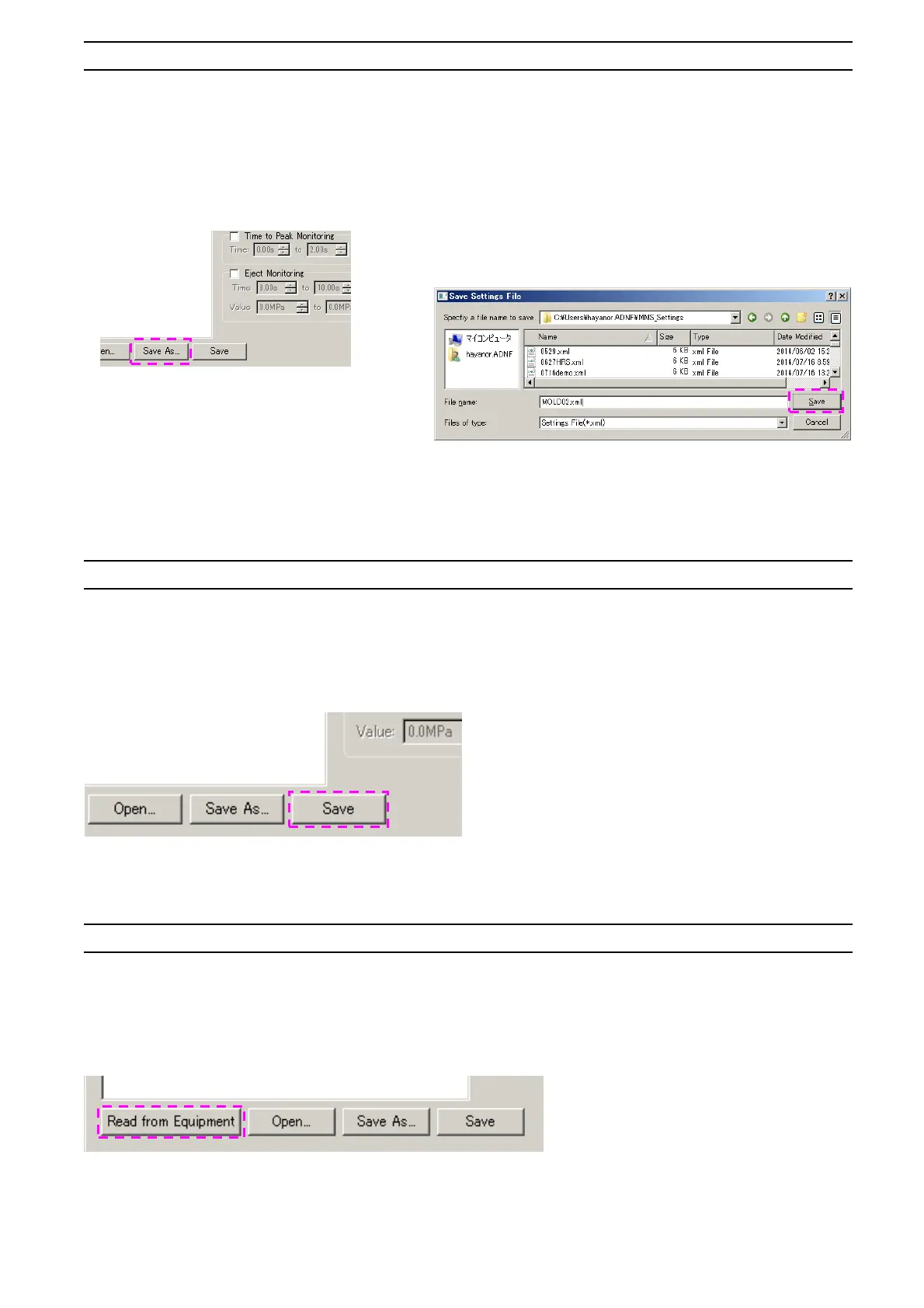4-5 Saving Settings As
After completion of setting the measurement condition, sensitivity of sensors, and alarm monitoring conditions,
save the new settings. To save the settings by assigning a name as a new file and replace the current setting
file stored in the amplifier, press the “Save As” button.
Press the “Save As” button.
The file name input window appears.
Enter a file name with up to 16 alphanumeric
characters and press “Save”. The window
automatically returns to the operation window.
The setting file set in the amplifier is replaced with the newly saved one.
The newly saved setting file is also saved to PC simultaneously.
* The setting file storage destination can be changed using “Administrator Setting” in the main menu.
4-6 Saving Settings
To overwrite the setting file set in the amplifier, press “Save”.
Press th e “Save” button. The window returns to the operation window automatically.
The contents of the setting file set in the amplifier are updated.
At the same time, the setting file with the same name stored in the PC is also updated.
4-7 Reading Settings from Amplifier
The set conditions stored in the amplifier can be read and checked.
Press “R ead from Equipment”. The setting data in the amplifier is displayed.
