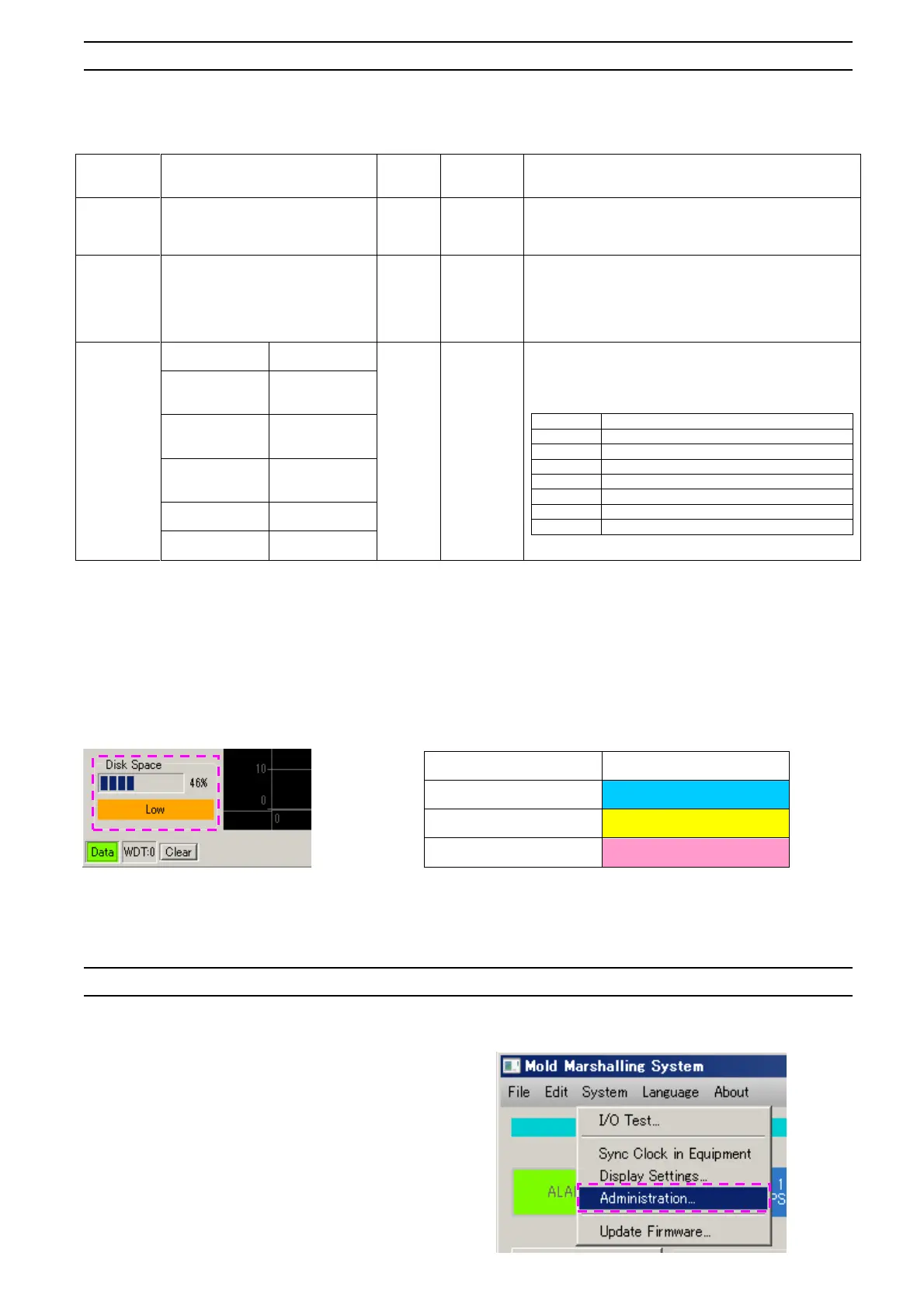6-6 Saving Data
6-6-1 Types of saved data
This software can save setting files, waveform data, and numerical data.
C:¥Document
and settings¥
username¥
MMS_Settings
A setting file contains conditions that are set to perform measurement
and monitoring. Select one from the relevant folder in PC and save it in
the amplifier to use.
C:¥Document
and settings¥
username¥
MMS_DATA¥
year-month-
date folder
- Saved for each shot number.
- Can be read as Template waveform data into MPS08 software.
- Can be read to spreadsheet software to edit data.
Numerical data
(monitoring
item)
Time to peak
(Time at Peak)
C:¥Document
and settings¥
username¥
MMS_DATA¥
year-month
folder
- Saved by date.
- Can be read to spreadsheet software to edit data.
- Alarms detected with regard to the respective monitoring items are
recorded using the respective codes listed in the following table.
Trigger interval
(Interval)
Pressure value after
t seconds
(Value at point)
Ejection pressure
value
(Peak over eject)
Alarm judgment
result
(Result)
Integral value
(Integral)
Alarm check content
(CHX_Result)
Peak integral value
(Integral to peak)
6-6-2 Setting the save folder
Data is saved to the respective pre-specified folders.
The save folder can be changed by selecting [System] from the main menu → [Administration...]. (→ Page 34)
6-6-3 Displaying storage space
Data is saved to the respective pre-specified folders.
* Software automatically calculates and displays the amount of free disk space to save data. The user is
requested to move data frequently before “Low” is displayed.
6-7 Administrator Settings
This section explains the settings should be performed by administrator.
From the main menu, select [System] → select [Administration…].
