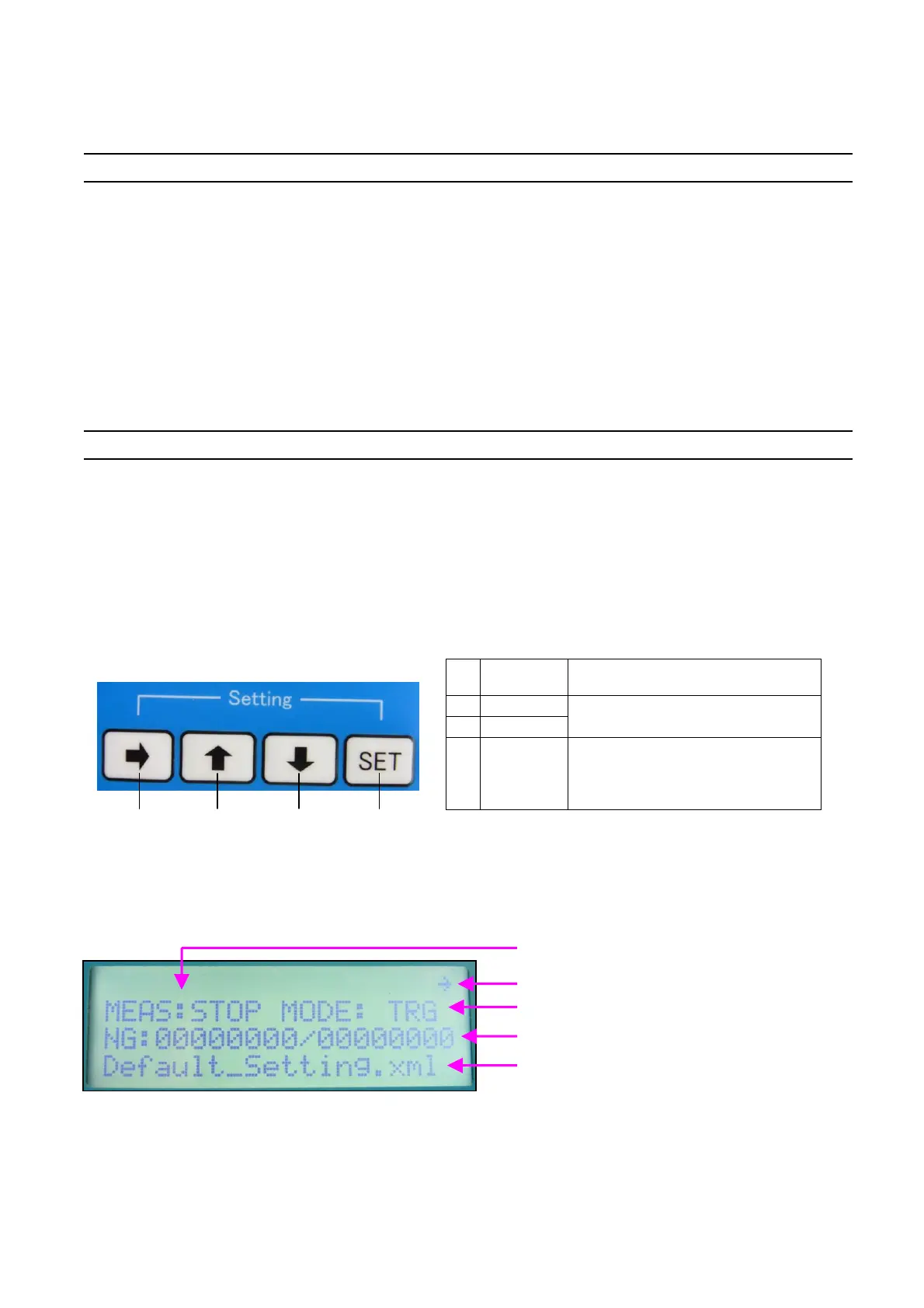3. Basic Operation of Amplifier
This section describes the basic operation of amplifier “MPS08”.
3-1 Turning Power ON/OFF
Turning power ON
Turn on the power to the amplifier by referring to Section 2-7, “Connecting the Power Supply”. (→ Page 18).
Turning power OFF
Disconnect the AC plug of the AC adapter from the AC outlet.
* The amplifier does not have a power switch. Never turn power on or off by connecting or
disconnecting the I/O cable. It could damage not only the amplifier and AC adapter but also other
devices connected.
3-2 Operating the Amplifier
3-2-1 Operating the key switches
Operate the keys on the amplifier as needed in the following cases.
●Checking the conditions set in the amplifier (such as when using the amplifier in standalone mode)
●Starting measurement manually (pressing the SET key in monitor mode starts measurement)
3-2-2 LCD window display
Turning on the power displays the following LCD window. (The photo below shows the default window when
shipped.)
Holding down the “→” key (1 second or more) changes the display content.
* After checking the display content by switching the window, return to the initial window.
* If not returned to the initial window, measurement cannot be started by the “SET” key.
Changes the display content when
held down.
Used to change the setting.
Fixes the setting changed. In
monitor mode, pressing this starts
measurement. (Usable as the
manual trigger)
3rd row: Alarm shot count/total shot count
4th row: Name of settings file
Right 2nd row: Measurement mode (TRG/AUTO)
Left 2nd row: Measurement status (RUN/STOP)
1st row: LAN communication status (“→” during communication)
