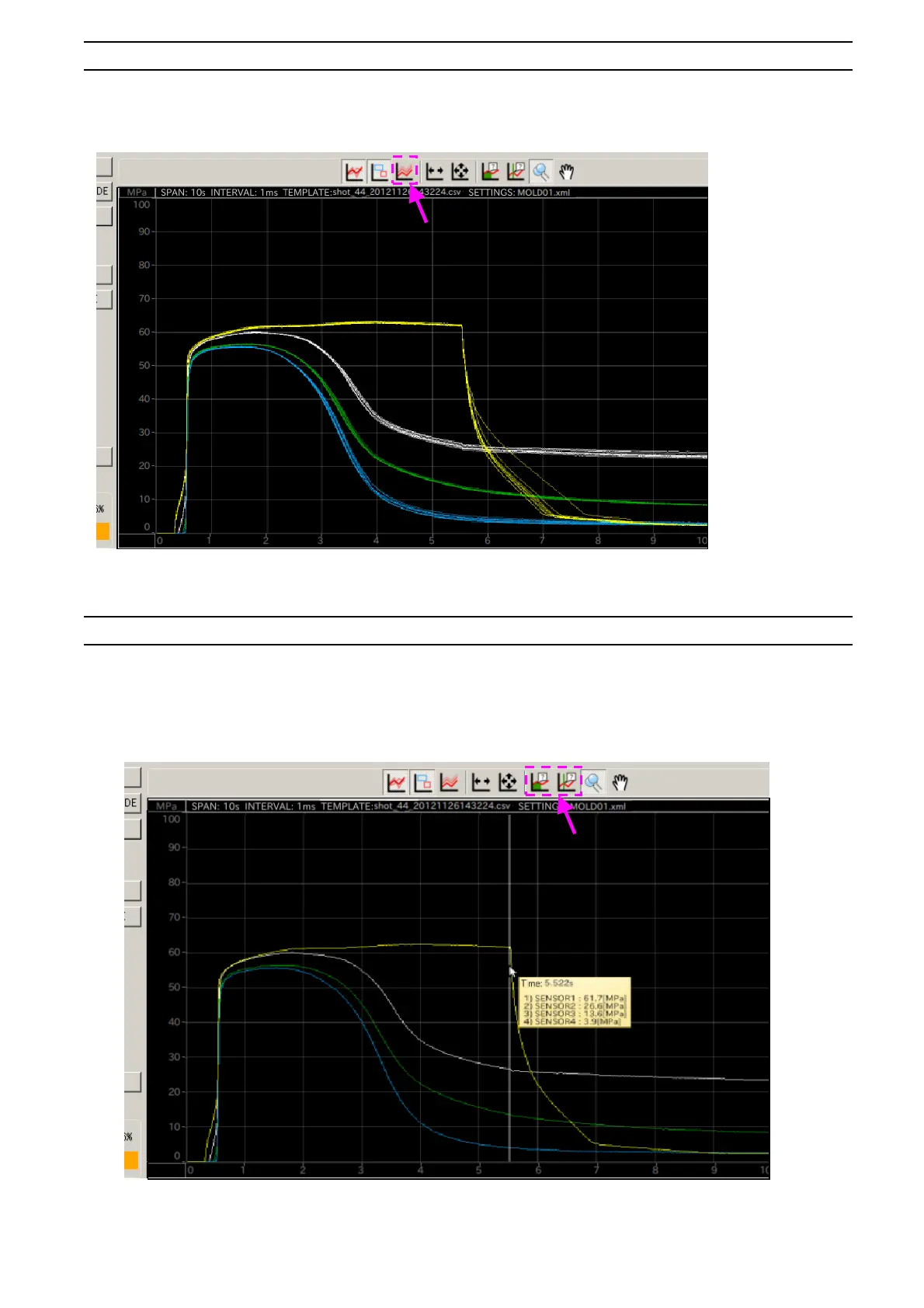6-2 Overlaying Waveforms
The waveform can be overlaid up to 99 times.
* The overlay count can be set by selecting [System] from the menu bar → [Overlay]. (→ Page 33)
* If the overlay waveforms are not displayed, check whether the “Show/Hide overlay” button on the toolbar is
set to “Hide”.
6-3 Using the Cursor Functions
Pressure values or pressure integral values can be displayed by placing the cursor on the waveform being
measured.
To do so, use “Cursor tool” or “Integral cursor tool” on the toolbar.
* The above figure shows the cursor displayed when “Cursor tool” is used.
