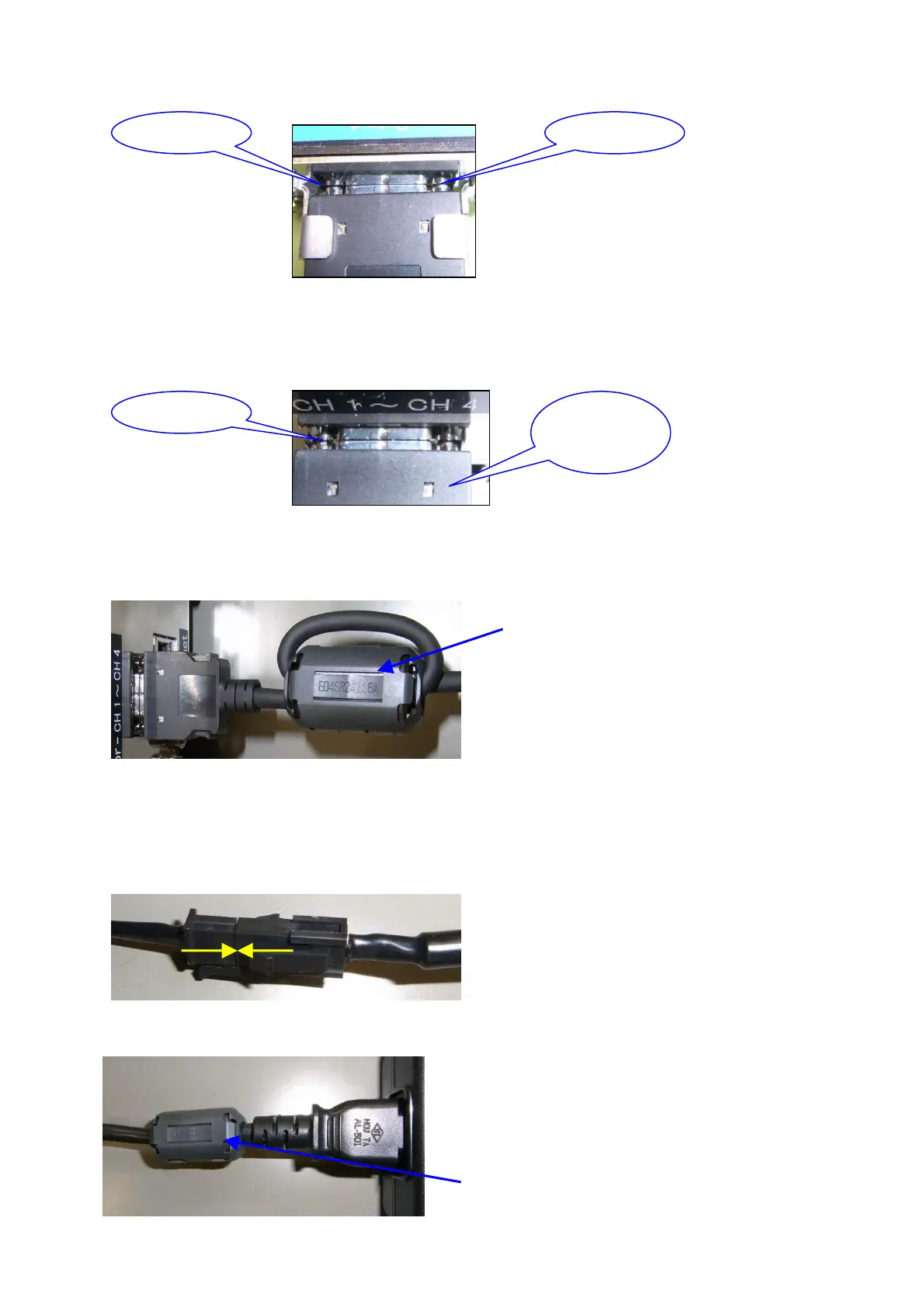② Connect the Junction cable to the Junction box.
Make sure that the two locks on both sides of the connector are locked with a “click”.
③ Connect the Junction cable to the amplifier.
Make sure that the two locks on both sides of the connector are locked with a “click”.
* Before doing the above, attach the ferrite core for noise suppression, which comes with the product, to the
Junction cable on the amplifier connection side. Attach the ferrite core by winding the cable one turn around
the ferrite core.
④ Connect the LAN cable to the amplifier and PC.
Make sure the connector is locked with a “click”.
⑤ Connect the I/O cable and AC adaptor connectors.
* Before doing the above, attach the ferrite core for noise suppression, which comes with the product, to the
cable on the AC side of the AC adaptor.
Ferrite core part No.: E04SR241336A
Ferrite core part No.: E04SR200935A