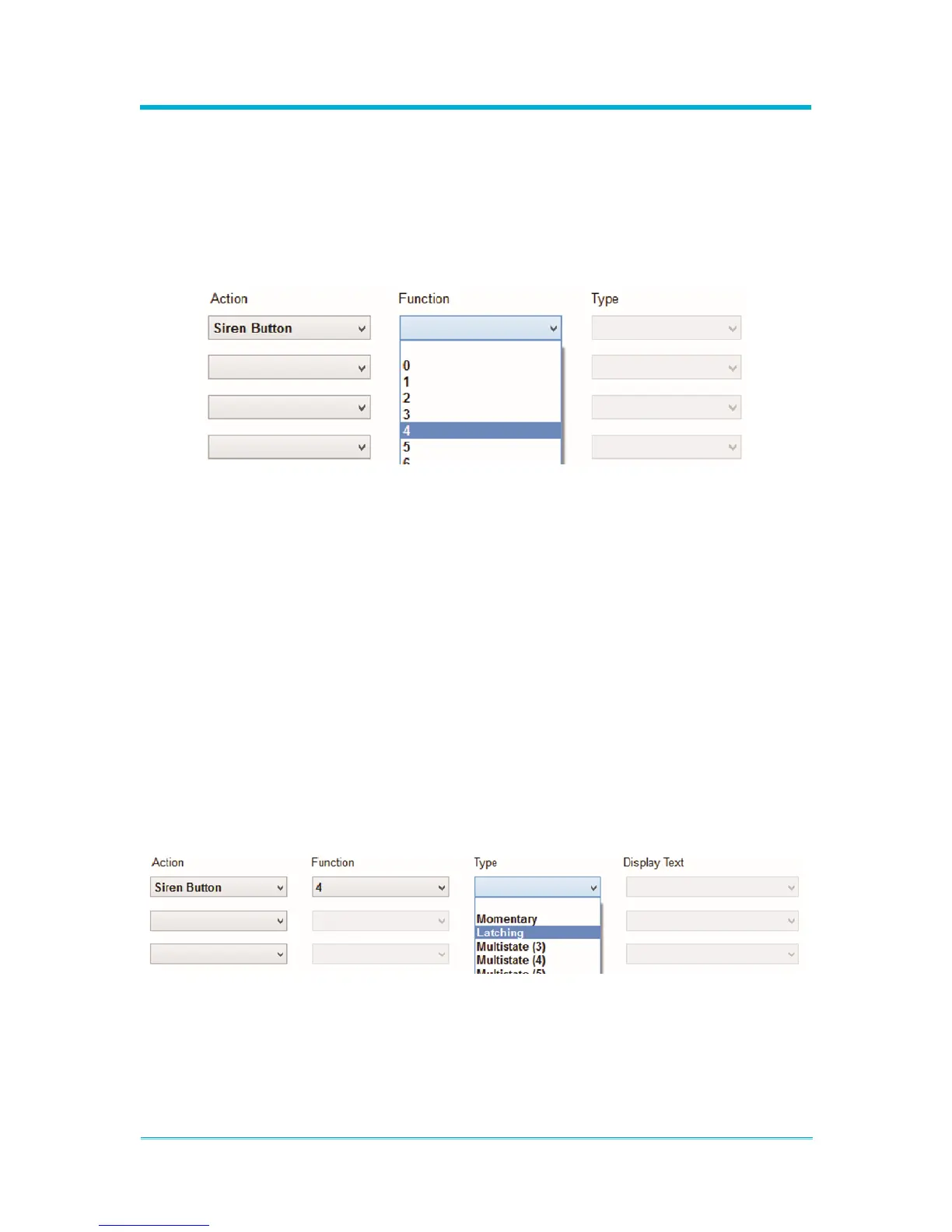8A089X01 Rev 1
SLIM Installation Manual
3/23/2018 Page 27 of 61
The Function column is a drop-down box that defines the specific function an input should
be mapped to. The options shown in the list of functions will change based on the Action
selected. For example, if an input’s action was set to be a siren button, the function would
define which specific siren button it was mapped to. If the input’s action was set to a GPIO
output, the function would define which specific GPIO output it was mapped to. If the
input’s action was set to radio control, the function would define which specific radio
function to control.
Figure 2-26 Function Column
If the input’s action was set to toggle PA audio from the radio – then the function column
may or may not bet set. Radio PA is a special case, no function is necessary to toggle the
radio mode or to get the Module to output audio to the light & siren controller. However,
some users may have siren equipment programmed with a special PA mode and if it is
desired, the Module can also activate the appropriate siren button to toggle that mode
simultaneously. The function list for PA will allow an optional siren button to be activated
along with radio PA in the event that it is necessary and desired to put both devices into a
PA mode. It is typically the case that this optional siren mode is not required even when
the feature is present on the siren. It is left up to the user to decide how to implement PA.
The Type column is a drop-down box that defines the type of button pressing activation
to use. This field tells the Module how to communicate with the desired output. The button
type must match the type used by the output device. For example, if the input in question
is set to activate siren button 10, then the button type drop-down box in the configuration
must match the type of siren button 10. If there is a mismatch of button types between the
Module and output device then unexpected results will occur.
Figure 2-27 Type Column
The basic button types include Momentary, Latching, and Multi-state. A momentary button
is only active while it is being pressed (and held). As soon as the button is released, the
action associated with the button stops. A latching button is active when it is pressed and
remains active until it is pressed a second time. A multi-state button is active when pressed
