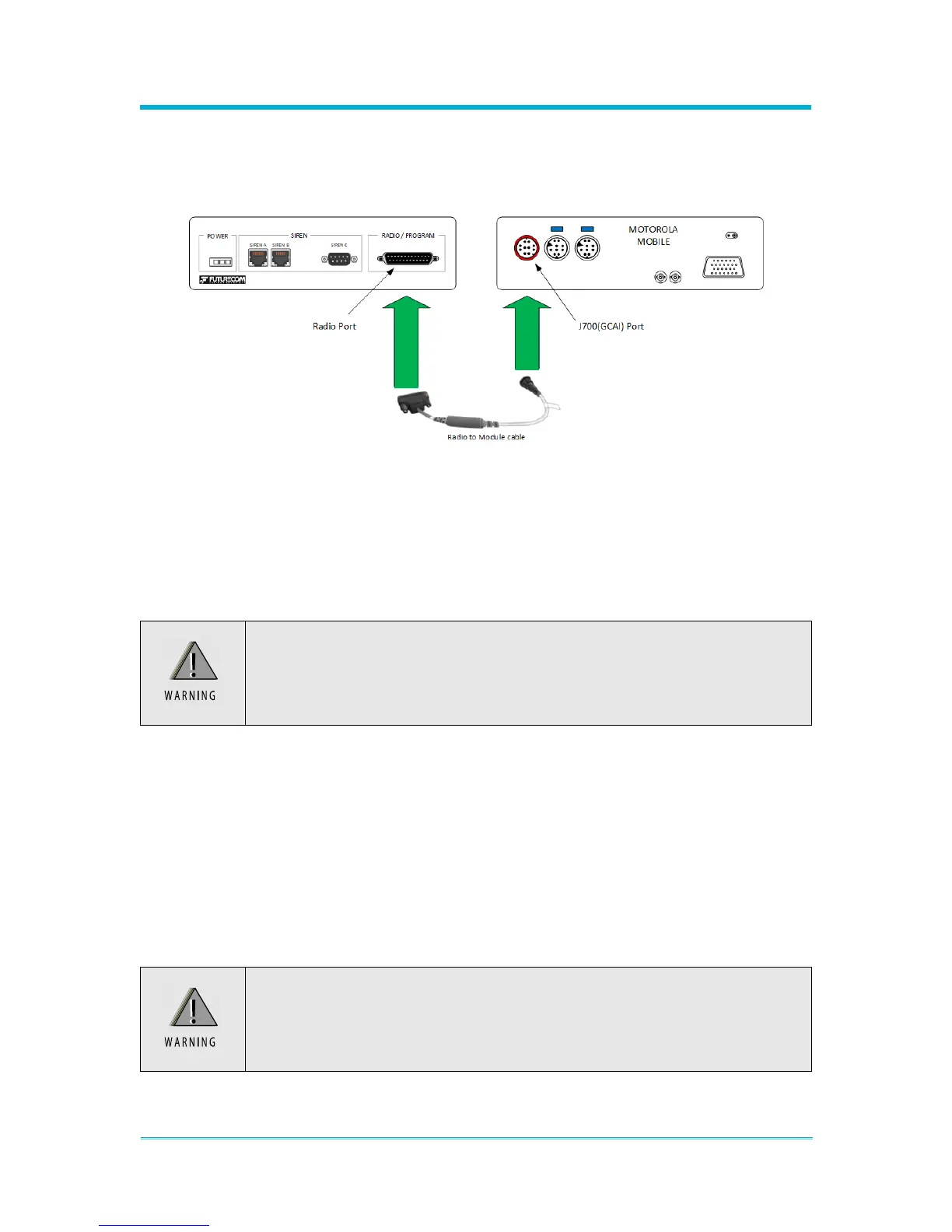8A089X01 Rev 1
SLIM Installation Manual
3/23/2018 Page 38 of 61
3.4.3 Radio Connection
1. Locate the Motorola Radio to Module cable (P/N HKN6239A).
Figure 3-2 Connecting SLIM to APX mobile radio
2. Connect the GCAI connector to the J700(GCAI) port on the APX mobile radio.
3. Connect the DB25 connector to the ‘RADIO’ port on the Module.
4. If needed the cable can be extended with a GCAI extension cable.
Using a DB25 extension cable will degrade the signal and can cause loss
of, or intermittent communication. It is strongly recommended to use only
a Motorola supplied GCAI extension cable.
3.4.4 Light and Siren Controller Connection
The Module acts as a remote control to third party light and siren controllers. The light
and siren controller should be installed according to the original manufacturer’s
instructions. Configure the unit and test all functionality with the original manufacturer’s
control head and PA microphone. Radio Rebroadcast and Horn Ring Transfer (if used)
should be installed according to the original manufacturer’s instructions.
1. See chart in Appendix A: Ordering Information for supported light and siren
controllers, associated interface cables and siren specific install instructions.
Using the wrong interface cables could cause permanent damage to the
Module and connected devices.
