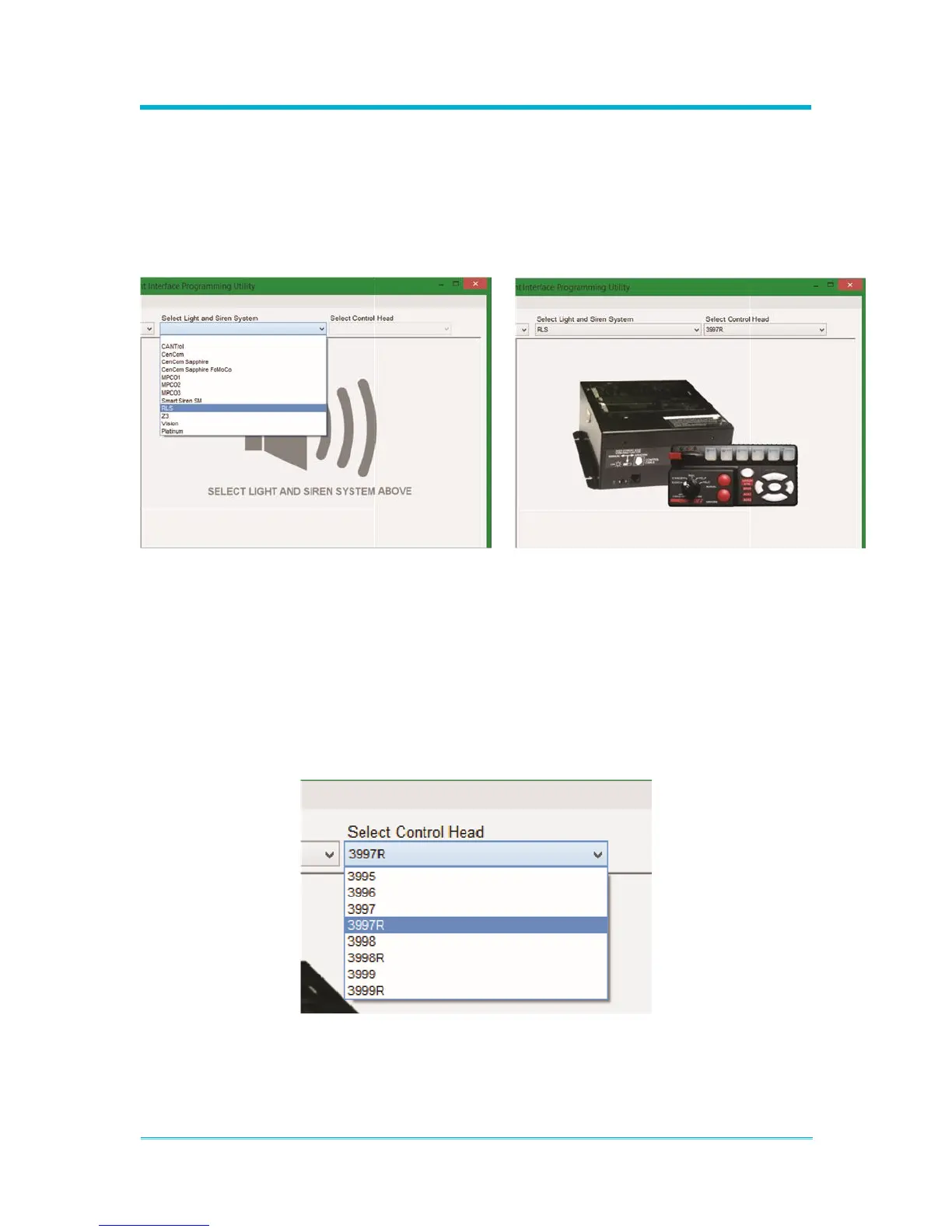8A089X01 Rev 1
SLIM Installation Manual
3/23/2018 Page 22 of 61
2.5.1.1.4 Selecting A Siren
Selecting a light & siren controller is a critical step in configuring the Module. Once the
light & siren controller is selected the Control Head drop-down box will be available for
selection and an image of the light & siren system will be displayed in the right pane of the
screen for verification purposes.
Additionally, the bottom information pane will be updated to show useful information about
the siren.
Figure 2-18 Siren (Before & After Selection)
2.5.1.1.5 Selecting A Siren Control Head
Depending on the siren & light controller selected, there may or may not be multiple control
head options. The drop down box for selecting the Control Head will be available once the
light and siren controller is selected. Setting the control head will not change the light and
siren controller image displayed in the right pane of this screen. The correct image will be
displayed on the Map Actions screen where it may be used for reference. The selection
of a control head may impact the options available in the Map Actions screen. It is
important to select the correct equipment.
Figure 2-19 Siren Control Head Selection
