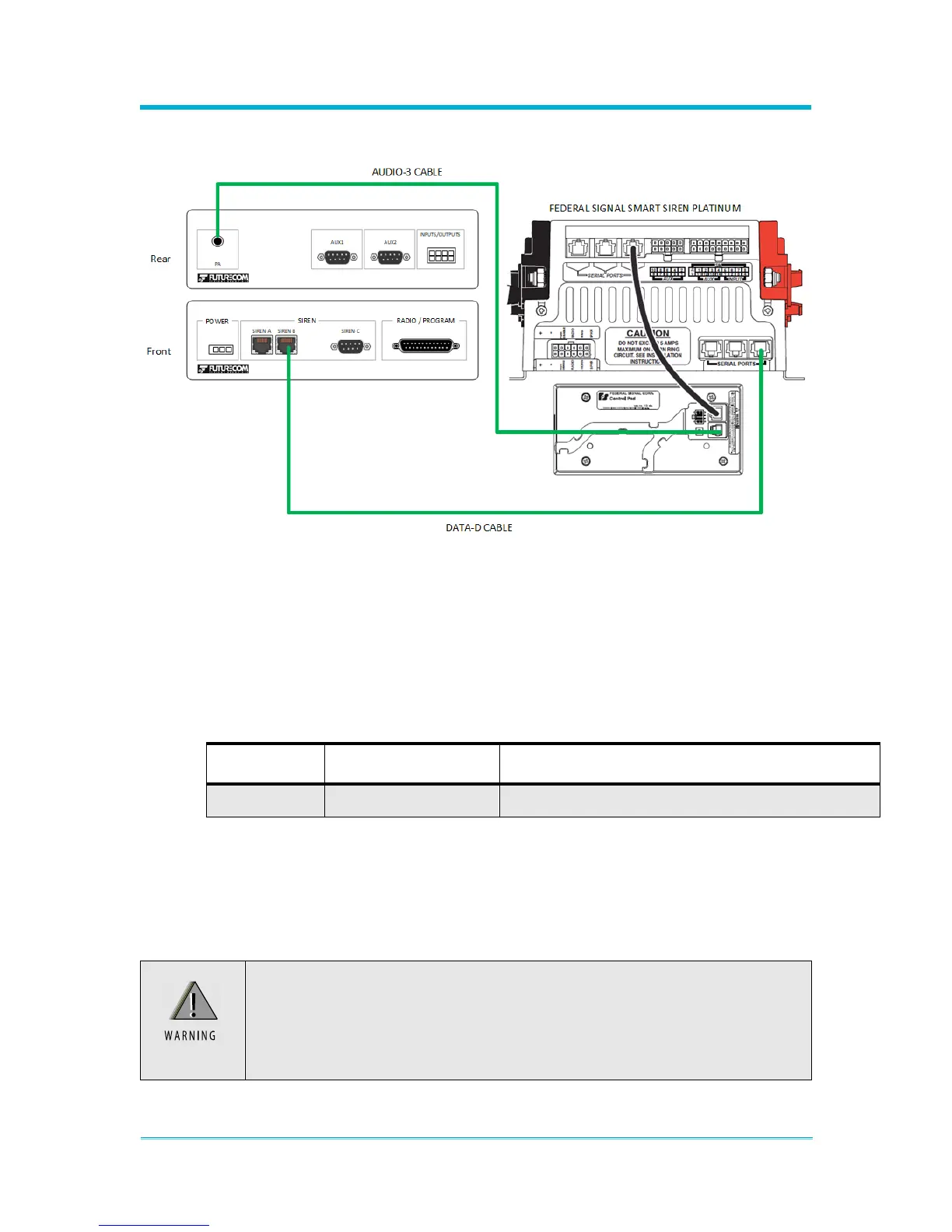8A089X01 Rev 1
SLIM Installation Manual
3/23/2018 Page 45 of 61
4.3 Federal Signal Platinum
4.3.1 Siren Pre-Installation
Installation of the Siren and Light Interface Module with a Federal Signal Platinum requires
interface kit IK-D3. The Platinum siren is already compatible with the Siren and Light
Interface Module and does not need any additional OEM adapters. Note that the Platinum
siren amplifier has multiple data ports labeled SERIAL PORTS including a built-in breakout
hub. The ports are identical when installed according to the OEM siren installation
instructions and can be used interchangeably.
Interface Kits:
DATA-D cable, Audio-3 cable
4.3.2 Data Connection
The DATA-D cable provided in interface kit IK-D3 allows the Siren and Light Interface
Module to communicate with the siren. Connect the RJ11 side of the DATA-D cable to the
Siren and Light Interface Module port labeled SIREN-B. Connect the RJ45 side of the
DATA-D cable to the Platinum siren amplifier port labeled SERIAL PORTS.
The smaller RJ11 end of the DATA-D cable should not be plugged into
the larger SIREN-A port where it might loosely (though incorrectly) fit. The
DATA-D cable should only be connected to the Siren and Light Interface
Module port labeled SIREN-B.
