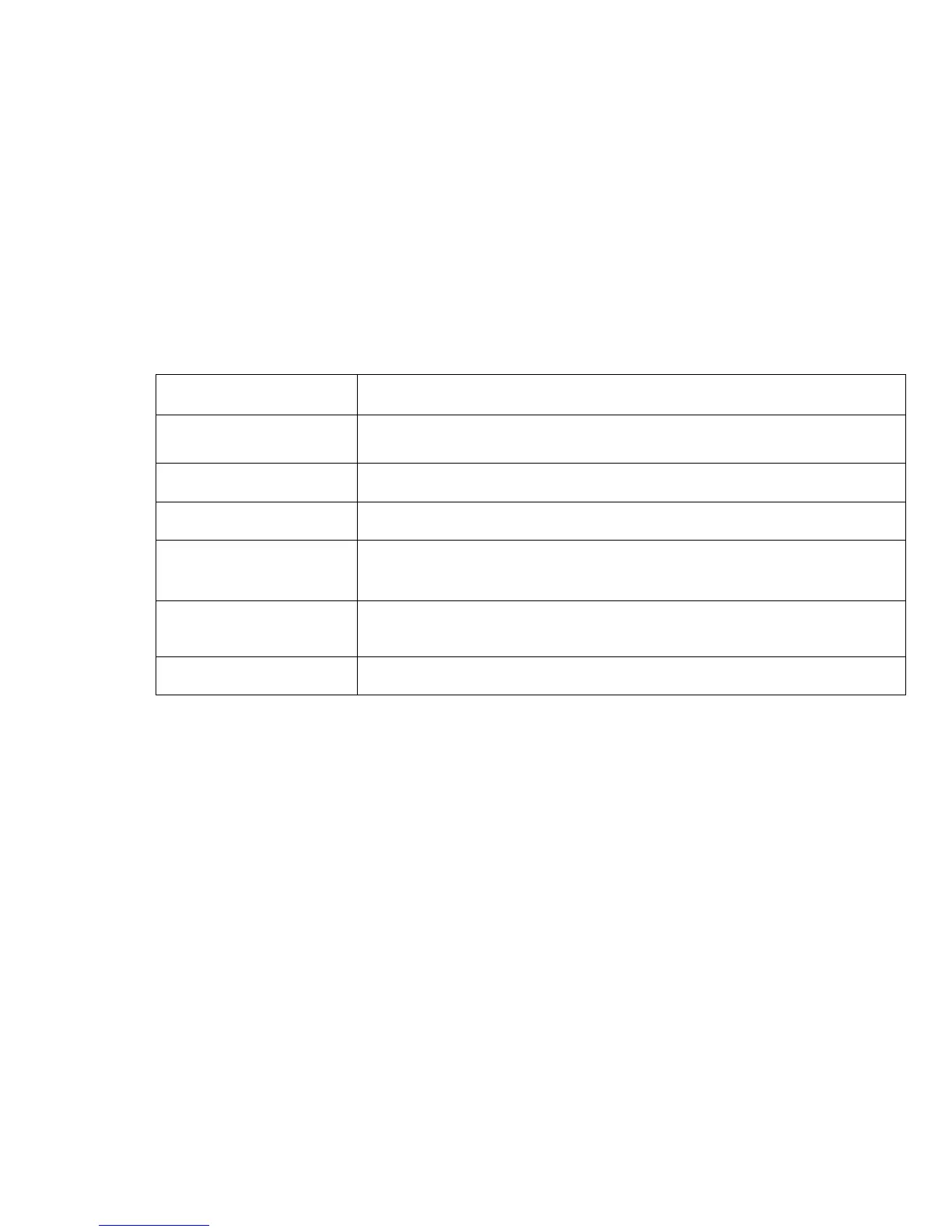Chapter 1 Introduction
This manual covers the installation procedures for the Siren and Light Interface Module,
hereafter to be referred as the Module. The Module is a translation device that enables a
Motorola APX 6500/APX 6500Li/APX 7500/APX 8500 mobile radio to interact with third
party emergency light and siren controllers.
1.1 Mobile Radio Description
1.1.1 Minimum Requirements
Table 1-1 Minimum Requirement
