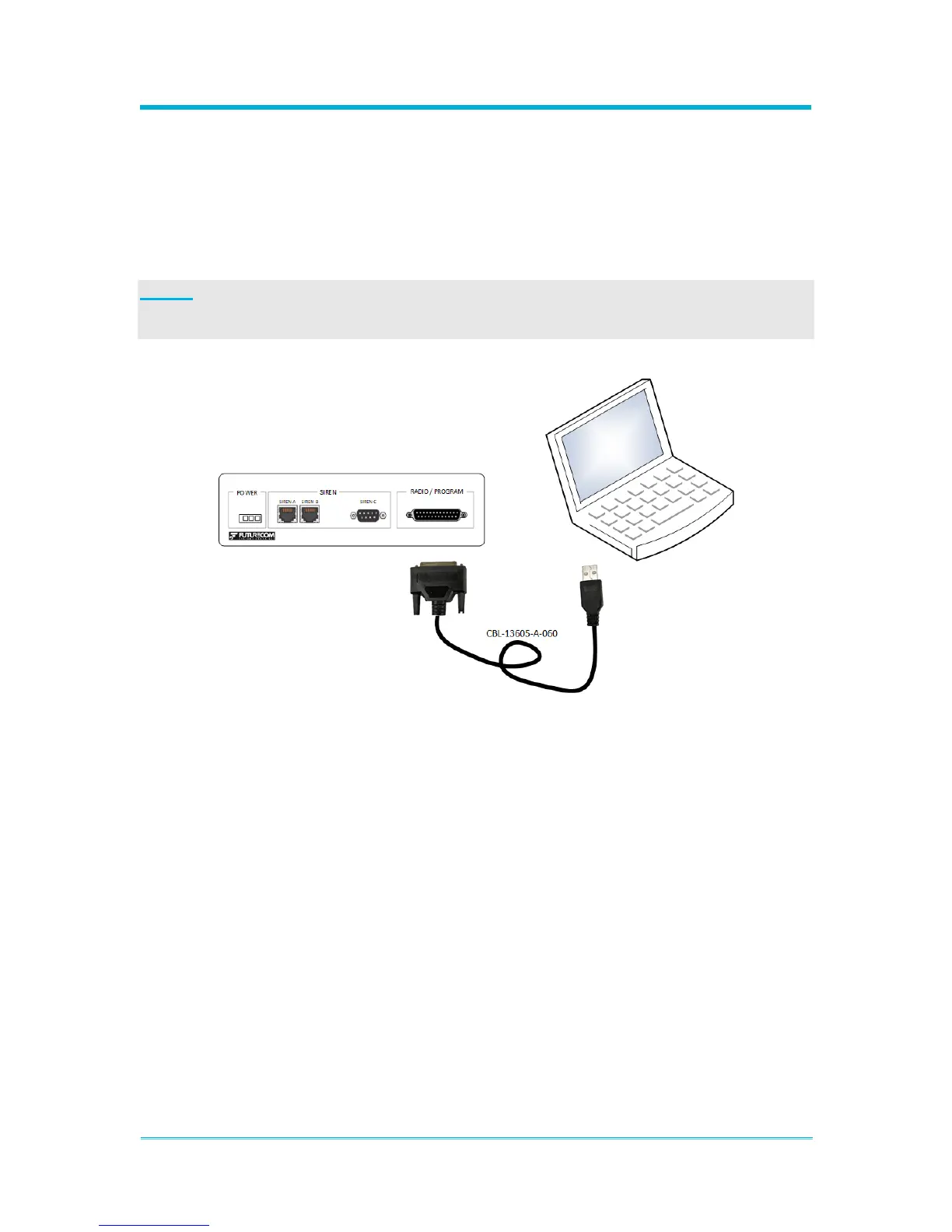8A089X01 Rev 1
SLIM Installation Manual
3/23/2018 Page 18 of 61
2.4 Connecting the Module to a PC
2.4.1 Connect the Programming Cable
The module is programmed via its 25-pin “RADIO/PROGRAM” port. Using the Module’s
programming cable (included in kit: TT06296AA) connect the Module to a PC. The PC
should already have the Siren & Light Interface Module Programming Utility and Driver
installed.
NOTE:
The Module should not be connected to power until after the programming cable is
connected.
Figure 2-11 Programming Cable Connection