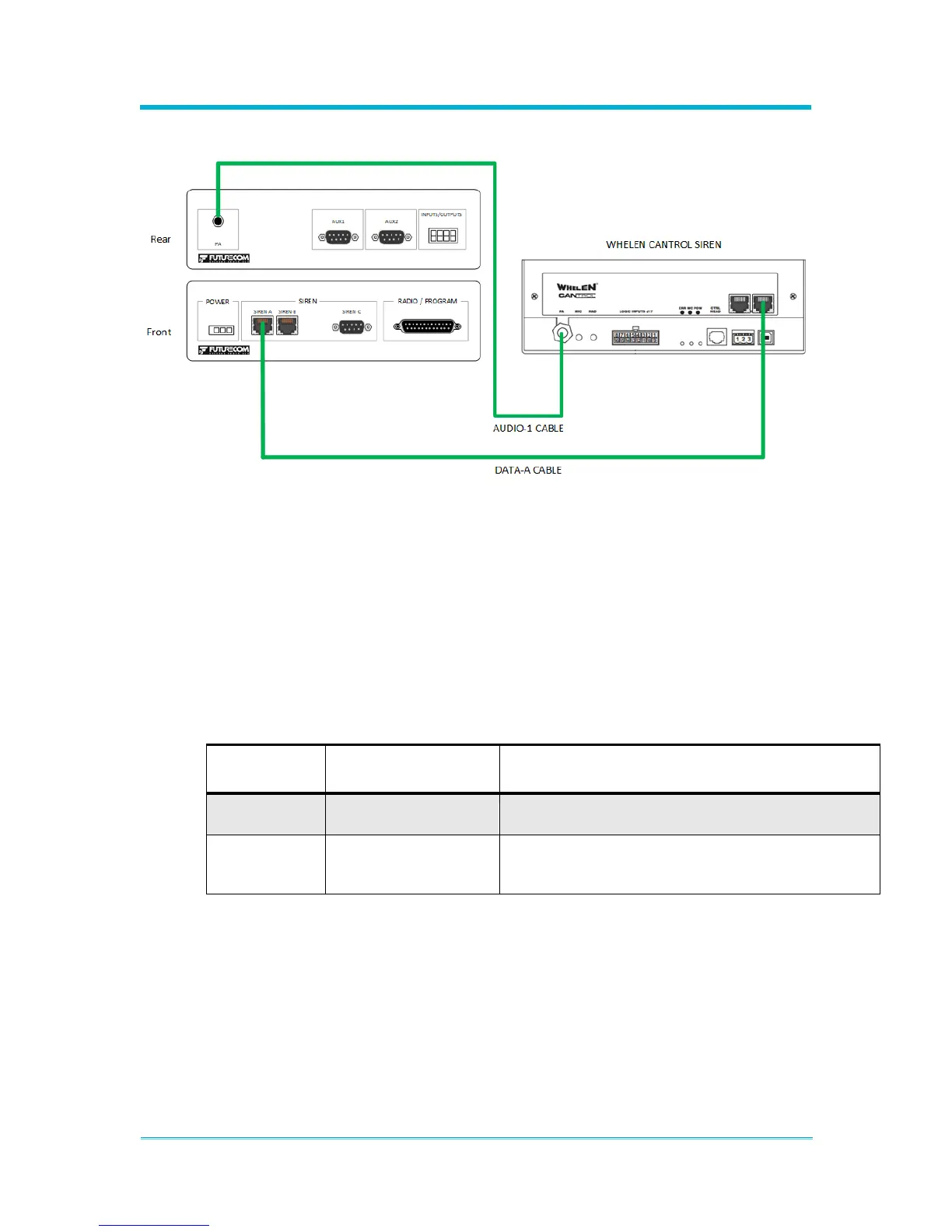8A089X01 Rev 1
SLIM Installation Manual
3/23/2018 Page 47 of 61
4.5 Whelen CANTROL
4.5.1 Siren Pre-Installation
Installation of the Siren and Light Interface Module with a Cantrol siren requires interface
kit IK-A1. Customers who have not already purchased a 2-port internal expansion board
from Whelen may choose to have one included in their interface kit by purchasing version
IK-A1WB which will include the OEM expansion board. The expansion board will install
internal to the Cantrol amplifier and add 2 additional ports necessary for third-party
communication. For more details see the following: Section 4.5.4: “Expansion Board
Installation”.
Interface Kits:
4.5.2 Data Connection
The DATA-A cable provided in interface kit IK-A1 allows the Siren and Light Interface
Module to communicate with the siren. Connect the one side of the DATA-A cable to the
Siren and Light Interface Module port labeled SIREN-A. Connect the other side of the
DATA-A cable to the Cantrol siren amplifier port using one of the two expansion ports.