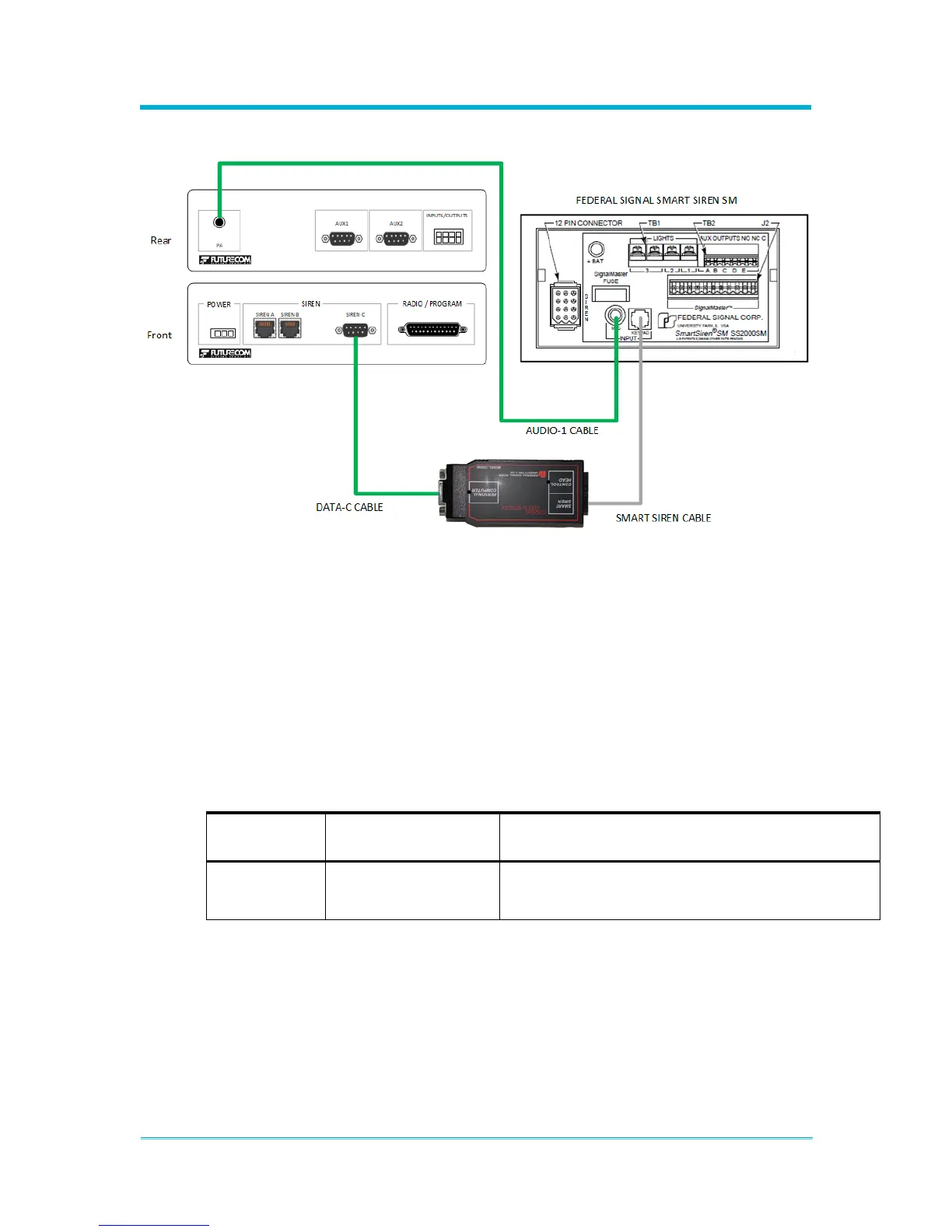8A089X01 Rev 1
SLIM Installation Manual
3/23/2018 Page 43 of 61
4.2 Federal Signal Smart Siren SM
4.2.1 Siren Pre-Installation
Installation of the Siren and Light Interface Module with a Federal Signal Smart Siren SM
requires interface kit IK-C1. Customers who have not already purchased a Smart Siren
PC port adapter from Federal Signal may choose to have one included in their interface
kit by purchasing version IK-C1F which will include the OEM adapter. The Smart Siren PC
port adapter will connect to the Smart Siren amplifier using a standard Smart Siren serial
cable. One side of the cable will connect to the Smart Siren amplifier port labeled KEYPAD
and the other end will connect to the adapter port labeled
SMART SIREN.
Interface Kits:
4.2.2 Data Connection
The DATA-C cable provided in interface kit IK-C1 allows the Siren and Light Interface
Module to communicate with the siren. Connect the DB9 Female side of the DATA-C cable
to the Siren and Light Interface Module port labeled SIREN-C. Connect the DB9 Male side
of the DATA-C cable to the Smart Siren PC port adapter labeled PERSONAL COMPUTER
