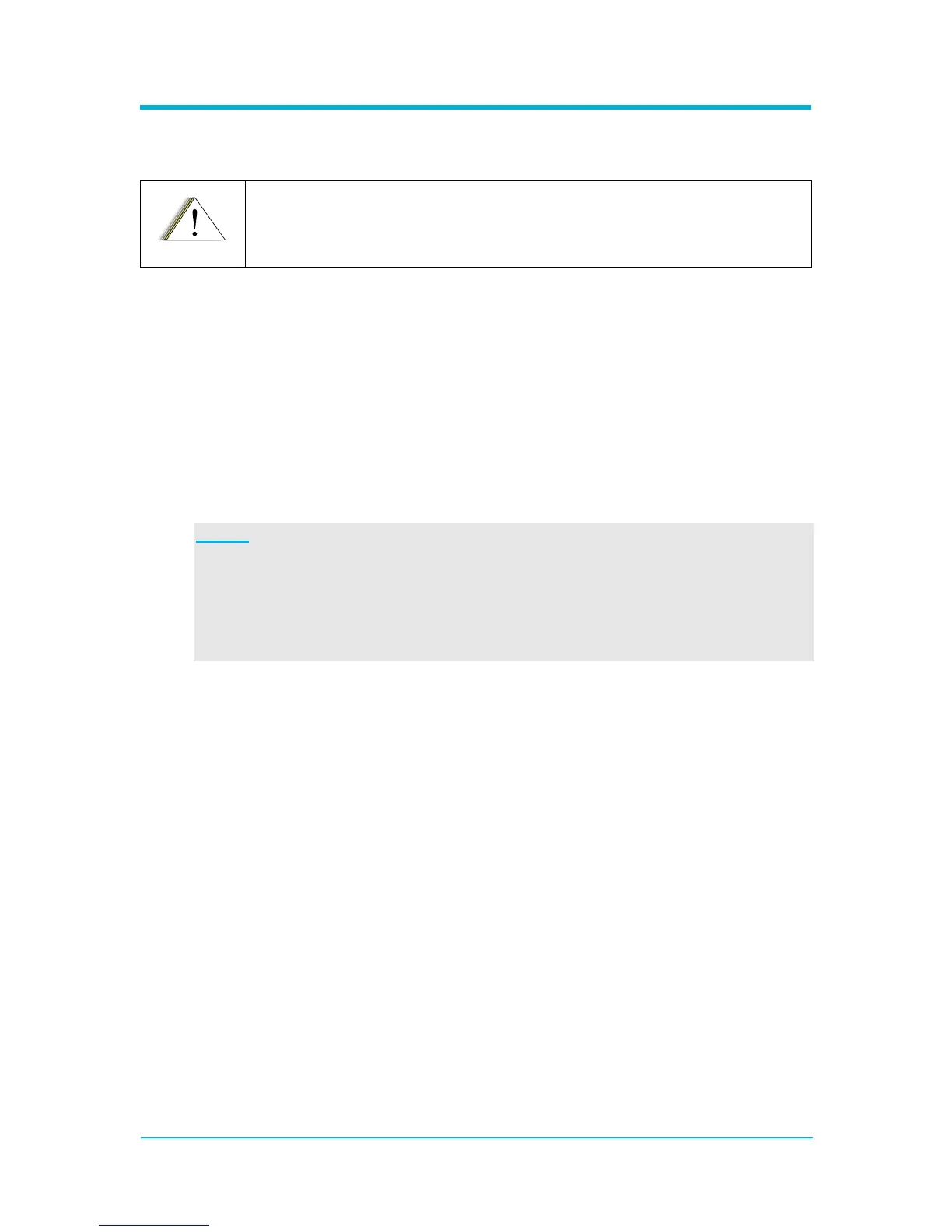Jump-starting a vehicle can crank 300+ volts through the vehicle’s charging system and
these transients can damage electrical equipment.
The state of your radio prior to needing a jump-start may be unknown, and the radio may
attempt to return to its last state (radio ON), when doing a jump-start. Therefore, it is
recommended the following steps be taken before jump-starting any vehicle containing a
radio.
1. Locate the ignition sense line (thin yellow wire or thin red wire, depending on dash
mount or remote mount installation) and the main power leads (thick red wire) near
the battery positive terminal
NOTE:
These lines are fused. In the event these lines are not fused (add the appropriate
fuse in line) use whatever tools necessary to physically disconnect the ignition
sense and power lines from the battery terminal.
Make sure that the disconnected lines are not in the way of moving parts or
interfering with the vehicle operation in any way.
2. Open up the fuse holders and remove the fuses out of the kits.
3. Re-tighten the fuse holders but without the fuses to insure that ignition sense and
power lines do not interfere with moving parts.
4. Proceed with the jump-start routine as described by your vehicle owner’s manual.
5. Once the jump-start process is complete, re-install the fuses into their holders.