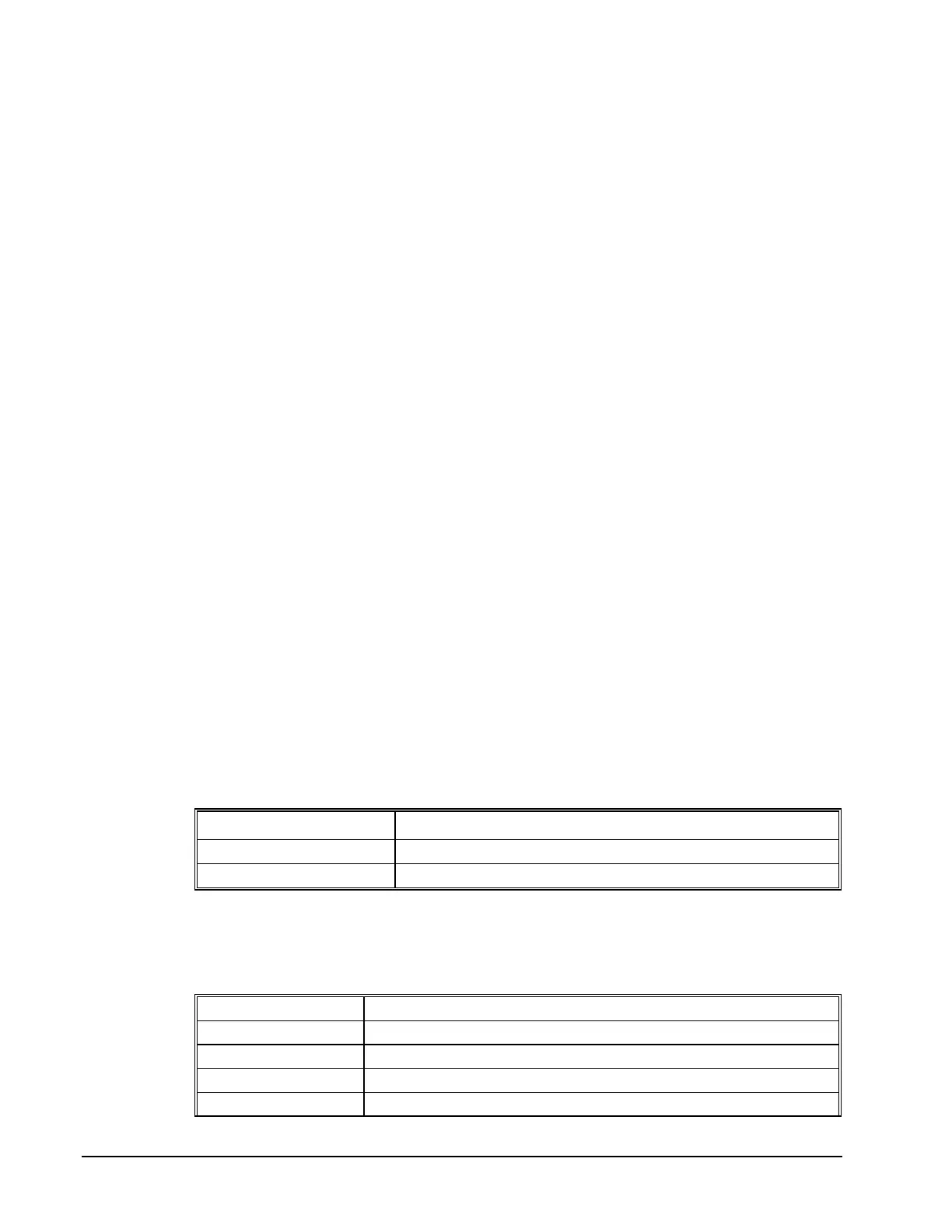96 • Chapter 7 Application Programming DMC-1000
Examples Using JP and JS
Instruction Interpretation
JP #Loop, COUNT<10 Jump to #Loop if the variable, COUNT, is less than 10
JS #MOVE2,@IN[1]=1 Jump to subroutine #MOVE2 if input 1 is logic level high. After the subroutine
MOVE2 is executed, the program sequencer returns to the main program location
where the subroutine was called.
JP #BLUE,@ABS[V2]>2 Jump to #BLUE if the absolute value of variable, V2, is greater than 2
JP #C,V1*V7<=V8*V2 Jump to #C if the value of V1 times V7 is less than or equal to the value of
V8*V2
JP#A Jump to #A
Example Using JP command:
Move the X motor to absolute position 1000 counts and back to zero ten times. Wait 100 msec
between moves.
Instruction Interpretation
#BEGIN Begin Program
COUNT=10 Initialize loop counter
#LOOP Begin loop
PA 1000 Position absolute 1000
BGX Begin move
AMX Wait for motion complete
WT 100 Wait 100 msec
PA 0 Position absolute 0
BGX Begin move
AMX Wait for motion complete
WT 100 Wait 100 msec
COUNT=COUNT-1 Decrement loop counter
JP #LOOP,COUNT>0 Test for 10 times through loop
EN End Program
Command Format - JP and JS
FORMAT: DESCRIPTION
JS destination, logical condition Jump to subroutine if logical condition is satisfied
JP destination, logical condition Jump to location if logical condition is satisfied
The destination is a program line number or label where the program sequencer will jump if the
specified condition is satisfied. Note that the line number of the first line of program memory is 0.
The comma designates "IF". The logical condition tests two operands with logical operators.
Logical Operators:
OPERATOR DESCRIPTION
< less than
> greater than
= equal to
<= less than or equal to
Artisan Technology Group - Quality Instrumentation ... Guaranteed | (888) 88-SOURCE | www.artisantg.com
